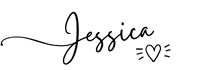There’s so much information out there about how to create a WordPress website from scratch. If you’ve been looking then I bet you are feeling more than a little overwhelmed and unsure about what to follow.
I understand that feeling! Whenever I go to learn ANYTHING new on the internet these days I find myself feeling like I’m trying to drink from a firehose!
Hello! I’m Angela Wills and I’m the founder of Living Lifestyle Freedom and Email Practice Club. I’m just so thankful to Jessica for inviting me to speak with her community through this blog post.
I built my own first website for fun, in 1999, in hand coded HTML. Then when WordPress came along I learned that because it was so much easier! I created my first business online twenty one years ago when my son was born and I wanted to find a way to work from home online.
WordPress has been a huge part of my success in creating a lifestyle of freedom and I just LOVE to teach others how to create WordPress websites – AND make it simple to get going.
In this post I’m excited to share how to create a WordPress website from scratch even if you’ve NEVER done it before! Here are some of my student’s websites as an example of what you can do:

The Tools Needed: How to Create a WordPress Website from Scratch
Let’s start with your tools.
You will need:
- Website Hosting
- WordPress (of course)
- Graphics Creation Software (for logo, graphics)
- Images (photos of yourself, photoshoot images, etc)
Finding the right tools can be a big challenge if you are new to building your own website from scratch. My best recommendation is to try to find out what people you trust are using. See if you can find out WHY they use those tools, too. Why do they like them? What makes them the tool of choice?
Most people will be happy to share those resources with you. Sometimes they will have an affiliate link and can earn a little commission for sharing the resource.
The Steps to Take to Create a Website from Scratch
The actual process to go from no website to a published website literally takes minutes!
After you hit publish you’ll then want to customize your site. A website is basically never done because we need to continually update it over weeks, months and years. However, you can have a beautiful looking site with some great content in short order, depending on what you want to create.
Don’t worry about publishing your site without it being fully complete. Nobody will see the site until it gets on Google and it won’t get there immediately. That takes time and maybe a little help from yourself as well.
So here’s the simple process of how to create a WordPress website from scratch:
- Login to your hosting’s control panel. The information to login will be given to you by the hosting company. If they don’t give you this, contact them and ask them how to get into the control panel to install WordPress.
- Most control panels will have a WordPress install section. You need to find this section and click it. Fill in the sections of the install section and you will be able to install your WordPress website in minutes.
- You should have been asked to fill in a section for your username and password for WordPress. Make sure you save this. Then you will be given your link to login to WordPress. Your login is at https://yourwebsite.com/wp-admin
A couple of tips.
If you see the option to have your WordPress details emailed to you, do that:

When you fill in your username and password make sure you DO NOT leave them as admin and pass, change them to something not so easily guessed by someone who might want to break in:

Congrats you’ve installed a website in WordPress!
How to Customize Your WordPress Website
Your new website install will look something like this:

With some effort you can have it looking like this:

To create this kind of custom WordPress website look you’ll need switch from the default WordPress theme. The top picture shows the WordPress default theme which isn’t all that nice looking aesthetics-wise.
So what you do is go to the themes section and you search for other themes that look better. Some are OK or even GOOD out of the box and some also give you WordPress Theme Templates that you can fill in and/or customize further.
Two themes I recommend are:
You can get each of these themes as a free or paid version. For serious and professional website building I recommend upgrading to the paid (Pro) versions as they offer more features and customization.
Once your theme is installed you will then get to work going through the builder and customizing it. You’ll use your created logo and any images or graphics you have to add to your website.
That’s How to Create a Website in WordPress from Scratch
In a nutshell that is it. That’s how you get your tools together, install your WordPress and then customize it to build a website that can serve you in so many wonderful ways!
Of course you can also have a blog on there. You can build your email list from your website (and I recommend you do). You can sell digital products from there. You can do what you dream of with your website on there!
If you want to dig deeper into how to create a WordPress website from scratch and get the step by step process with easy to follow videos telling you exactly how to do it I teach this in my course called: Make Websites from Scratch

I wanted to offer Jessica’s community a 30% discount on the course to say thank you for having me here on Jessica’s blog. You can use this link to get this training for 30% off the already low price of $100 (other WordPress courses compare at over $1000).
Personally I think building a website is one of the most amazing skills you can learn online as it can serve you in so many ways. From creating your own sites, to working on websites for others as a service to fixing up sites and flipping them and more.
It’s well worth the time investment in my opinion. I hope this article helps you get YOUR WordPress website created from scratch!