
Who doesn’t want more subscribers on YouTube? You want as many subscribers as possible, right? More subscribers mean more ways to promote channel visibility and ultimately increase revenue. There are many ways to boost your YouTube subscriber count and today I want to show you one that is extremely simple and hassle free but not many people are doing.
There is a simple trick we can do to our YouTube channel URLs that sends all visitors a prompt that encourages them to subscribe with just one click.
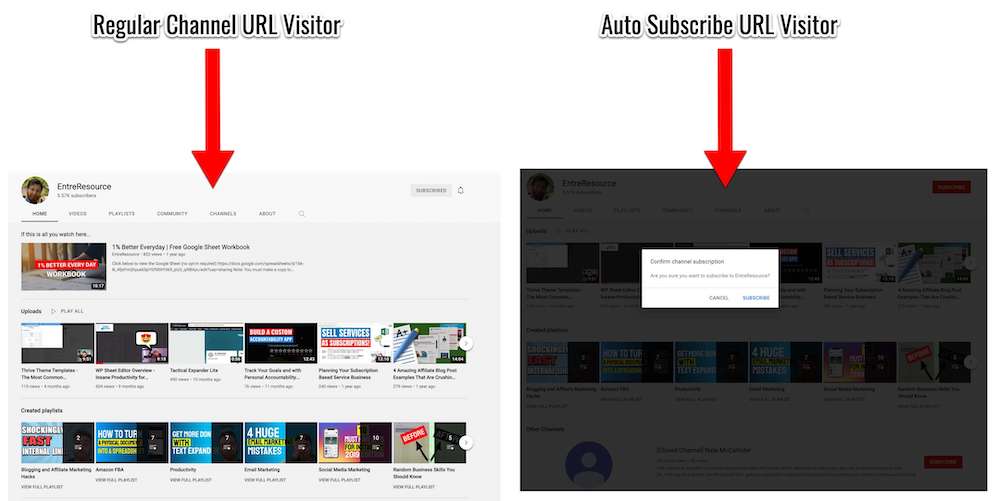
The formula for a YouTube auto subscribe link is beyond simple. Just take your YouTube Channel URL and add this short url modifier to the end of it.
?sub_confirmation=1.
Your auto subscribe link will look like this…
https://www.youtube.com/channel/UCv3y72W1qnu665y6um3Wmhg?sub_confirmation=1
If you’ve customized the channel name url it will be a bit better looking than this. Definitely
If you want to grow your channel (like I do) you should create an auto subscribe link like this one.
Using an auto subscriber link on YouTube is an awesome and effective hack to boost your subscriber count!
You can use this link anywhere that you would use your regular YouTube URL.
I have made sidebar images that link to the channel with the auto subscribe link and it has already shown tremendous results.
How to Create a YouTube Subscribe Link
The process is, fortunately, very easy.
First, we need to locate our YouTubechannel URL.
Many people don’t even know their YouTube channel URL!
Bonus Tip: Be sure to set up a custom YouTube URL as soon as possible. Currently, you have to have certain metrics before you can do this, but it doesn’t take a lot. Click here to learn how to customize your YouTube URL.
Your current URL can be found in just a couple of steps.
Step #1 Click on the icon in the top right corner of the YouTube page.
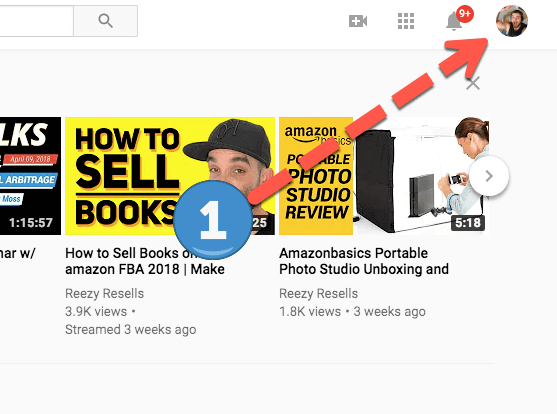
Step #2 Choose “Settings” from the drop down menu

Step #3 Choose “Advanced” below your name

Step #4 Copy That Channel URL

Note: I’ve since moved the channel above. So that vanity URL is no longer linked to me.
Step #5 Combine Your Channel URL with Auto-Subscribe Tag
The formula is simple:
YouTube channel URL + “?sub_confirmation=1.”
Remove the parentheses of course 🙂
Your auto-subscribe link will look like this…
https://www.youtube.com/channel/UCv3y72W1qnu665y6um3Wmhg?sub_confirmation=1
Minus the funky coloring 🙂 The channel is in bold and the auto-subscribe add-on is in red.
Additional Automatic Subscribe Link Tips
Here are some additional tips for getting the most out of your new auto subscribe link.
Tip #1 Tidy Up That Ugly URL
Now that you have your automatic subscription link generated, I recommend cleaning it up a little.
Using a URL shortener will make your automatic subscribe link less of an eyesore.
I use a tool called Clickmagick to make my subscribe URL look much more professional. As a bonus, that software lets me track engagement so I can see how many people are actually clicking on the link.

With Clickmagick, I was able to turn my ugly YouTube auto subscribe link into this tidy looking, branded URL.
https://tools.entreresource.com/eamyoutube
It automatically redirects to my autosubscribe URL but looks much cleaner than https://www.youtube.com/channel/UC1eRJNtNsu7UVl_Nbk0qBkA?sub_confirmation=1 I’d use normally.
Tip #2 Put Your Auto Subscribe Link Inside Your Video Descriptions
If you don’t use it, you lose it! Ok not really, but if you want to maximize your YouTube subscriber growth, you need to put your link out there early and often.
No spamming, of course, but be sure that each video includes the link with a friendly reminder to subscribe.
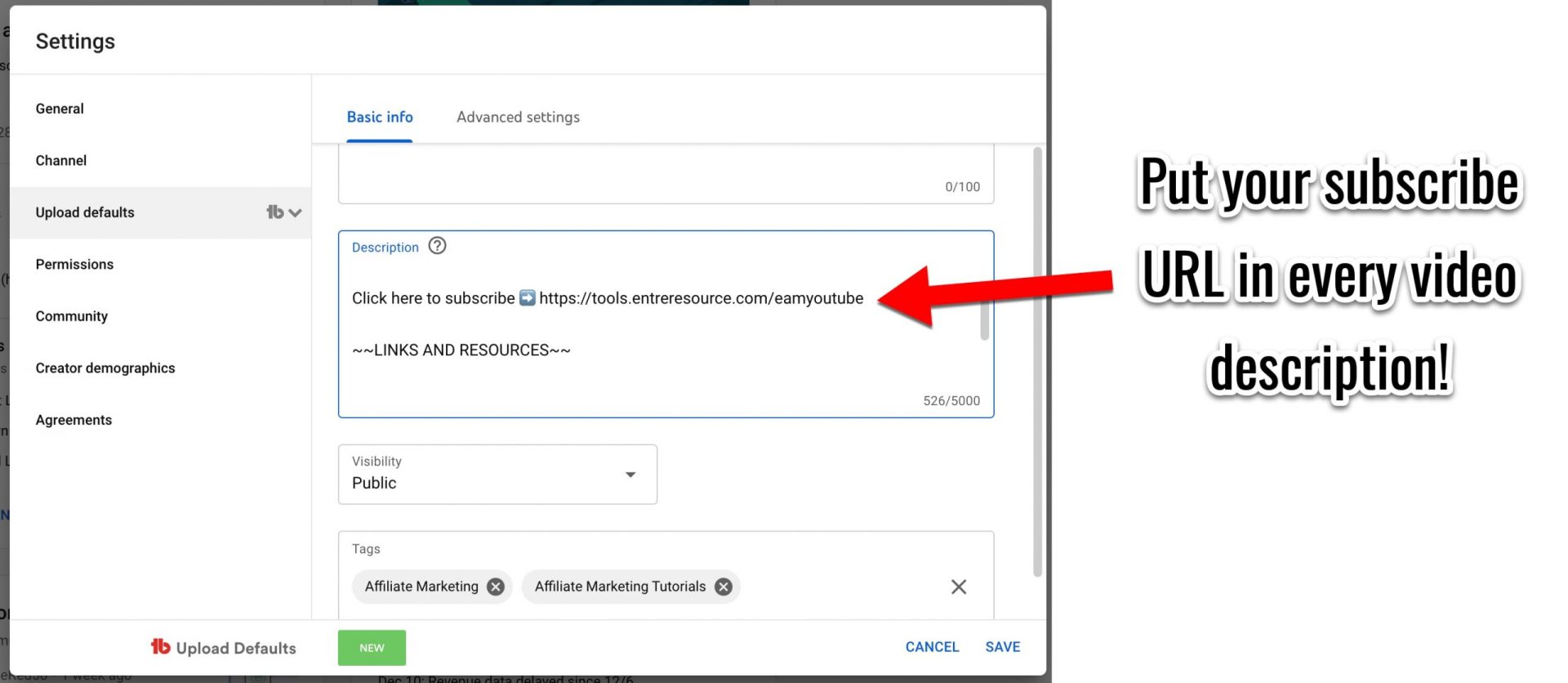
Also, share this link across other social media platforms.
To ensure that I never forget to add my YouTube subscribe link to my descriptions, I use a default upload template.
YouTube lets you create one by default, but I make multiple with a 3rd party tool called TubeBuddy. This is included in their free account, so definitely go sign up for that to make sure you create optimized video descriptions automatically.
Ok, that’s all from me. I hope you reap the rewards of viewers now being reminded to automatically subscribe!
Discover more from reviewer4you.com
Subscribe to get the latest posts to your email.


![How to make [KOREAN CHICKEN PORRIDGE ] Fast&Easy | KEEMI](https://reviewer4you.com/wp-content/uploads/2024/06/1718584340_maxresdefault-336x220.jpg)


