
Are you looking to automate your affiliate onboarding process in WordPress?
A strong affiliate program needs smooth and quick onboarding for new affiliates. Automating this process can make a big difference in your program’s success. It saves time and lets you focus on growing your business.
Let’s explore how to automate your affiliate onboarding in WordPress, boosting your program’s efficiency and success.
Why is Automating Affiliate Onboarding in WordPress Essential
How you welcome and set up new affiliates is key in affiliate marketing. A good onboarding process ensures they have all they need to promote your products effectively. This step is crucial for the success of your affiliate program.
Automating this process in WordPress can make a big difference in the success of your affiliate program.
Here’s why automation is key:
- Saves Time: Automated onboarding does the routine work for you, freeing up your time for other important tasks.
- Consistency: It ensures every new affiliate gets the same helpful and thorough introduction to your program.
- Quick Start for Affiliates: Automation helps new partners get going faster so they can promote your products sooner.
- Reduces Errors: Manual processes can lead to mistakes. Automation reduces this risk, making sure everything runs smoothly.
With these benefits in mind, it’s clear that automating your affiliate onboarding is a smart move. It’s not just about making things easier for you; it’s about setting your affiliates up for success from the start.
Now that you understand the importance of automating your affiliate program’s onboarding process, let’s dive into how to make this happen.
Steps to Automate Affiliate Onboarding in WordPress
Managing an affiliate program effectively means balancing oversight with efficiency. One of the best ways to achieve this balance is through automation.
It simplifies tasks, saves time, and lets you focus on the bigger picture of growing your business. We’ll guide you through the steps to automate your affiliate onboarding process in WordPress.
These steps are designed to simplify your program’s affiliate onboarding process, making it more effective and less time-consuming for you.
Let’s dive into the steps and transform your affiliate onboarding process!
Step 1: Install AffiliateWP
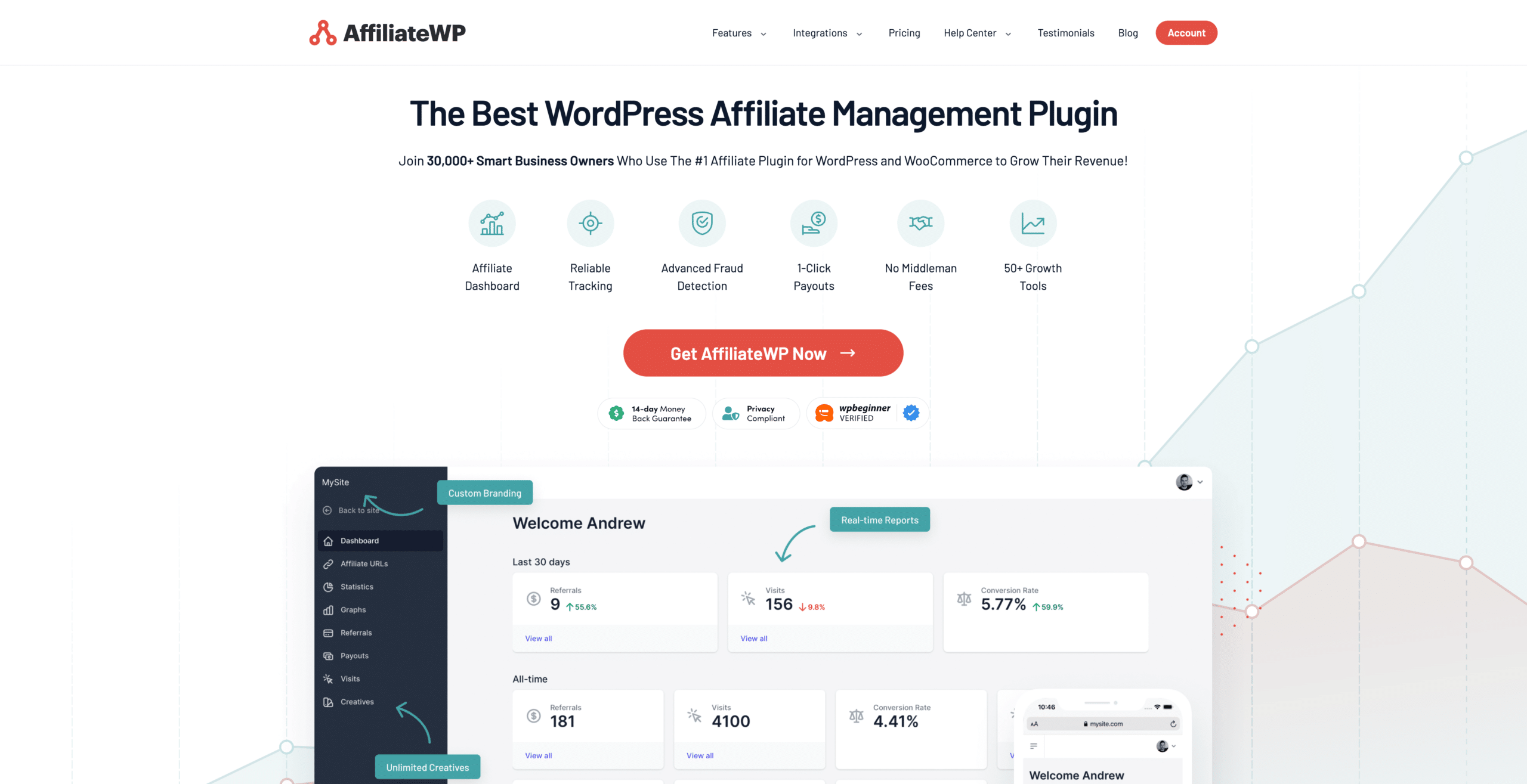
To automate your affiliate program’s onboarding process, the first step is to install the right tool, and AffiliateWP stands out as the best option for WordPress sites.
It seamlessly integrates with popular WordPress plugins for e-commerce, memberships, and forms, like WooCommerce, Easy Digital Downloads, and MemberPress.
The setup wizard is a breeze, guiding you through the process in just a few steps. This plugin automatically tracks affiliate links and guards against affiliate fraud. The setup wizard does all the heavy lifting for you.
Now, let’s get into the installation details. First, you need to visit the AffiliateWP website and choose a pricing plan. If you’re looking for more advanced features, like vanity coupon codes or lifetime commissions, the Pro plan might be the best fit for you.
After purchasing, you’ll receive the AffiliateWP plugin file, typically named AffiliateWP.zip, in your order confirmation email. To install it, head to your WordPress admin area, go to Plugins » Add New, and click Upload Plugin. Upload the zip file and install AffiliateWP.
Once installed, you’ll find an AffiliateWP menu in your WordPress admin sidebar. Go to Affiliates » Settings to enter your license key, which you’ll find in your AffiliateWP account after purchase.
Step 2: Run the Setup Wizard
Now that AffiliateWP is installed on your WordPress site setting up your affiliate program is next.
When you start the setup wizard, it first asks for your license key. You can find this key in your confirmation email after purchasing AffiliateWP.
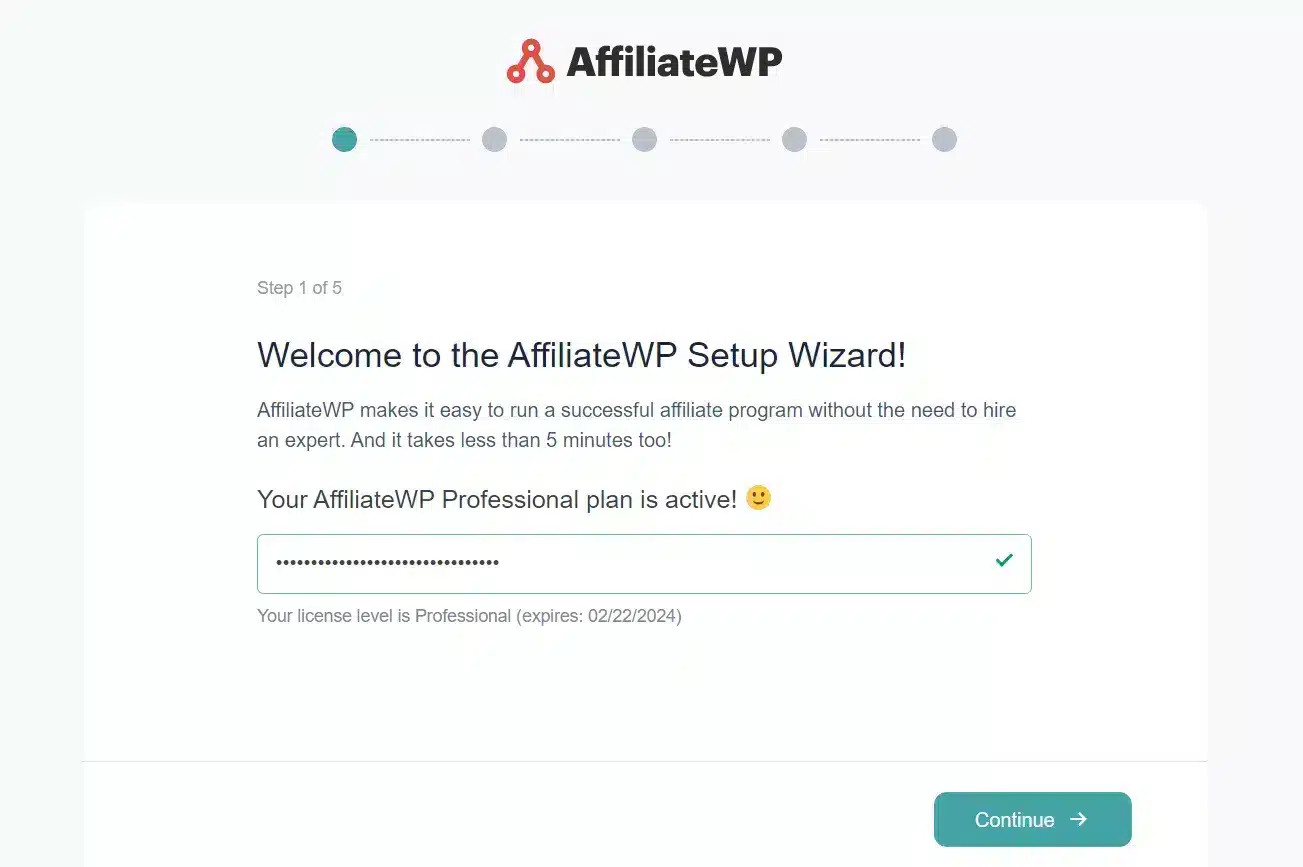
Copy and paste this key into the designated field in the wizard and click Continue.
Next, the wizard will ask you to choose integrations. Your website uses these plugins or software to sell products or services, like WooCommerce, Easy Digital Downloads, or MemberPress.
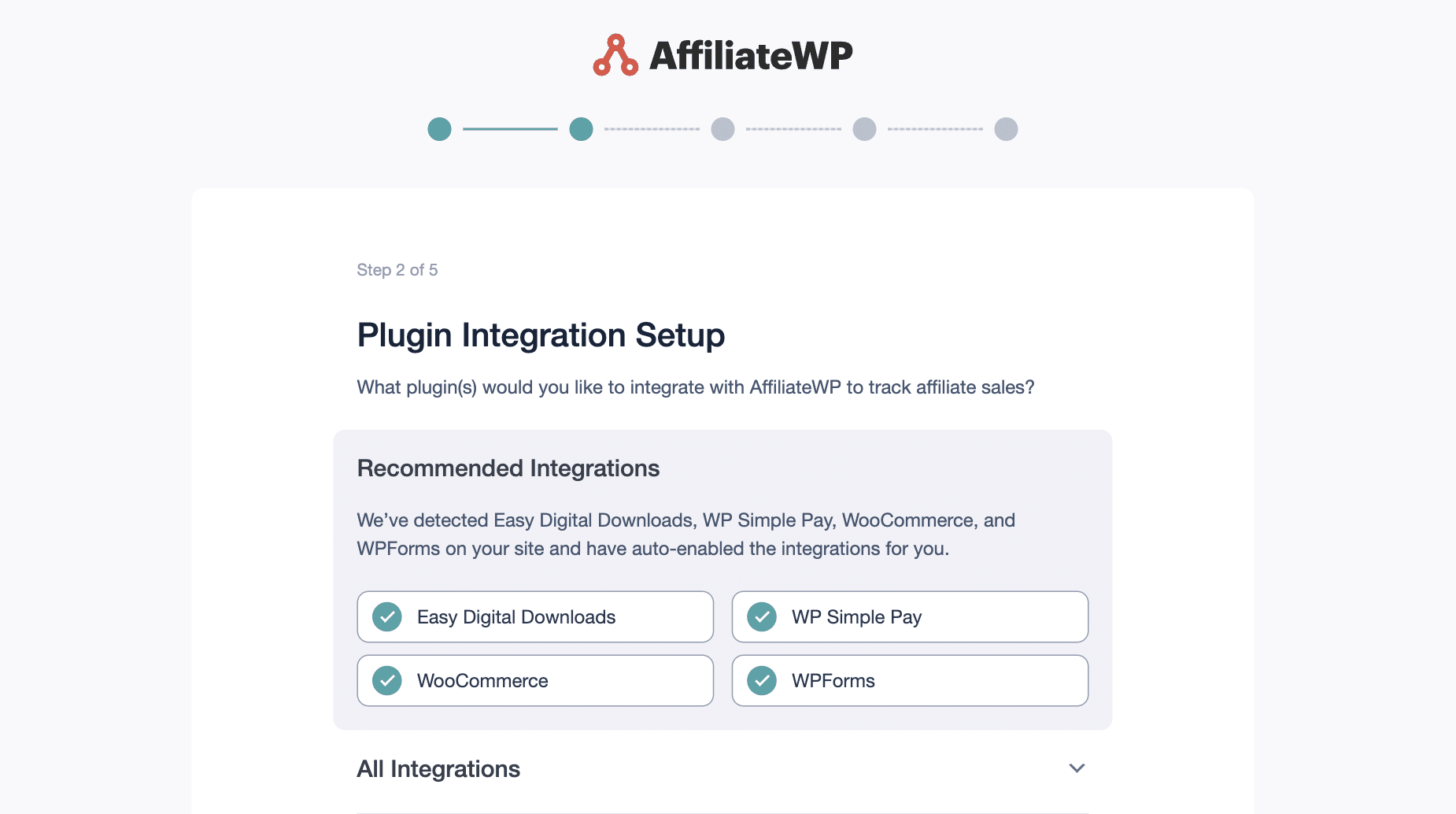
Choose the ones that you use on your site and click Continue.
Then, it’s time to decide on your payout settings. This is how you’ll pay your affiliates. You can use the AffiliateWP payout service or PayPal or manage the payments manually. Select the option that works best for your business.
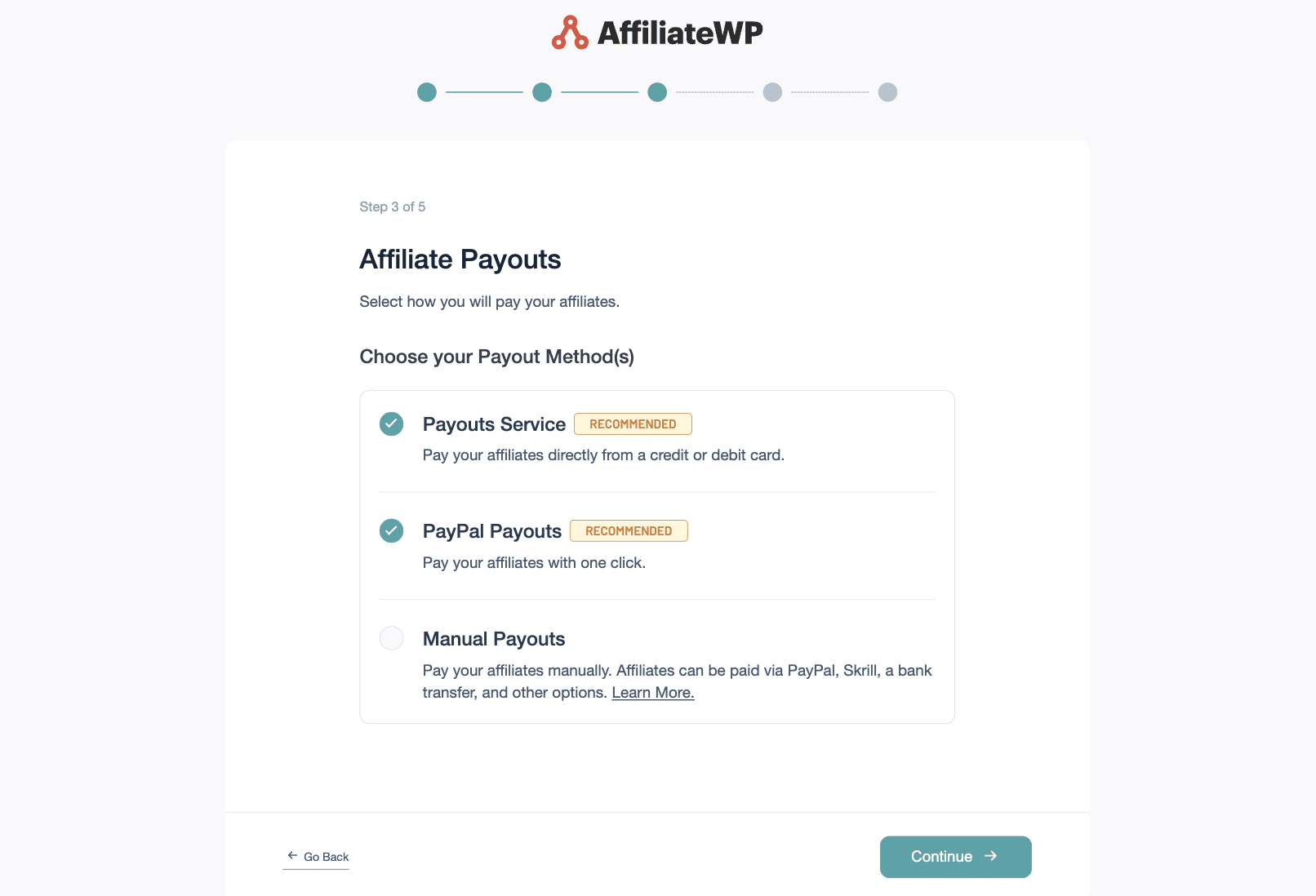
After that, you’ll set up your referral rate and type. This is where you decide how much to pay your affiliates. You can choose a fixed rate or a percentage-based amount.
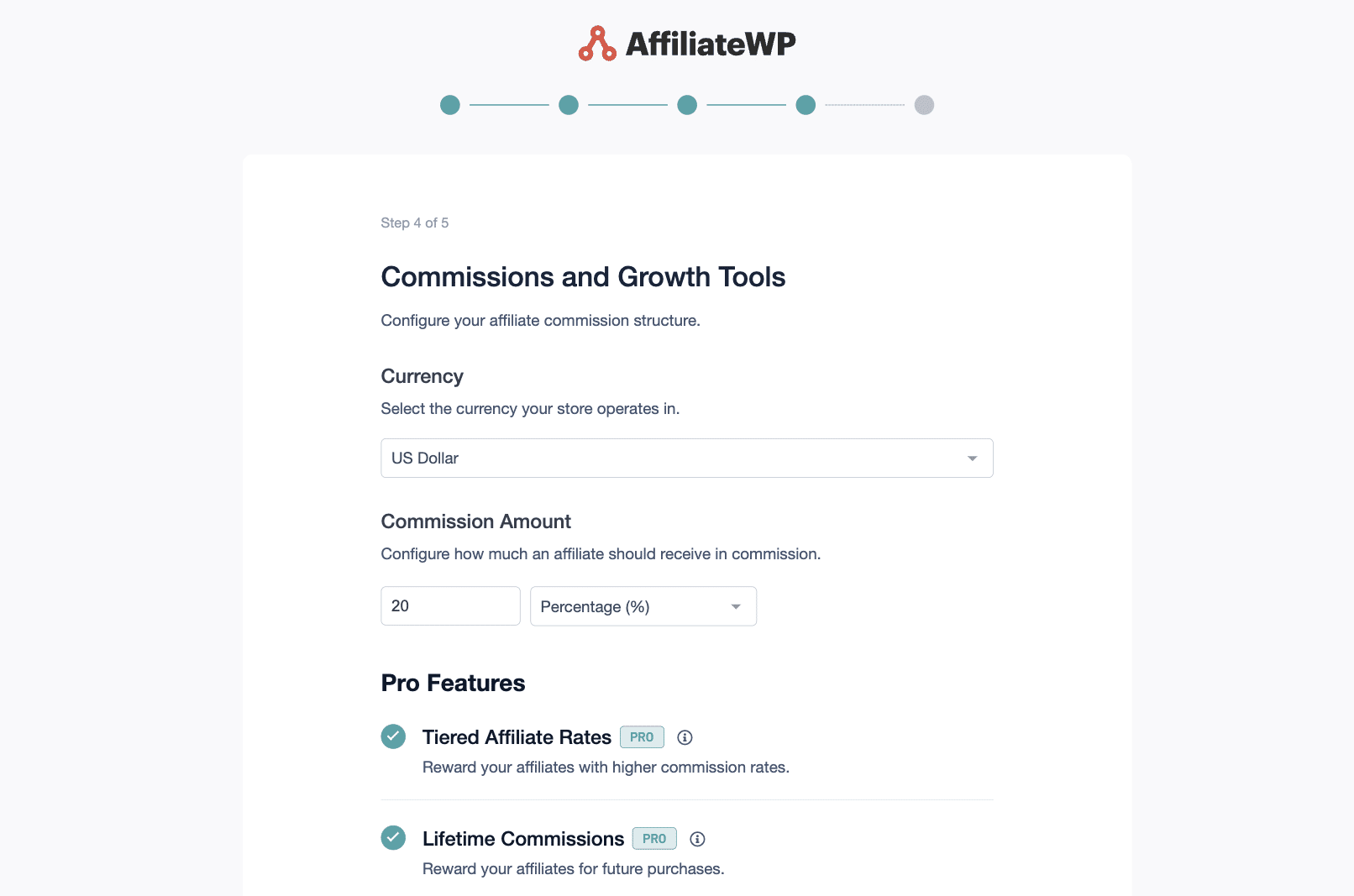
Remember, you can always change these settings later if you need to.
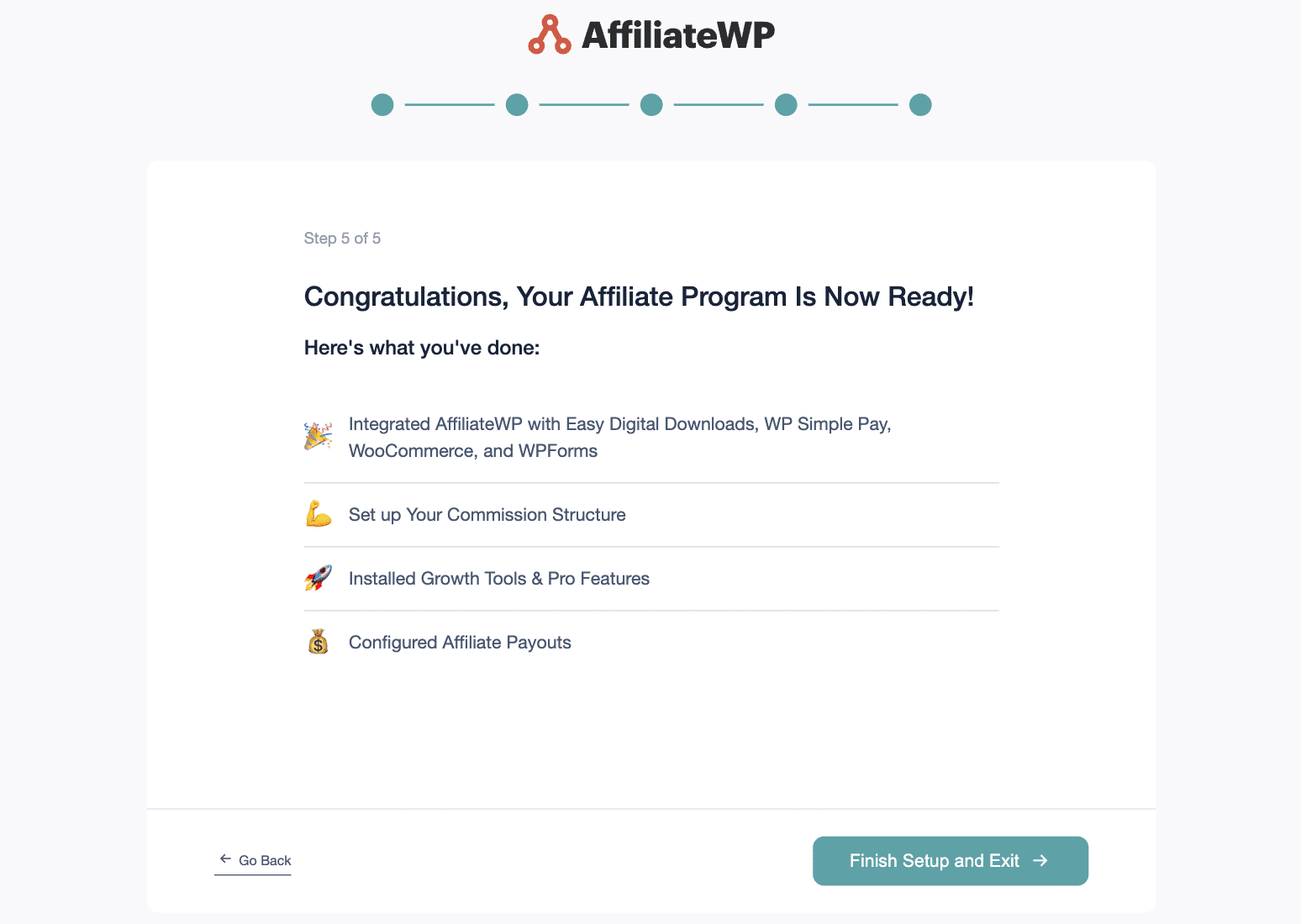
Once you’ve entered all the information, click Finish and Exit Wizard. You’ll see a confirmation page telling you the complete setup process.
Step 3: Install and Set Up the Affiliate Area Tabs Addon
The Affiliate Area Tabs addon is a great feature for customizing the AffiliateWP’s Affiliate Area and automating your affiliate onboarding process.
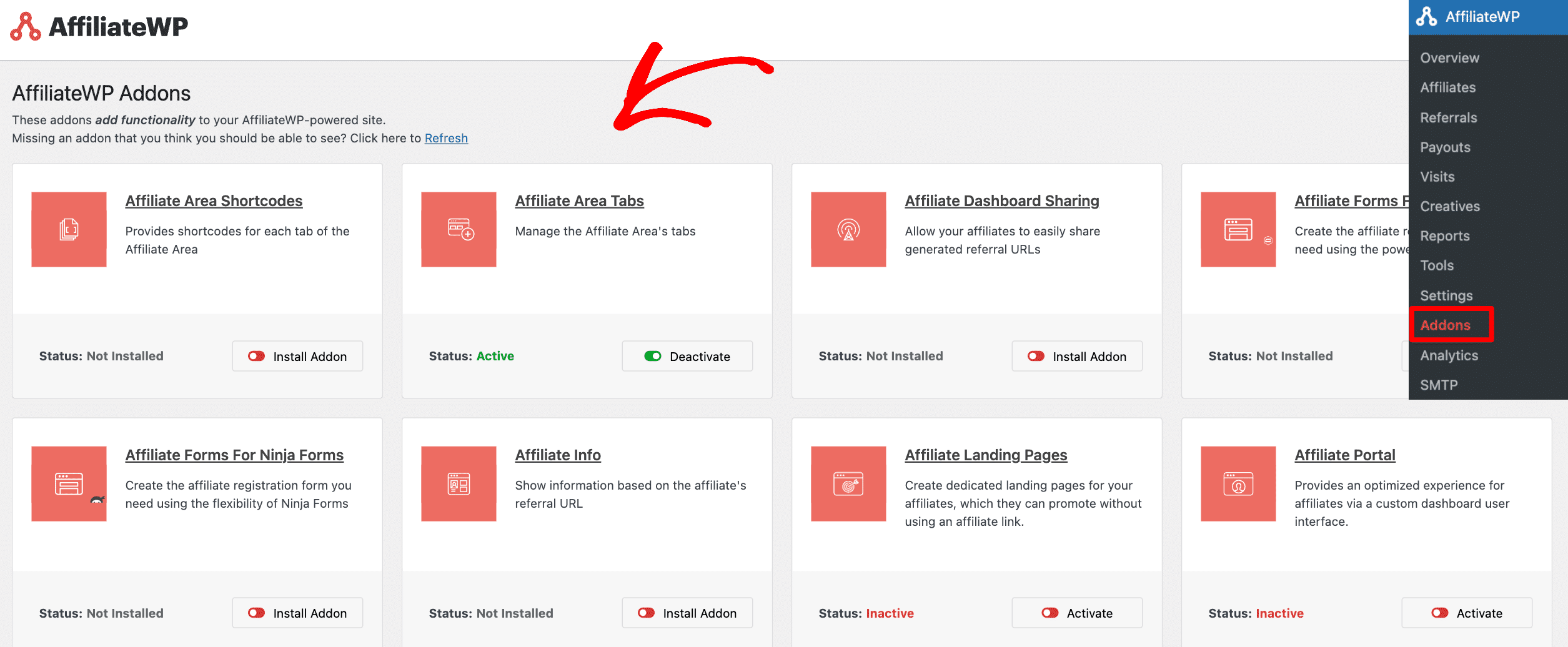
It lets you add new tabs linked to WordPress pages, making it easy to manage content specific to your affiliates, giving them all the information they need.
First, make sure AffiliateWP is installed and activated on your WordPress site. Once that’s done, installing the Affiliate Area Tabs addon is straightforward.
After installation, go to AffiliateWP » Settings and click on the Affiliate Area Tabs tab to manage your tabs.
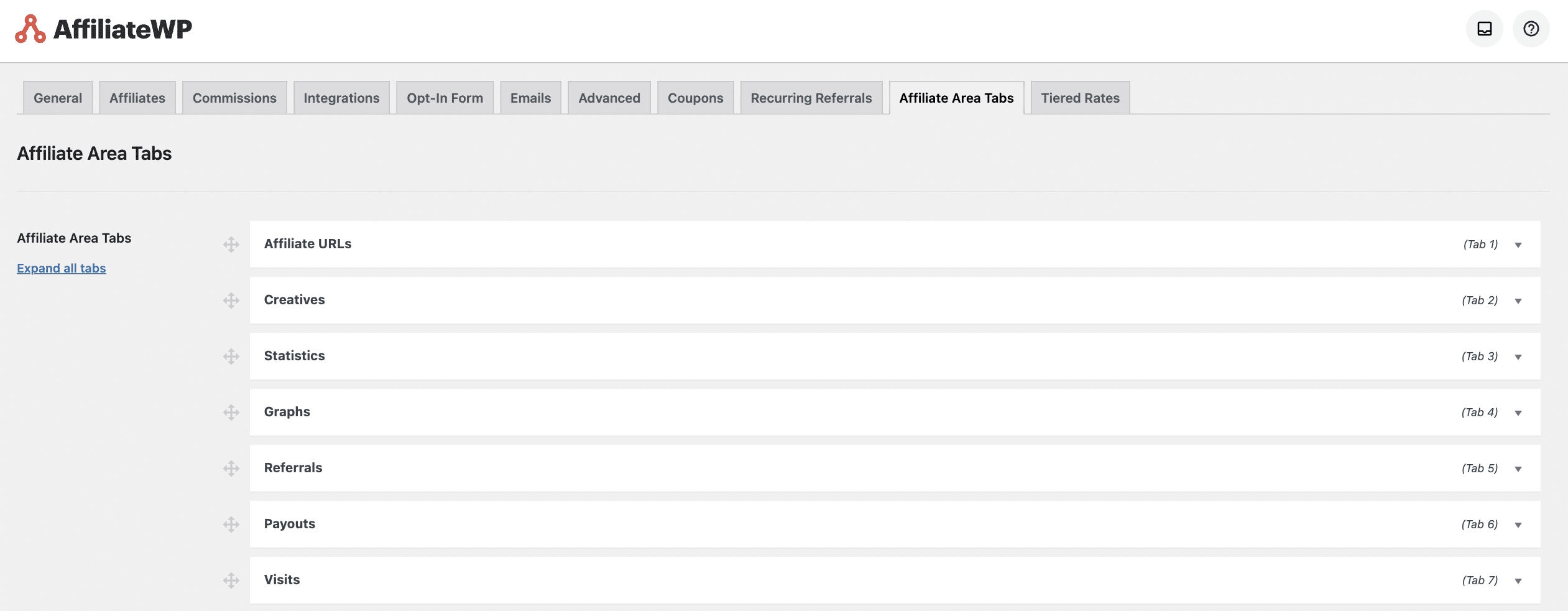
Step 4: Customize Affiliate Area Tabs
The Affiliate Area in AffiliateWP comes with several default tabs, but the beauty of this system is its flexibility. You can customize this area to fit the specific needs of your affiliate program, enhancing the onboarding experience for your new affiliates.
Start by reviewing the default tabs. These include sections like Affiliate URLs, Statistics, and Graphs. Think about which will be useful for your affiliates and which might not be necessary.
You can keep or remove these default tabs based on what’s best for your program.
Next, consider adding custom tabs to add extra value to your affiliates. This is where you can get creative and tailor the Affiliate Area to your program’s needs.
For example, you could add a tab for FAQs where affiliates can find answers to common questions, a Tips tab with advice on how to best promote your products, or an Information tab with detailed guidance about your products and services.
Think of yourself as a new affiliate. What information would you like to access? Consider adding the following information:
- Where to find creatives
- How to set up links correctly
- How to choose products to promote
- How to get started promoting
- Who to contact
These custom tabs ensure that your affiliates have all the information and tools they need to start promoting effectively immediately.
Adding a new tab is straightforward. Click Add New Tab, give it a title, and link it to a WordPress page containing the relevant content. Ensure the page you link to is already created on your WordPress site.
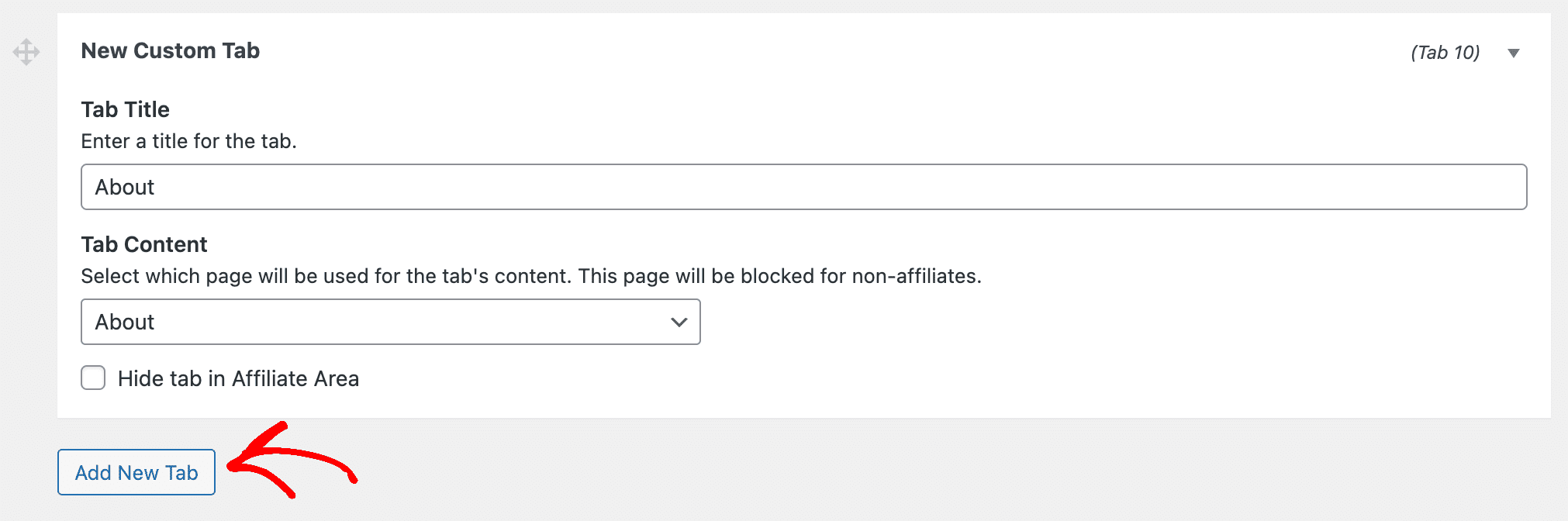
Remember, these pages will be exclusive to your affiliates.
If you need to remove a tab, it’s just as simple. Click on the tab to expand options, then click the Delete tab link.
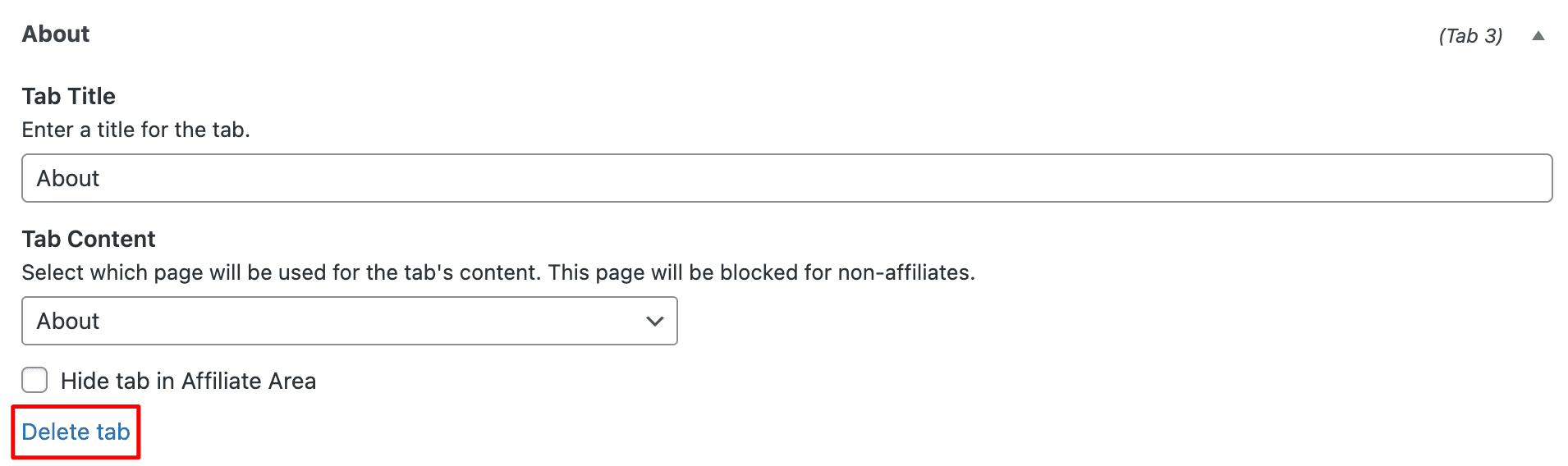
A pop-up will appear for you to confirm the deletion. After making any changes, whether it’s adding, removing, or rearranging tabs, don’t forget to click Save Changes.
Customizing the Affiliate Area is a powerful way to streamline the affiliate onboarding process. You create a user-friendly and informative space by carefully selecting and organizing the tabs.
This helps your new affiliates get up to speed quickly and reflects positively on your brand, showing that you value and support your affiliates.
Ready to See Your Affiliate Program Grow
In the journey of scaling your affiliate program, automation is not just a luxury—it’s a necessity. The manual headache of payouts, onboarding, and other essential tasks of managing an affiliate program is inefficient in the long run.
This is where investing in the right affiliate marketing software, like AffiliateWP, pays off.
It will not only help you automating your affiliate program, but also it will help your business to grow, and keep it protected with its super useful features.
Looking for even more ways to build a fantastic affiliate program?
We’ve got you covered:
- How to Automatically Link Keywords With Affiliate Links in WordPress
- How to Easily Automate Affiliate Programs in WordPress: Step-by-Step
- 6 Best Affiliate Software for Small Business 2023
- How To Set Up a WooCommerce Affiliate Program (Guide)
Now, it’s time to take the next step. Equip yourself with AffiliateWP and start automating your affiliate program today.





