
Is your affiliate program not living up to its potential? You’re not alone.
The challenge of stagnant affiliate programs and uninspired affiliates can hold back your growth.
That’s about to change.
We are super excited to bring our Pro plan users a way to boost their revenue with our new Multi-Tier Commissions addon.
With Multi-Tier Commissions, incentivize your affiliates with up to five earning tiers and motivate them to recruit more affiliates to amplify your reach.
This means more affiliates and more sales, which in turn, boosts your revenue.
Top affiliate programs are already using this strategy to boost revenue. Now it’s your turn.
Keep reading if you want to recruit more affiliates, boost your sales, and watch your business grow.
Exponentially Grow Your Affiliate Network and Sales with Multi-Tier Commissions
With the new Multi-Tier Commissions Pro addon, you can encourage your affiliates to bring in more affiliates, creating a robust MLM-style network that drives sales and expands your reach.
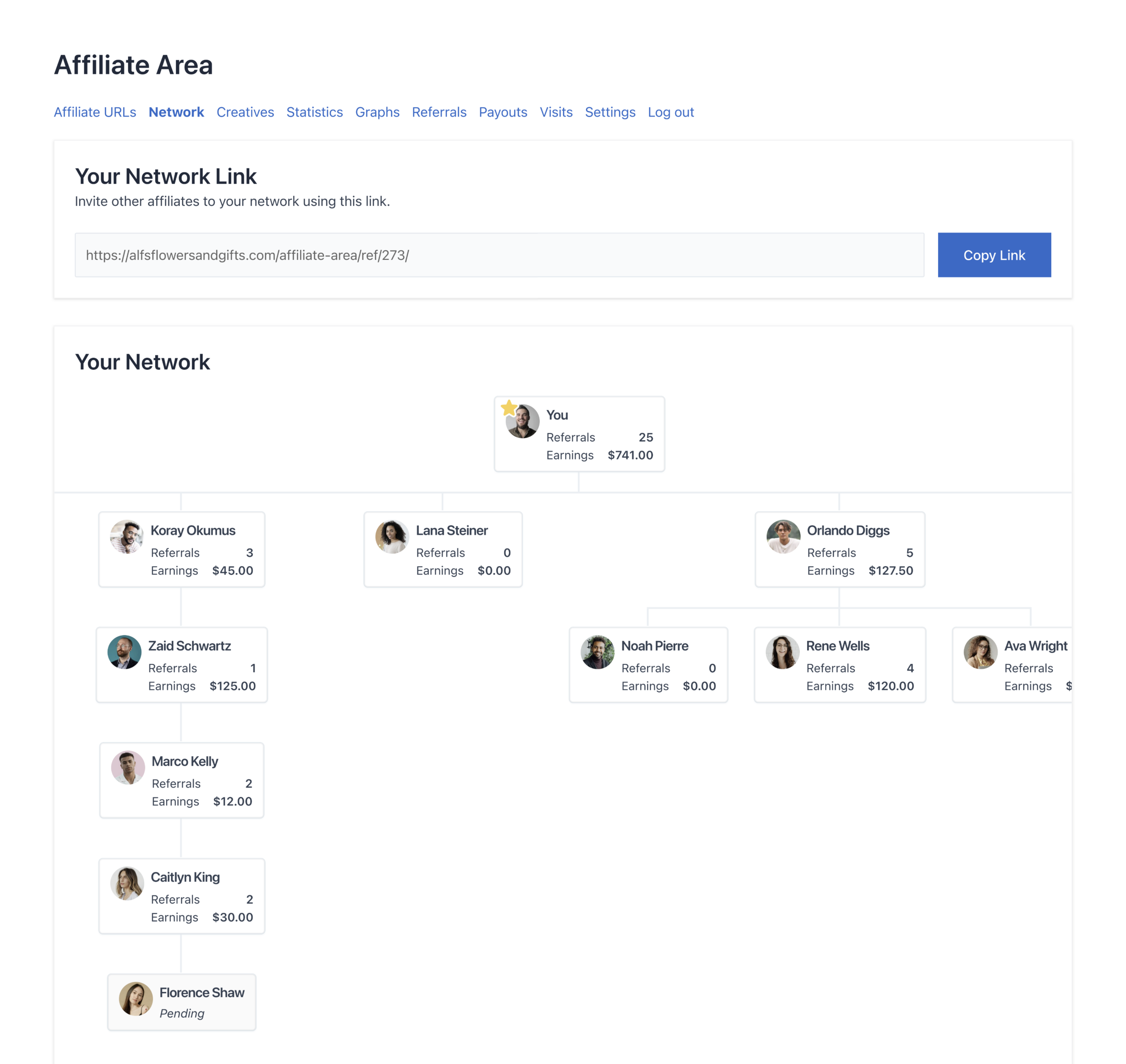
But how does it work?
Your affiliates earn commissions on their sales and the sales made by the sub-affiliates they recruit. This motivates them to build their own sales teams.
Multi-Tier Commissions offer up to 5 tiers of rewards, striking the perfect balance between motivating your affiliates and maintaining healthy profit margins.
The result? A self-sustaining affiliate network that continuously grows your business without you having to lift a finger.
Just kick back and watch the sales roll in as your affiliate army does the heavy lifting.
Examples
Okay, so you’ve heard a lot about Multi-Tier Commissions, but what do these tiers look like in practice?
Let’s break it down with some real-world examples:
Two Tiers
In a two-tier system, affiliates earn from their own sales and the sales of the affiliates they recruit.
Example:
- Jordan (Tier 1) makes a $120 sale, earning 25% commission ($30).
- Alex (Tier 2) recruited Jordan and earns 20% of Jordan’s commission ($6).
Three Tiers
With a three-tier system, affiliates can earn from their own sales and the sales of recruits two tiers down.
Example:
- Jordan (Tier 1) makes a $120 sale, earning 25% commission ($30).
- Alex (Tier 2) recruited Jordan and earns 20% of Jordan’s commission ($6).
- Taylor (Tier 3) recruited Alex and earns 15% of Jordan’s commission ($4.50).
Four Tiers
The four-tier system lets affiliates benefit from sales of up to three tiers of recruits.
Example:
- Jordan (Tier 1) makes a $120 sale, earning 25% commission ($30).
- Alex (Tier 2) recruited Jordan and earns 20% of Jordan’s commission ($6).
- Taylor (Tier 3) recruited Alex and earns 15% of Jordan’s commission ($4.50).
- Casey (Tier 4) recruited Taylor and earns 10% of Jordan’s commission ($3).
Check out our complete documentation for more detailed information on Multi-Tier Commissions.
Motivate Your Affiliates to Recruit and Sell More in Minutes
Using Multi-Tier Commissions in AffiliateWP is a breeze. You can add or remove tiers with just a few clicks.
Head to your AffiliateWP settings and tick the Enable Multi-Tier Commissions for all affiliates box.
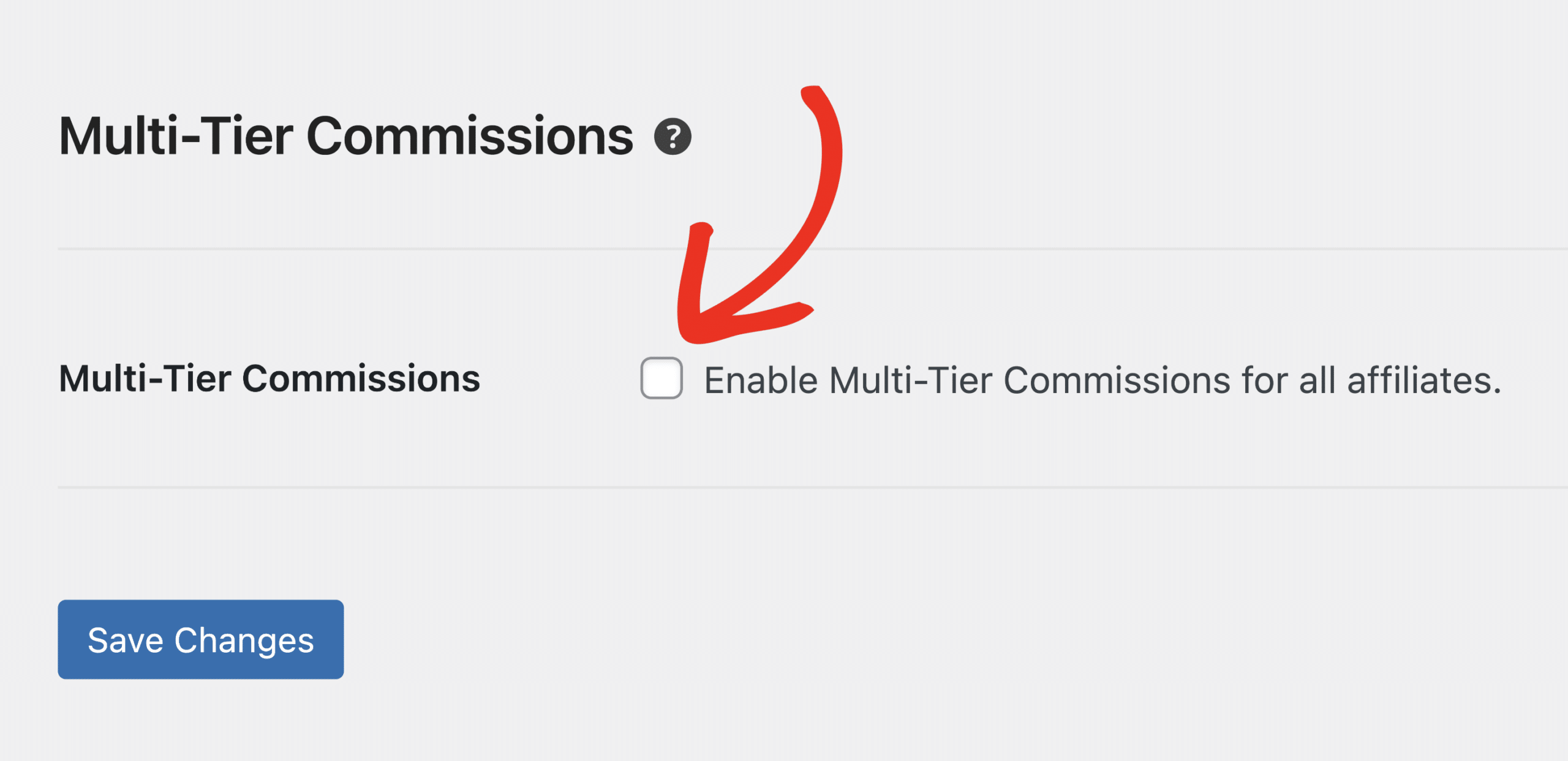
This reveals the tier options, enabling you to establish your commission plan by choosing two to five tiers and setting each tier’s commission rate.
By default, two tiers are shown, allowing you to set up a two-tier commission structure right on.
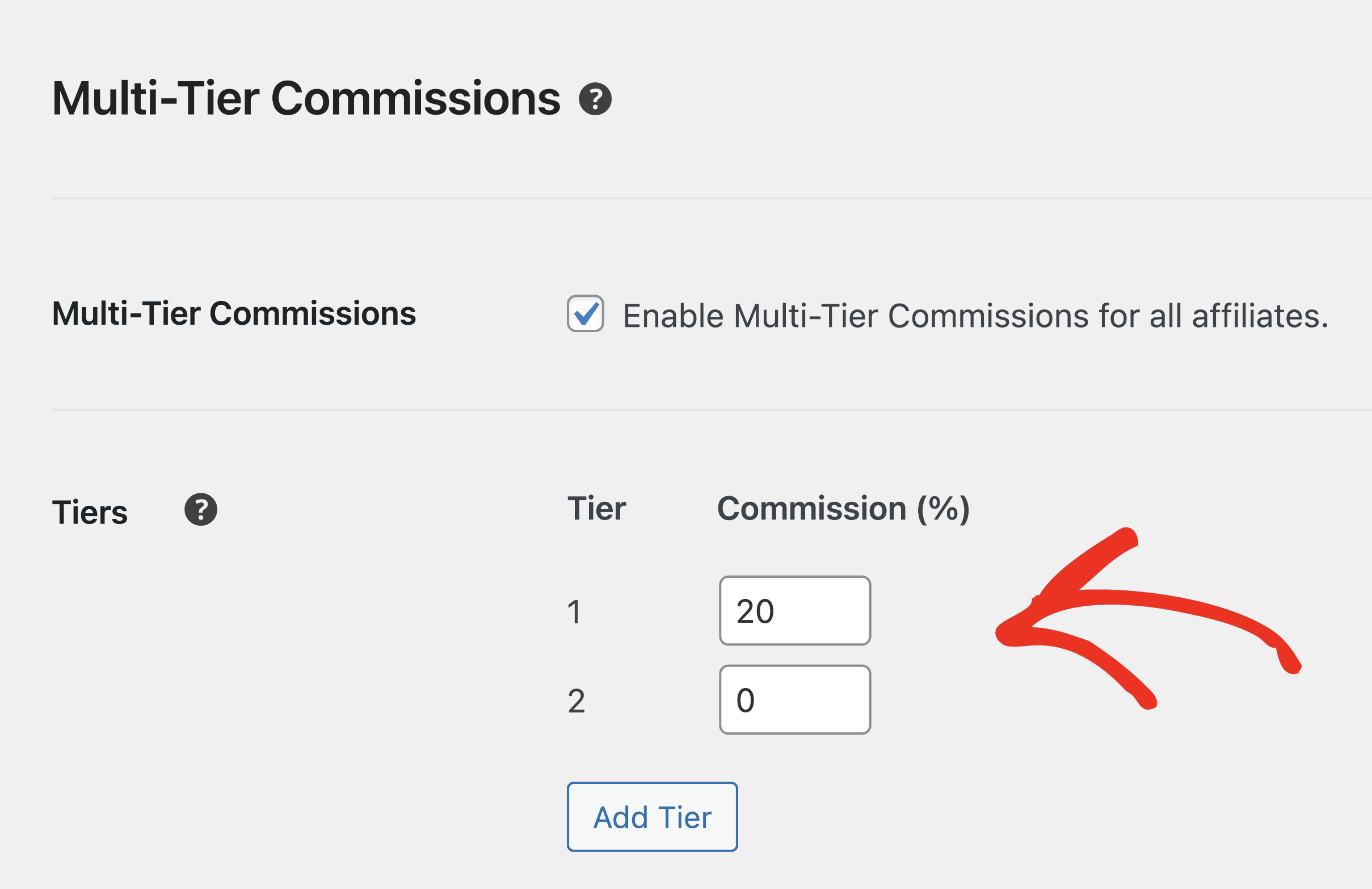
Removing tiers is as easy as creating them.
Just click the blue remove icon next to the tier, and the remaining tiers will automatically reorder themselves, so you don’t have to worry about confusing gaps in your structure.

Multi-Tier Commissions is all about giving you options to motivate your affiliates exactly how you want. You can set certain tiers to have a 0% commission, allowing you to incentivize other aspects of affiliate performance.
Say you want to encourage your affiliates to recruit more people rather than just sell products.
You can set up a tier where affiliates don’t earn direct sales commissions but do earn rewards for the sales their recruits make.
It’s a way to focus their efforts on building a larger team, which can lead to more sales in the long run.
Tiered Referral Tracking
In the admin Referrals screen, you will notice a new referral type labeled Sale (Tiered) next to each Referral.
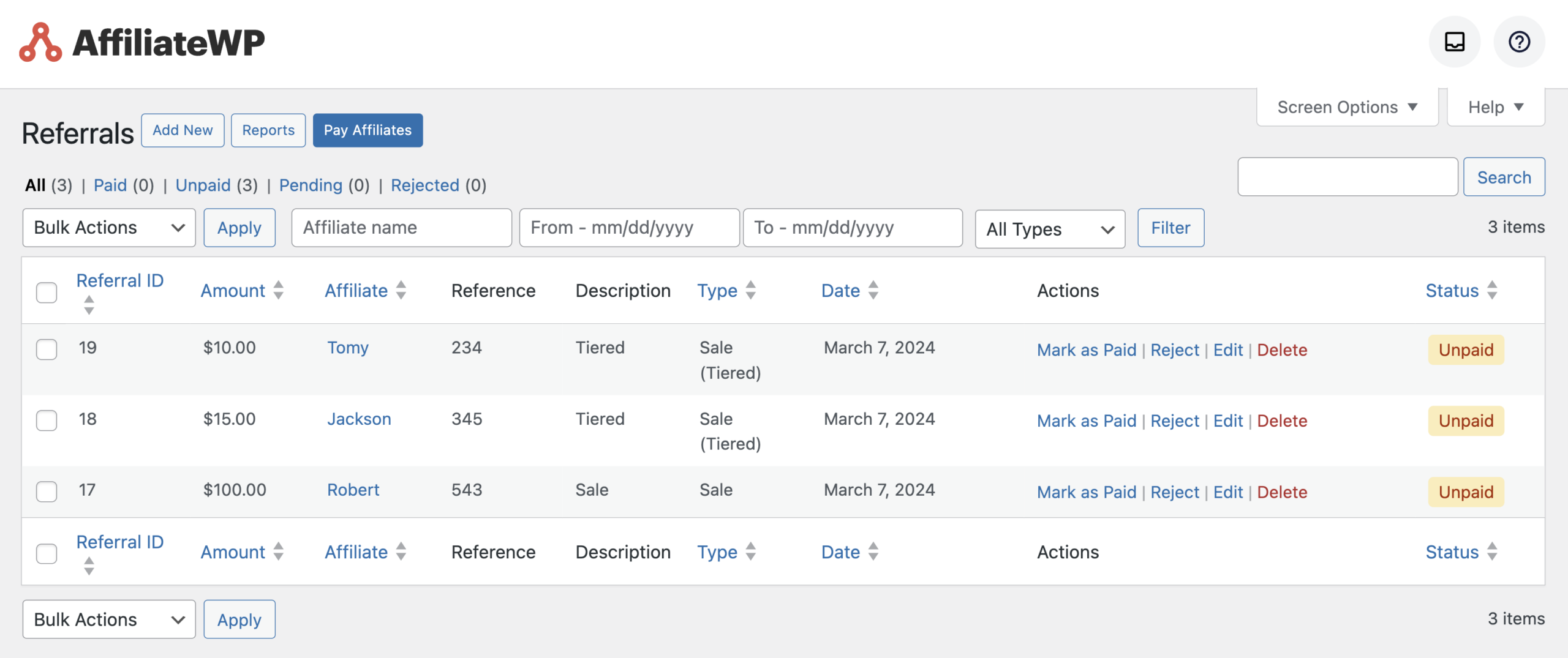
This label makes it easier to identify and manage tiered referrals. Also, you can filter Tiered Referrals by clicking All Types » Sale (Tiered) » Filter.
Plus, updating a parent referral automatically updates its related tiered referrals too.
This means any change in status or amount in the primary referral is mirrored in the tiered ones.
Comprehensive Network Overview
In the Affiliate Portal, affiliates have a Network tab to manage and grow their network.
The tab is divided into two key sections: Your Network Link and Your Network.
Your Network Link Section: This area gives affiliates a unique link to share with potential recruits.
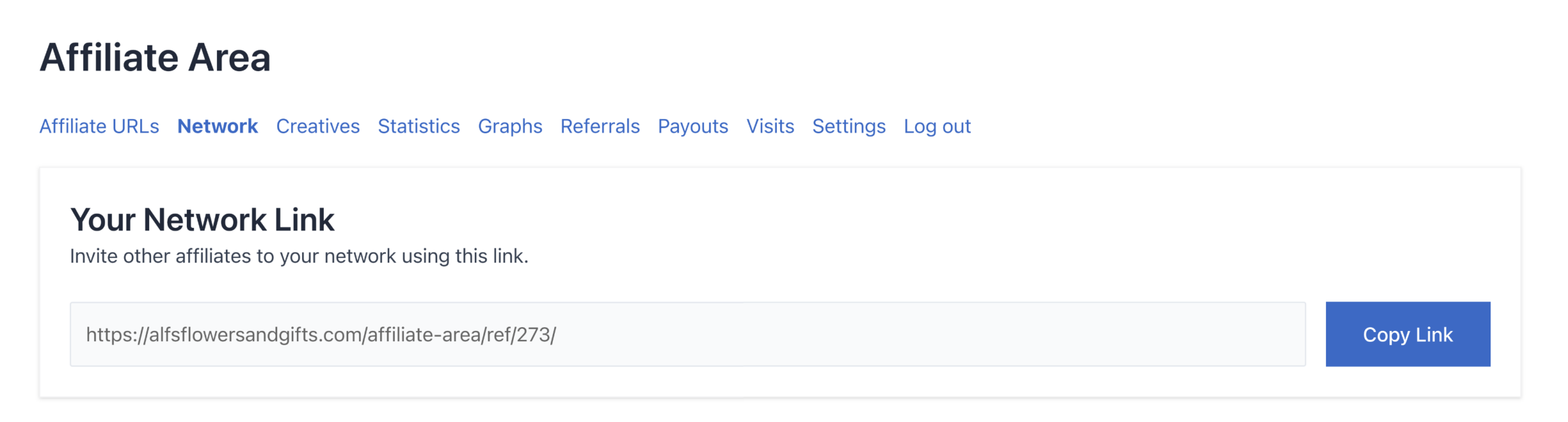
With a simple click on the Copy Link button, affiliates can effortlessly share this link, and any new affiliate registrations via this link automatically join their network.
Your Network Section: Here, affiliates are presented with a visual map of their network, displaying themselves at the top as You.
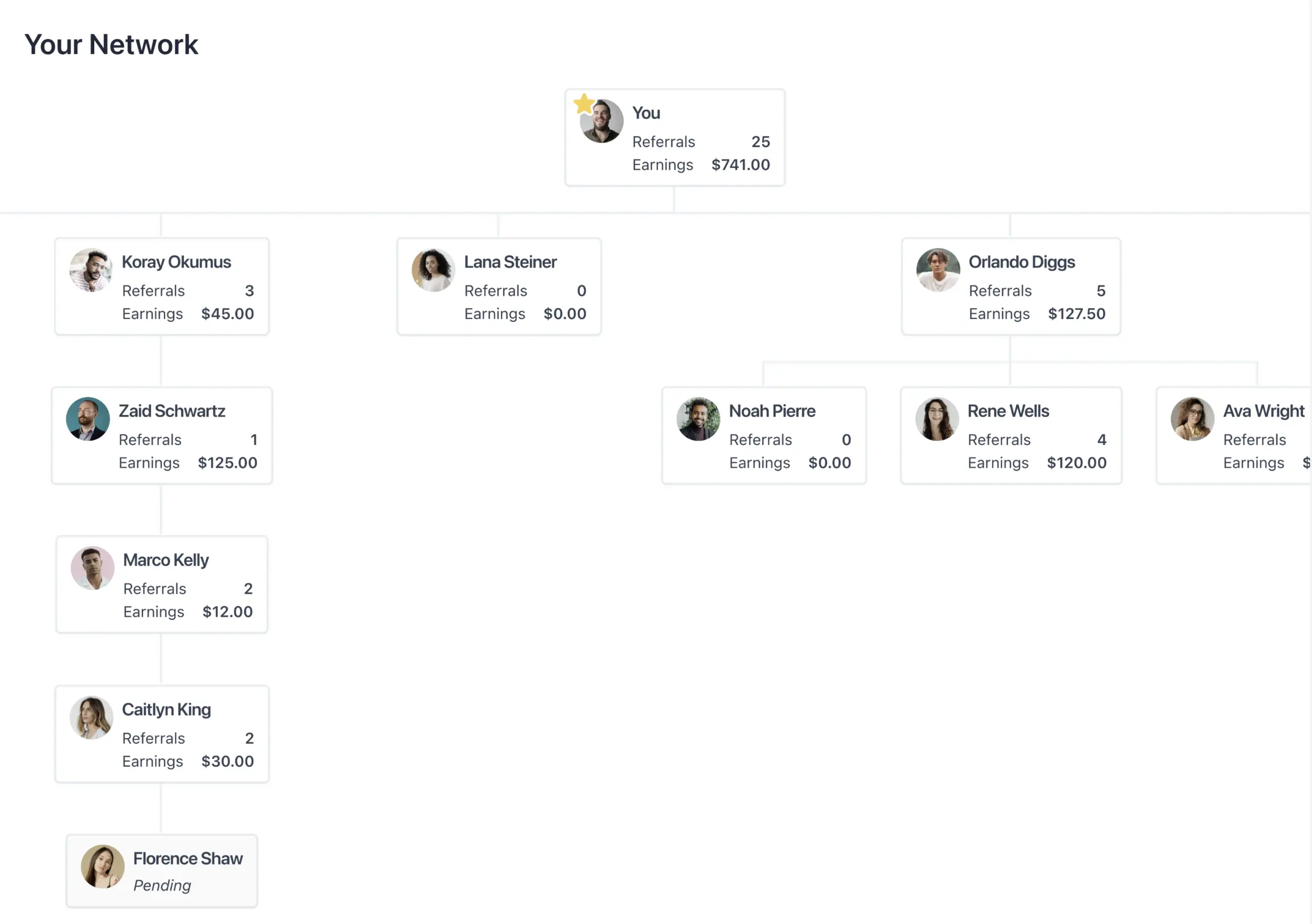
This network graph shows each recruited affiliate and important metrics such as Total Referrals and Earnings.
This visual map of their recruits provides affiliates with immediate insight into their network’s size, activity, and the financial impact of their referrals.
By hovering over any affiliates in their network, they can view their performance metrics, like:
- Visits generated via their referral link
- Total referrals (paid and unpaid)
- Conversion rate (visits to successful referrals)
- Total earnings (paid and unpaid commissions)
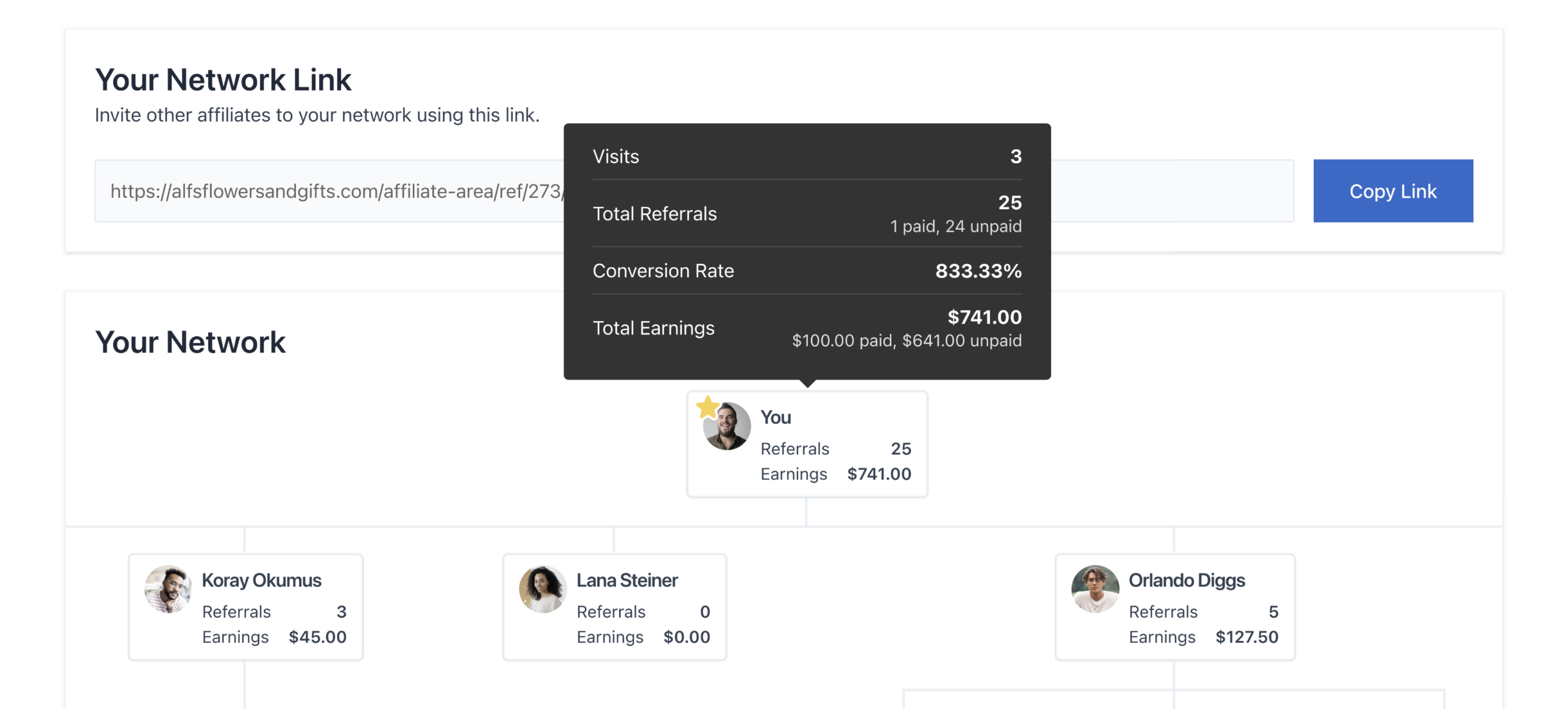
Using this data, affiliates can understand their performance and how their network contributes to their overall earnings.
Equipping your affiliates with these tools will keep them engaged and motivated to drive your revenue.
Upgraded Portal Experience for Your Affiliates
We’ve updated our Affiliate Portal to match the Affiliate Area, ensuring affiliates have a consistent and straightforward interface to manage their networks.
Affiliates can now utilize their custom link for recruitment and access crucial performance metrics designed to help them expand their reach.
Let’s Transform Your Affiliate Program into a Revenue-Generating Machine
Your top affiliates are ready to take your sales up a notch, but they’re hitting a ceiling.
With Multi-Tier Commissions, empower them to build their affiliate teams so you can reach more customers and make more sales.
Plus, it gives your affiliates more ways to earn, keeping them motivated and excited to promote your brand.
So why limit your affiliates’ earning potential?
With the Multi-Tier Commissions Pro Addon, you can effortlessly enable your affiliates to create thriving affiliate networks.
Get AffiliateWP Pro today to unlock the full potential of your affiliate program.
Already part of the AffiliateWP Pro family? Get ready to witness your affiliate sales skyrocket with this awesome feature!
We’re constantly working to enhance Multi-Tier Commissions based on your feedback.
What features would you like added to help you and your affiliates succeed?
Share your ideas in the comments below or reach out to our support team.
Your input is crucial in shaping the future of this powerful addon.





