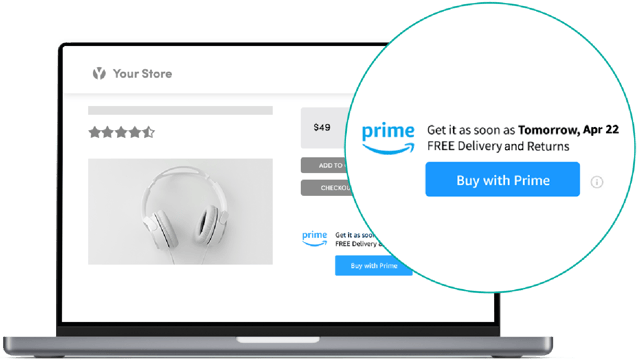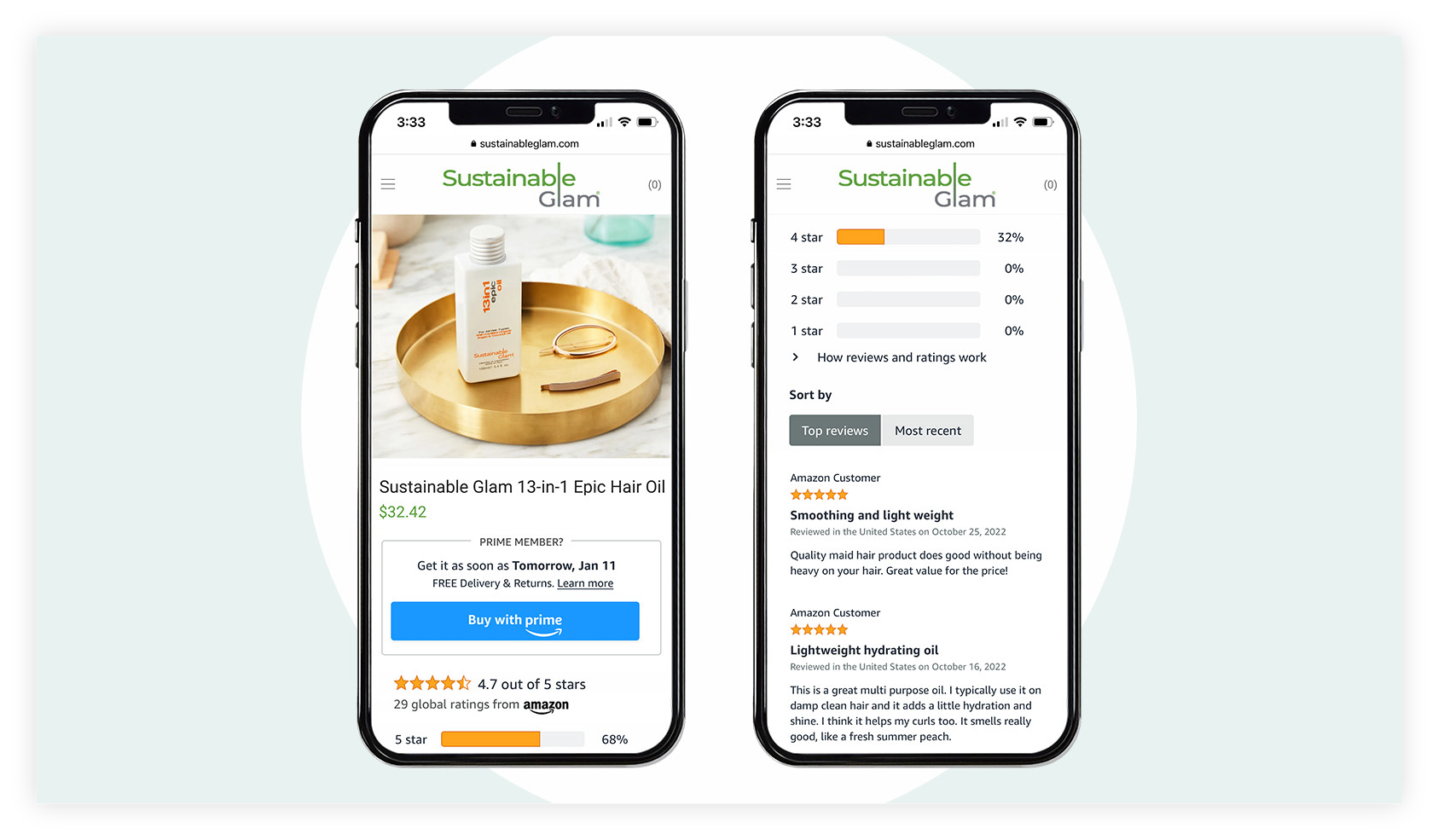On April 21, 2022, Amazon announced a new DTC program called Buy with Prime, extending the convenience of Amazon Prime payment and fulfillment services to online stores beyond Amazon.com. Essentially, the program allows brands to display a “Buy with Prime” button and offer Amazon Prime checkout directly on their site—allowing customers to use their Amazon Prime account (and perks) when purchasing a product directly on the brand’s own website. Throughout 2022, Buy with Prime was available to brands leveraging Fulfillment by Amazon (FBA) by invitation-only as Amazon continued to test out the new program and its features.
Fast forward to January 10, 2023, and Amazon made yet another big announcement: as of January 31, 2023, Buy with Prime access will be available to all eligible U.S.-based merchants. This announcement solidifies Buy with Prime as a structural enhancement that Amazon will continue to focus on and grow over time, as well as a strategic direction for Amazon to further monetize excess warehouse and fulfillment space built during the pandemic.
With this roll-out, many brands and retailers might be wondering:
- What is Buy with Prime and how does it work?
- Do I qualify to use Buy with Prime right now?
- Should I leverage Buy with Prime on my website?
- Where can I enlist help to roll out and manage Buy with Prime?
As an official Buy with Prime Agency Partner, we answer these questions and more below (…and if you need help with Buy with Prime, inventory management, Amazon marketing strategy, platform advertising, and more—connect with SupplyKick here).
What Is Buy with Prime? Key Program Features
Buy with Prime is the merger of Amazon Fulfillment and Amazon Pay. This gives Amazon the ability to manage the order and fulfillment process on direct-to-consumer stores—and it gives DTC brands the ability to offer Amazon Prime checkout, fulfillment, shipping, and returns to customers making a purchase directly on the brand’s own website. Here are the core components of the program:
Buy with Prime Button & Checkout
Buy with Prime includes the placement of the Amazon Prime logo and the “Buy with Prime” button on all applicable product pages on the brand’s website. When a customer clicks the Buy with Prime button on a DTC website, the shopper is directed to a Buy with Prime hosted checkout experience, and once checkout is complete, the customer is redirected back to the DTC site. Customers who check out via Buy with Prime will also receive delivery notifications and free 30-day returns on eligible orders.
It’s important to note that Buy with Prime does not replace a brand’s native checkout on their site; it is in addition to your other checkout/fulfillment solution already offered on a DTC website.
Customer Reviews Displayed From Amazon.com
In addition—and new to the program as of January 2023—Buy with Prime also displays customer reviews from Amazon.com directly on the brand’s website. Reviews are shown only on product detail pages on the DTC website for Buy with Prime products. This could be a big advantage for brands, considering that 76% of consumers read reviews before purchasing products on Amazon (SupplyKick 2022 consumer survey). Now shoppers can do their research and read reviews directly on the brand’s website, without bouncing over to Amazon.com.
Amazon says that Buy with Prime merchants with a U.S. entity and Amazon Brand Registry can activate the Reviews from Amazon feature on the same products that have Buy with Prime activated on their ecommerce site. Keep in mind that Amazon.com only collects product reviews from customers who have spent at least $50 on Amazon in the previous 12 months. Shoppers won’t be able to submit Amazon reviews directly on your website via the Buy with Prime feature.
Buy with Prime Eligibility, Setup & Cost
To be able to offer Buy with Prime on your website, U.S. merchants need to have the following:
- A Seller Central account: Having an account that meets Amazon seller requirements allows you to connect your current Amazon product catalog with a Buy with Prime catalog.
- Amazon fulfillment services: This gives customers access to Amazon Prime delivery and fast shipping via Buy with Prime orders placed on your site.
- Amazon Pay: This allows customers to check out using the shipping and payment information from their Amazon account.
Once these requirements are in place, Amazon highlights four essential steps to enroll in the Buy with Prime program:
- Officially sign up for Buy with Prime by creating an account and outlining business details.
- Link your Seller Central and Amazon Pay accounts to Buy with Prime, then import your existing Amazon product catalog information.
- Select products that should display the Prime logo and delivery promise on your website.
- Copy and paste Amazon’s button code into your existing website.
From a cost perspective, Amazon states the Buy with Prime cost per unit depends on product dimensions, weight, average selling price, and number of units per Buy with Prime order. Amazon’s Buy with Prime Rate Card includes a Prime service fee (per order) at 3% of order value (minimum $1.50/order), a Fulfillment fee (per unit), a Payment processing fee (per order) of 2.4% of order value plus $0.30 per transaction, and an Inventory storage fee (per cubic foot). Amazon notes that for storage and other inventory-related fees, FBA fees will apply. Amazon is incentivising early adopters of the program, stating that those who sign up for Buy with Prime prior to March 14, 2023, may see lower fulfillment fees. Read the full pricing and fees guide here.
Amazon offers excellent and thorough information on setup, button install, choosing your products, troubleshooting, and more in their Buy with Prime Knowledge Center.
How Can DTC Brands Benefit? Pros & Cons
When Amazon first launched Buy with Prime back in Spring 2022, they were still rolling out key features and functionality for brands and sellers. Amazon has worked through the initial kinks and limitations over the past year, and they’ve made it clear that they will continue to make growing the program a priority—especially as they continue to roll this out to non-FBA and non-US brands in the future.
News of the program itself has ushered in a list of winners who could benefit from Buy with Prime, including DTC retailers, Amazon (of course) and the FBA program, and Amazon Prime members. In a recent consumer survey conducted by SupplyKick, we found that 87% of consumers would use Amazon checkout/Prime shipping if it was offered on a brand’s website. This statistic alone may raise eyebrows for those wondering whether or not their customers would use the feature on their own site (answer: they most likely will).

If you’re currently contemplating whether or not Buy with Prime is right for your business and brand website, here are a few benefits to consider, as well as a few limitations to be aware of:
Pros of Buy with Prime
- Diversification of your sales channels across Amazon.com and direct-to-consumer sites.
- Ability to simplify your fulfillment and leverage the world’s best fulfillment provider directly on your website.
- Get your Amazon/FBA inventory in front of more customers beyond Amazon.com.
- Offer the coveted Amazon Prime delivery promise (fast, free shipping) directly to customers.
- Increase site conversion rates with the ability to now offer a known, trusted checkout process via Amazon Prime. Amazon says Buy with Prime can increase shopper conversion by an average of 25% on your site.
- Pull Amazon product reviews directly on your site so customers gain quicker confidence in your products before purchasing (and keep them from bouncing away from your site).
- Safely collect and retain Amazon customer data directly on your site for post-purchase and retargeting campaigns and building brand loyalty. Amazon shares Buy with Prime shopper information with the brand, including name, email address, shipping address, and phone number (data that Amazon has previously been very guarded about).
- Direct customers from Amazon.com to your site using Sponsored Brands for Buy with Prime (currently an invite-only, beta marketing solution) and display ads.
Limitations of Buy with Prime
- With any Amazon program, Buy with Prime does have costs and fees associated with it, so you’ll want to make sure you have devoted the proper time and resources to enrollment and upkeep in order to make the investment worthwhile for your business. This includes proactive inventory management and accurate forecasting as well.
- Limited ability to customize the Buy with Prime button and styling on your website to fit more seamlessly with your brand’s website.
- Limited ability to apply promo codes or coupons to Buy with Prime products.
- Buy with Prime in its current state seems more of a long-term revenue growth strategy vs. short-term revenue growth strategy for SMB brands—don’t expect it to “move the needle” overnight.
Ultimately, Buy with Prime accelerates Amazon’s growth, investment in, and merchant adoption of Fulfillment by Amazon (FBA), Multi-Channel Fulfillment (MCF), and Amazon Warehousing and Distribution (AWD). It gives more confidence in the reliability of Amazon Fulfillment, considering Amazon will need to continuously expand and maintain that warehouse network to support increased demand from Buy with Prime.
Amazon continues to invest in order tracking and post-purchase experience, as well as expanding ecommerce provider integrations (most recently with BigCommerce), so those looking for these features will benefit from Buy with Prime in the future.
Use a Buy with Prime Partner to grow on Amazon & beyond

Amazon is always evolving, and staying nimble is a key part of a brand’s success on the marketplace. Navigating these constant changes, and managing Buy with Prime as well as your entire Amazon presence, can be a full-time job in itself. SupplyKick is here to help. We are an officially recognized Buy with Prime Agency Partner and an Amazon seller consultant with a decade of experience selling on the marketplace.
SupplyKick builds long-term partnerships with high-potential brands to help them grow on Amazon and other leading ecommerce marketplaces. Our partnerships are based on integrity, expertise, and mutual success. Learn more about what we do and connect with our team.
Discover more from reviewer4you.com
Subscribe to get the latest posts to your email.