
Now that you have adopted WeamAI for your digital agencies and unlocked AI’s true efficiency in terms of both creative and technical performance, you must be eager to explore its advanced possibilities. One such amazing functionality is leveraging the ChatGPT’s NLP API.
The NLP API integration capabilities opens doors to a pool of benefits. It helps your workforce to achieve that scalability, versatility, and competitiveness they always wanted in their everyday applications. All you have to do is get your API key from ChatGPT. Don’t feel stuck, use this guide and find out How to Generate a ChatGPT API Key.
A Three Step Guide: How to Generate a ChatGPT API Key
Step 1: Create an Account
- Creating an account on OpenAI is completely free. Visit the OpenAI platform to create your own account.
- Already have an account? Great! just log in and move onto the next step.
Step 2: Generate an API Key
- Once logged in head to the navigation bar, where you will find “API Keys”.
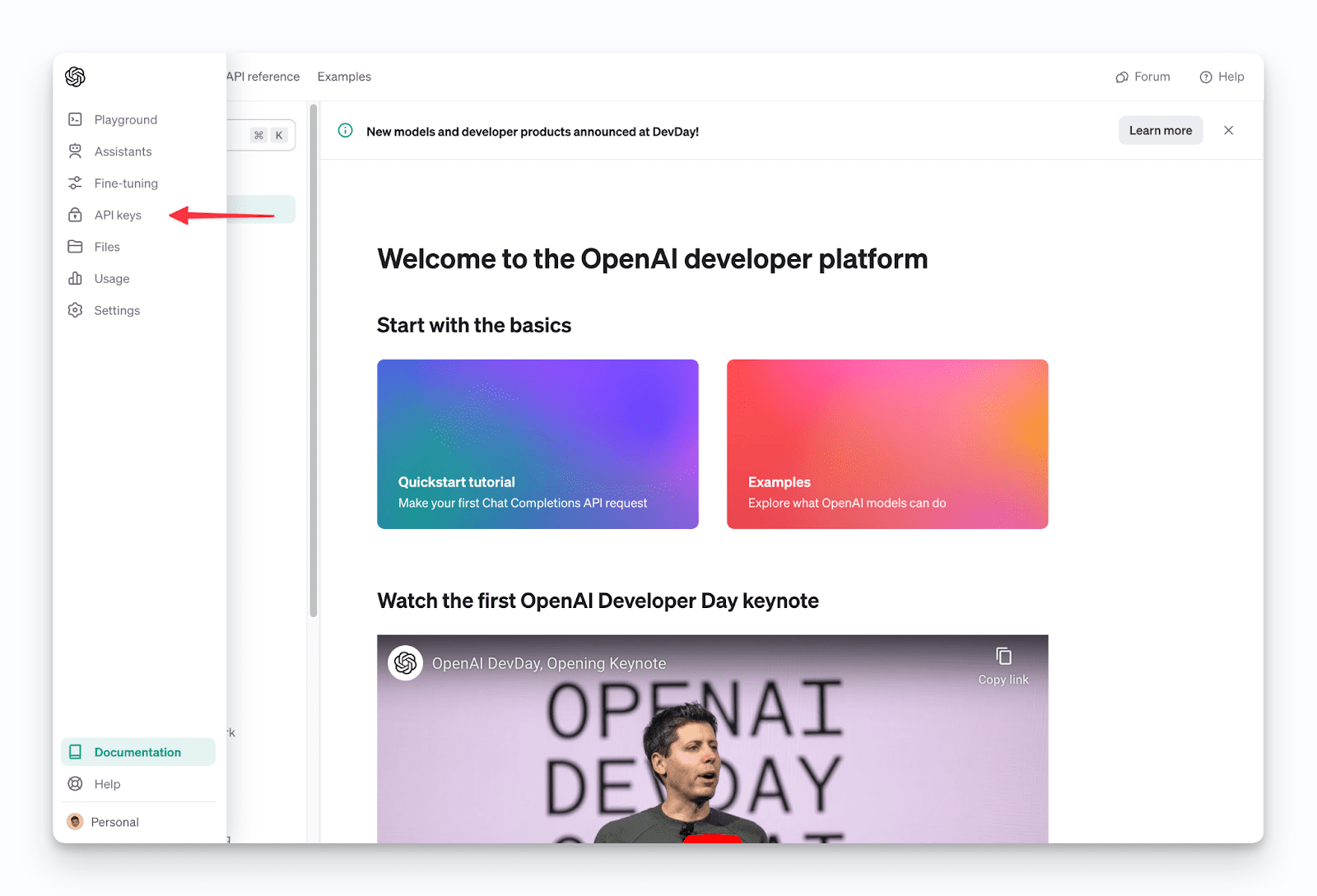
- A necessary step is to verify your phone number to create an API Key.
- Post verification you will find yourself with the interface presented below.
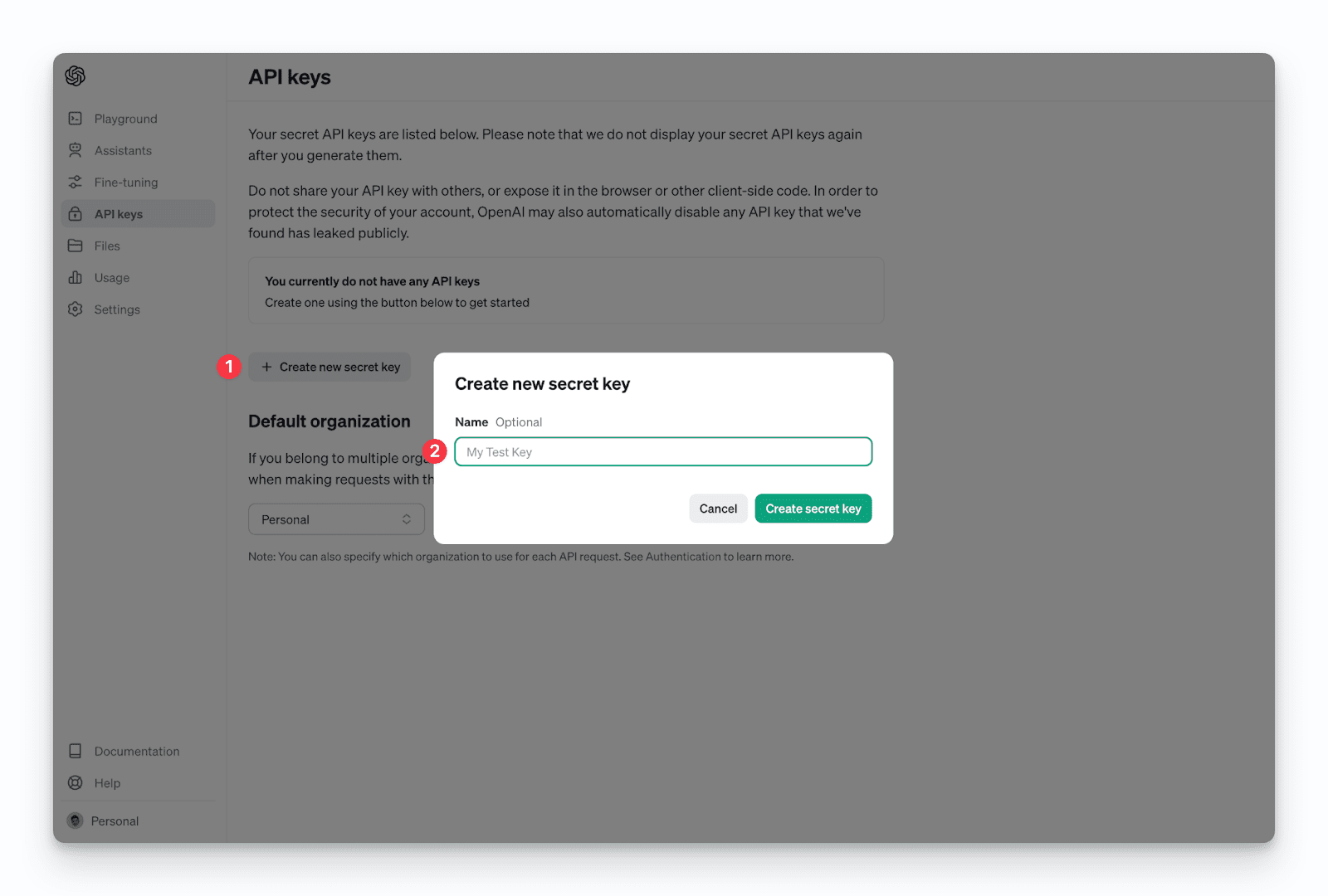
- Click on “Create New Secret Key”.
- Name the New Secret Key.
(Pro Tip: Name the key after the task or application you are going to use it for, so when there are multiple keys it eliminates the complications.)
- A box will appear with a string of characters, that’s your API Key.
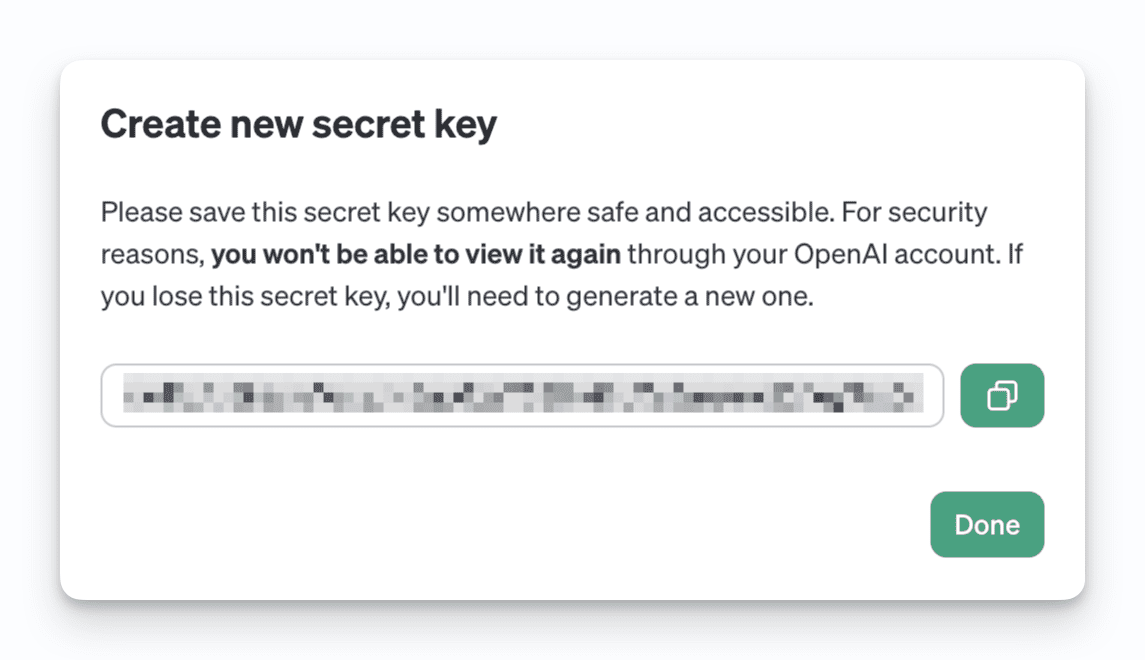
- Copy it and store the key somewhere safe. Once generated the same key cannot be viewed again.
Step 3: Set up Billing
Setting up a billing process is an essential step. Without doing so your newly generated API Key will be inactive as OpenAI comprises a pay-per-use model for its API services.
For setting up the billing method:
- Go to Settings in the left panel.
- Select ‘Billing’ and Click on ‘Add Payment Details’
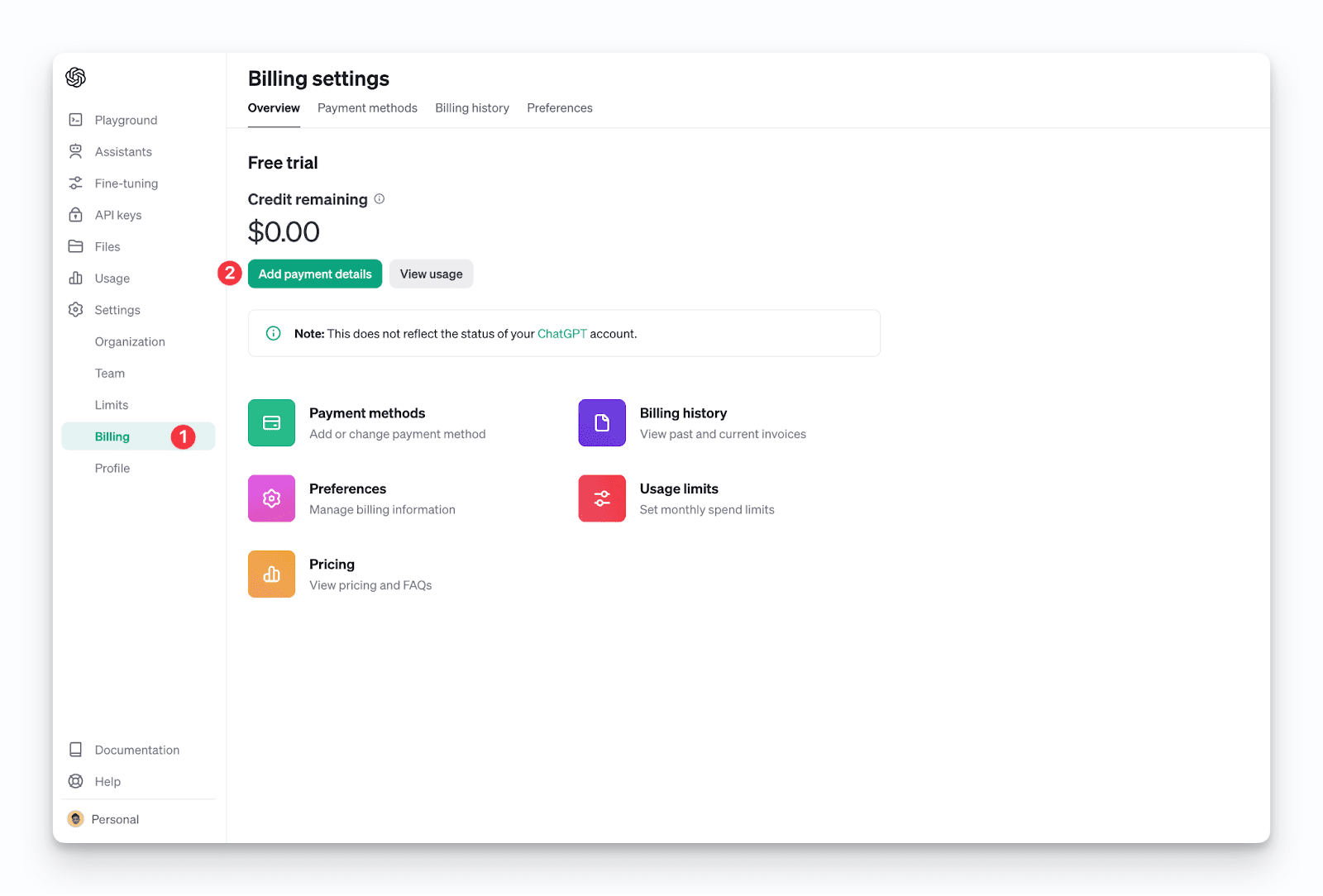
- A pop up window will appear for selecting the type of user. Select ‘Company’ if you are using API for an organization and select ‘Individual’, if it’s for your personal use.
- After selecting the option, you will be directed to the ‘Payment Details’ window. Add the payment information and a new window will appear.
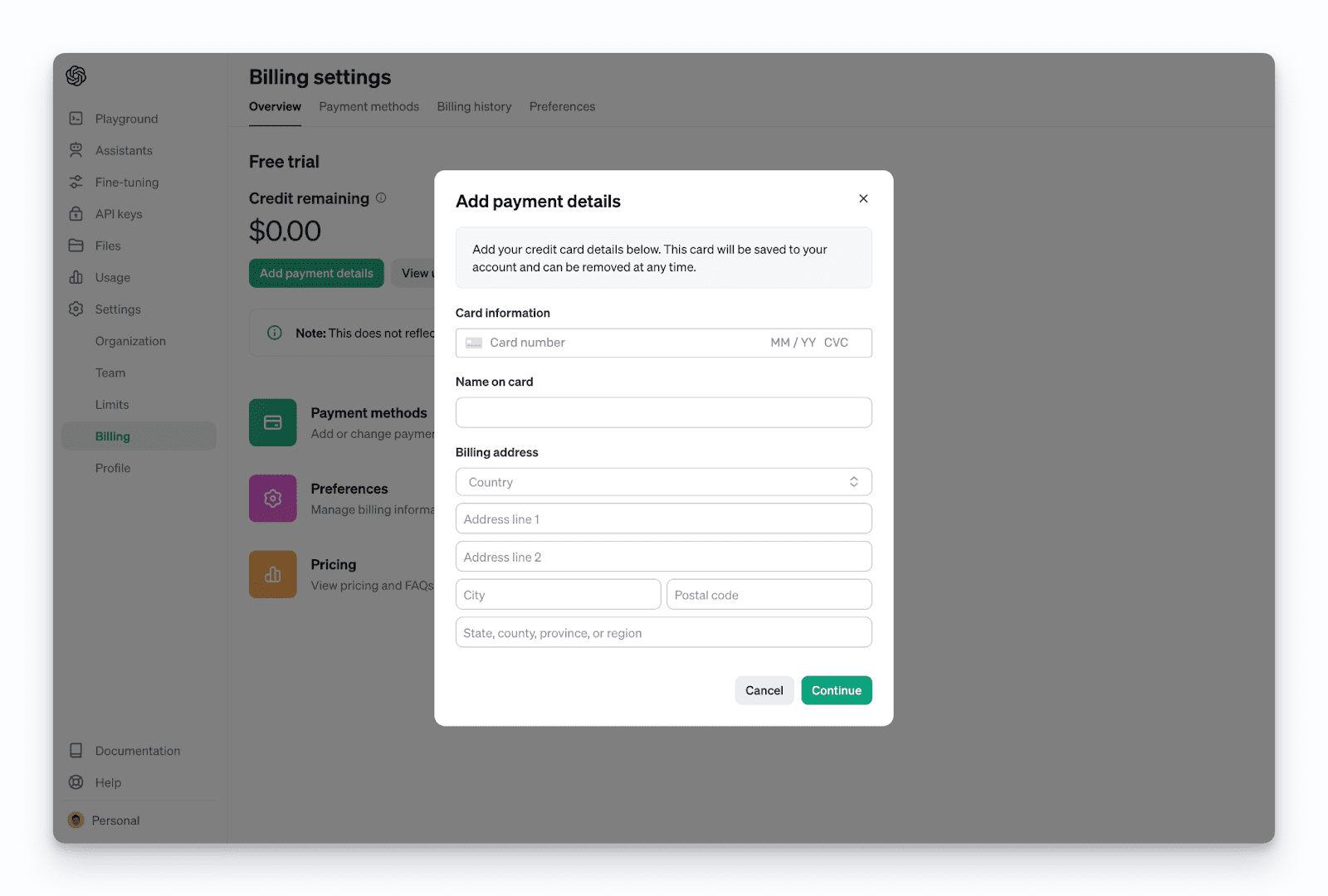
Setting Automated Payment Configuration:
- This is the ‘Payment Configuration’ window. This configuration may seem complex but it’s quite easy to make use for your benefit as it is an automated payment configuration.
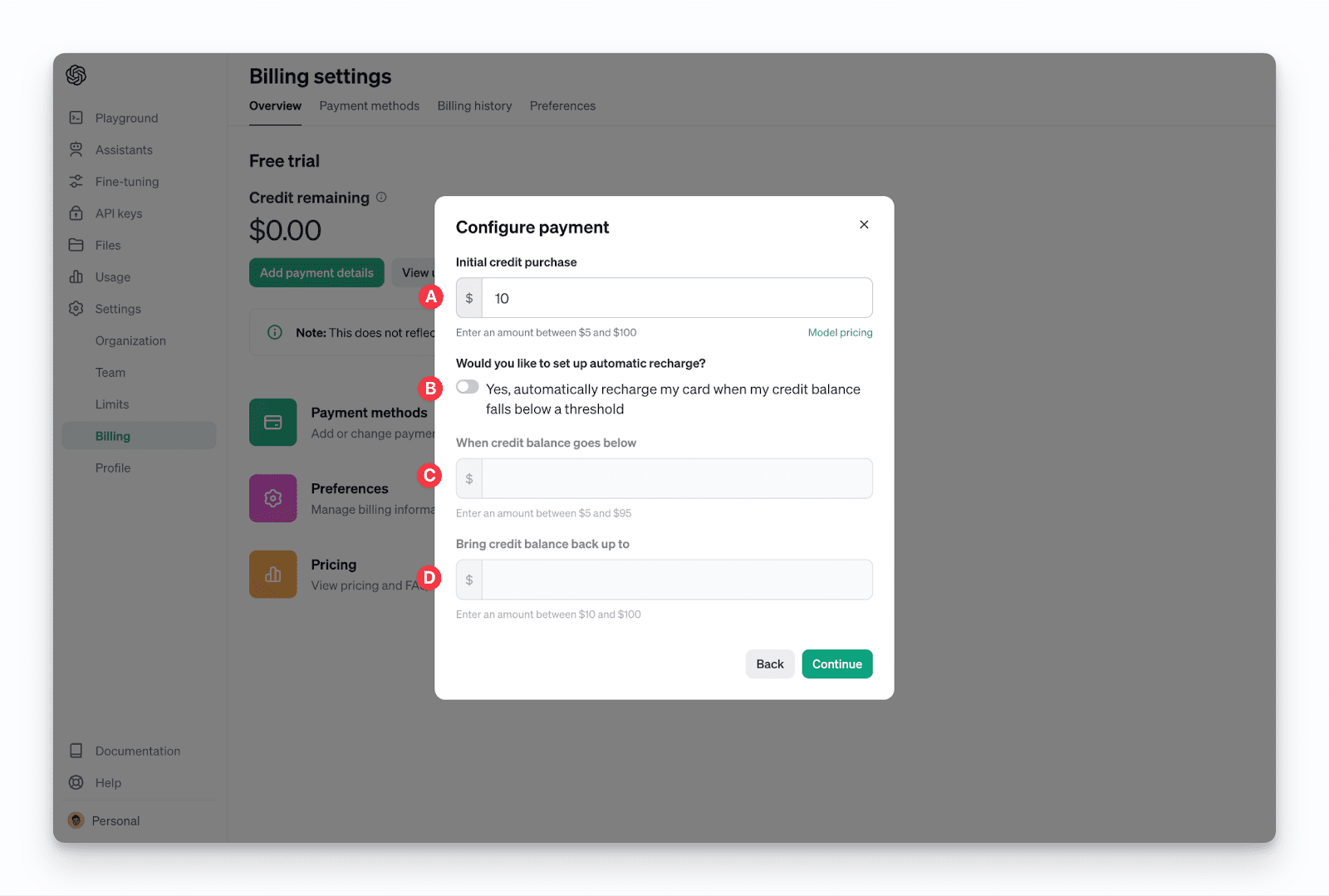
Here is a clear breakdown of each box for better understanding.
- Initial Credit Purchase: An initial amount to begin with, activating your API Key. (Box A)
- Confirming and selecting the automated payment option. (Point B)
- Add an amount for determining the lower threshold of your balance. (Box C)
- Add an amount of the automated recharge you approve or prefer. (Box D)
- Click on ‘Continue’ once all the preferred amounts are added.
Clarification: If the credits go below the amount you have entered in Box C, It will recharge your credits with Box D amount. A simple automated payment configuration.
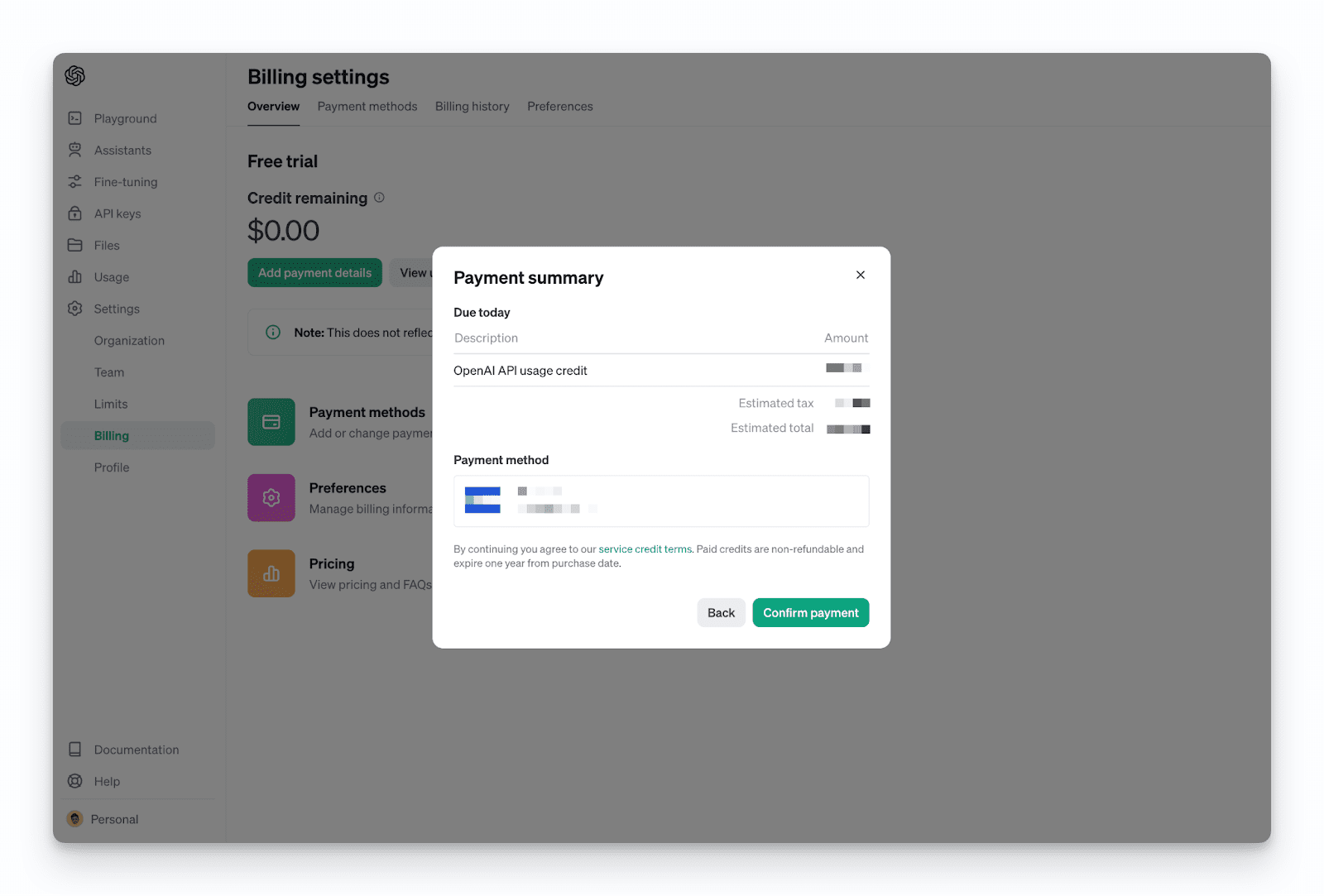
- After you have completed the setup, a new window will appear. This is your payment summary. Once you make sure everything is correct select “Confirm Payment”.
Vital Step: Set Usage Limits
To manage your monthly spend effectively setting up a usage limit too is a vital step.
- Click on the “Settings” again from the left menu.
- Go to “Limits”.
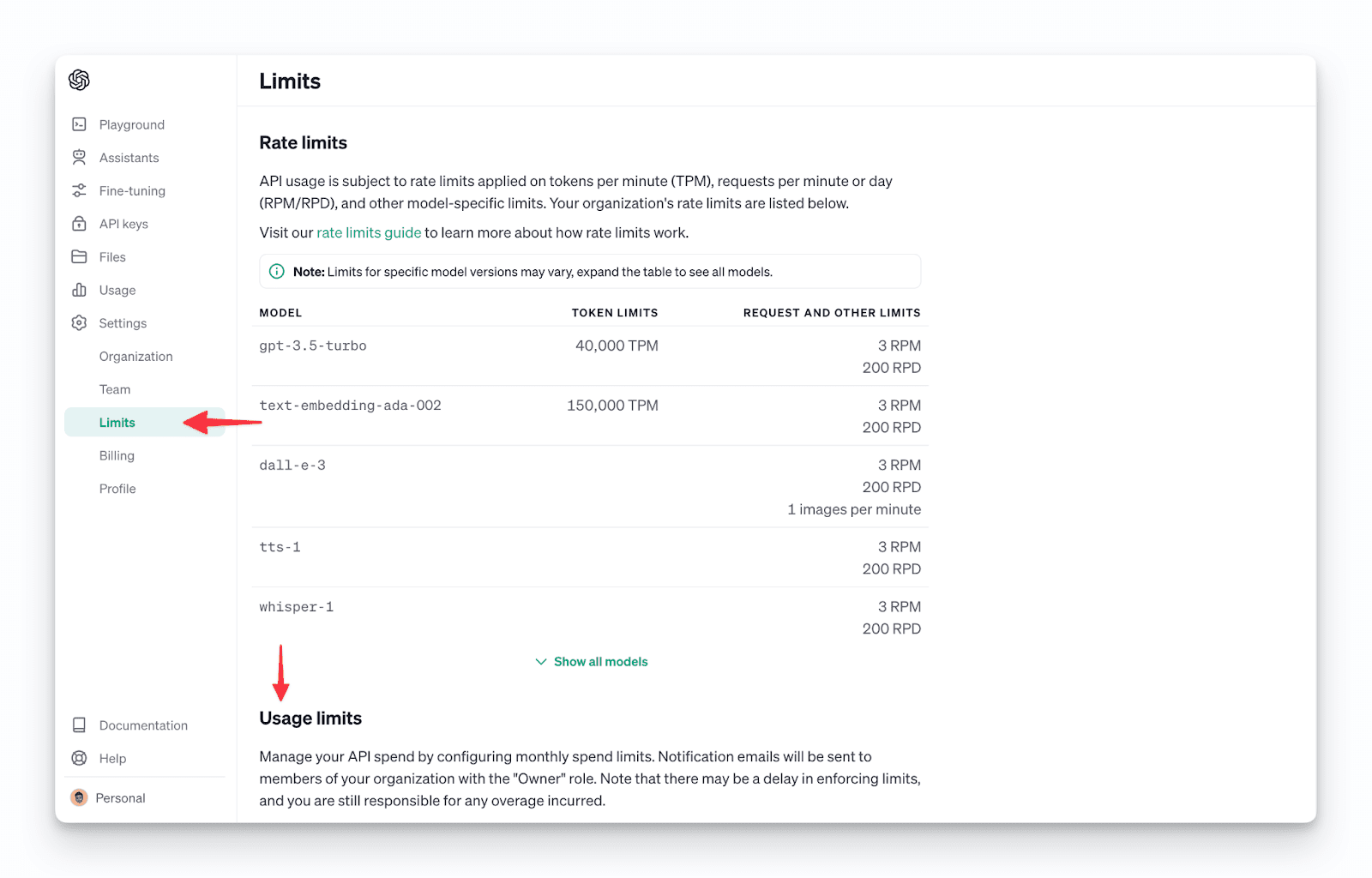
- Scroll down to “Usage Limits” and set up a desired limit and then click on save.
There are two types of usage limits which can be applied in terms of monthly usage.
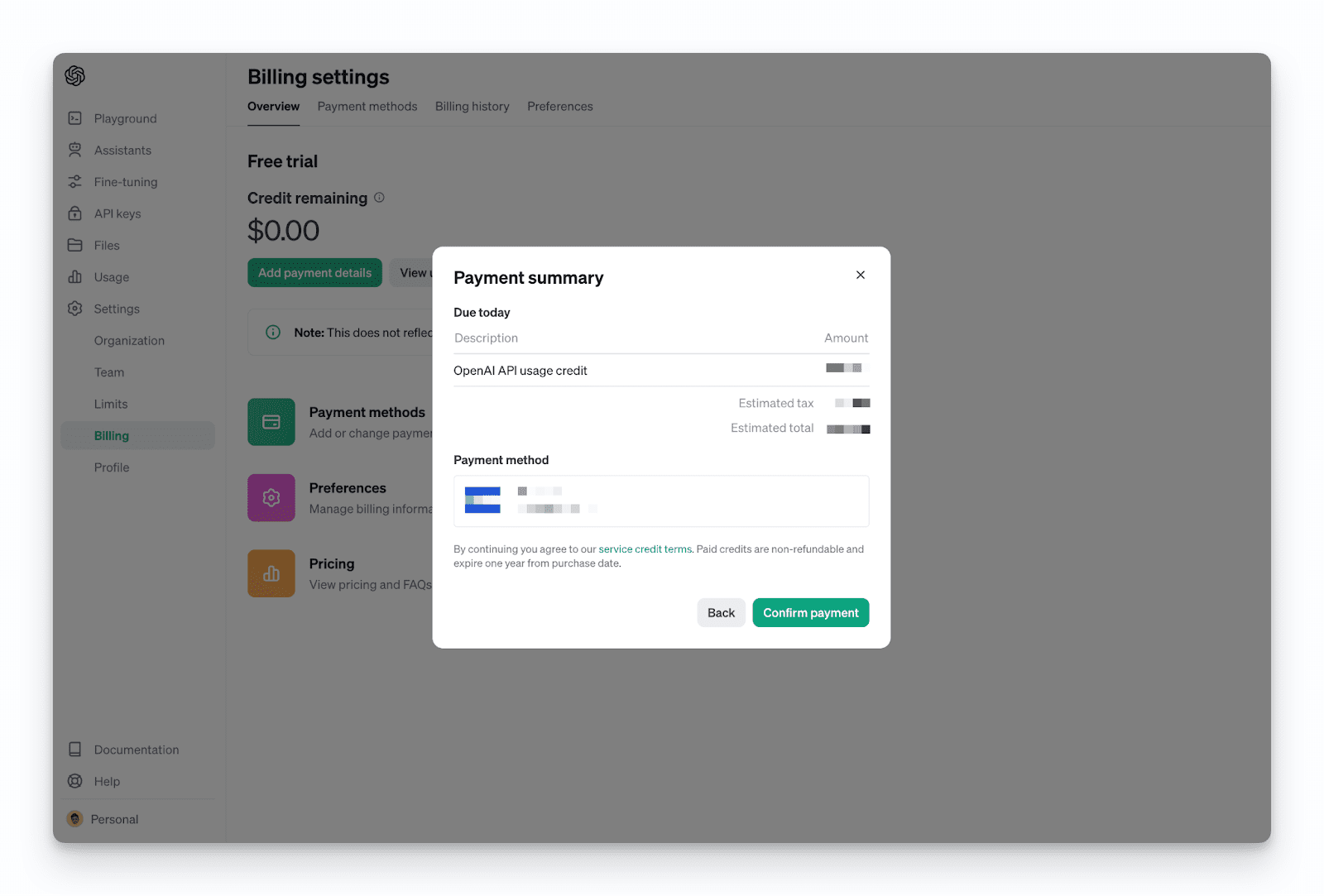
- Soft limit: Sending a warning mail regarding your usage.
- Hard limit: Restricting your workforce from further requests.
There you go! All set to start building your integrations.
Tips and Best Practices for Generating ChatGPT API Keys
- Security
- Access: Always store your keys in environment variables and give access to trusted individuals of your organization.
- Encryption: Ensure that the data exchanged between your API and applications is encrypted.
- Regulations: Also the user matters, handing data from a certain individual to specific region will consist of you agreeing to their regulations and compliance.
- Cost
You are utilizing a large database here hence managing cost becomes an essential practice. No doing so can either exhaust your token or your credit amount easily. One way is by setting up a usage limit and another way is by smartly exploring the various & best chatGPT prompt styles as well as approaches.
Also open AI keeps regulating the pricing structure so it is recommended to understand their present pricing structure first for ChatGPT API integration. The pricing table is regularly updated and they have given a clear breakdown of each tier specifically in brief.
- Errors
Regularly keep testing your API keys and add a safeguard to ensure smooth operation as well as performance. Keep up with the news related to AI adoption, integration, and advancements to make sure during critical errors you have the understanding to resolve them quickly.
Epilogue
Generating a ChatGPT API Key becomes quite convenient. However people often get confused, hope our three step guide made it easy for you to leverage those NLP’s API capabilities. Once generation of ChatGPT API keys and preferred API integration with WeamAI becomes convenient to use while you can personalize its experience according to your requirements.
Discover more from reviewer4you.com
Subscribe to get the latest posts to your email.





