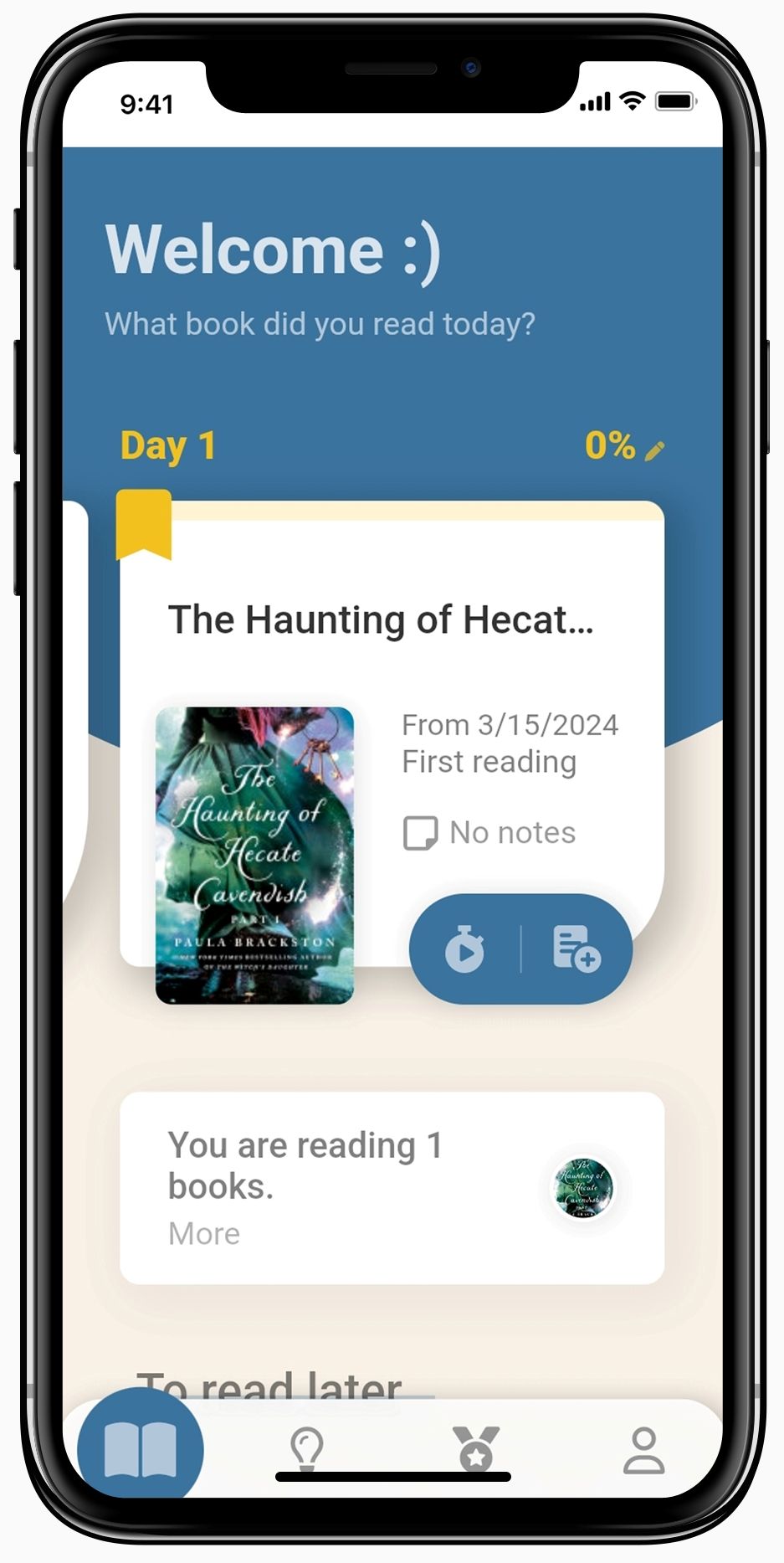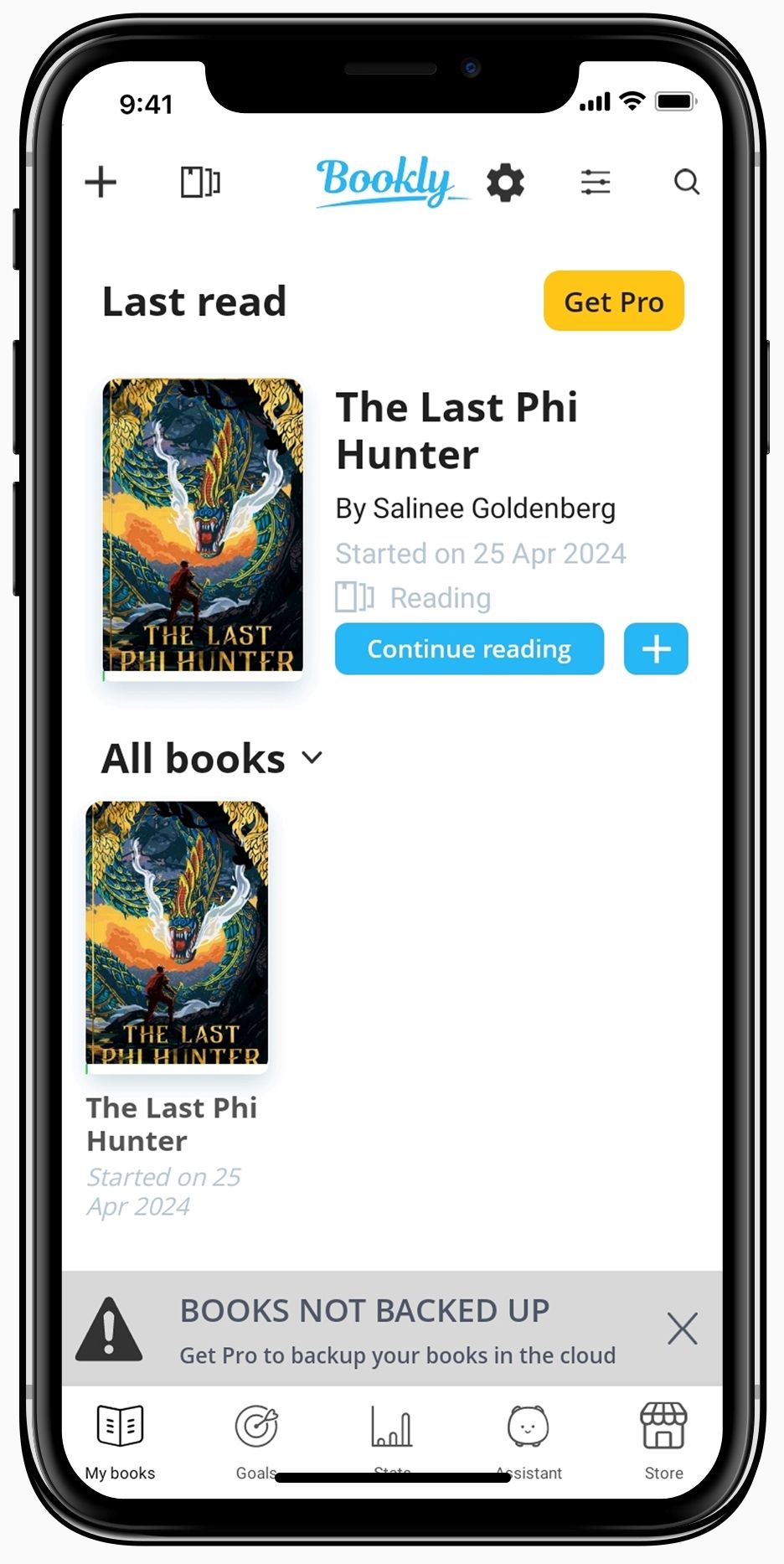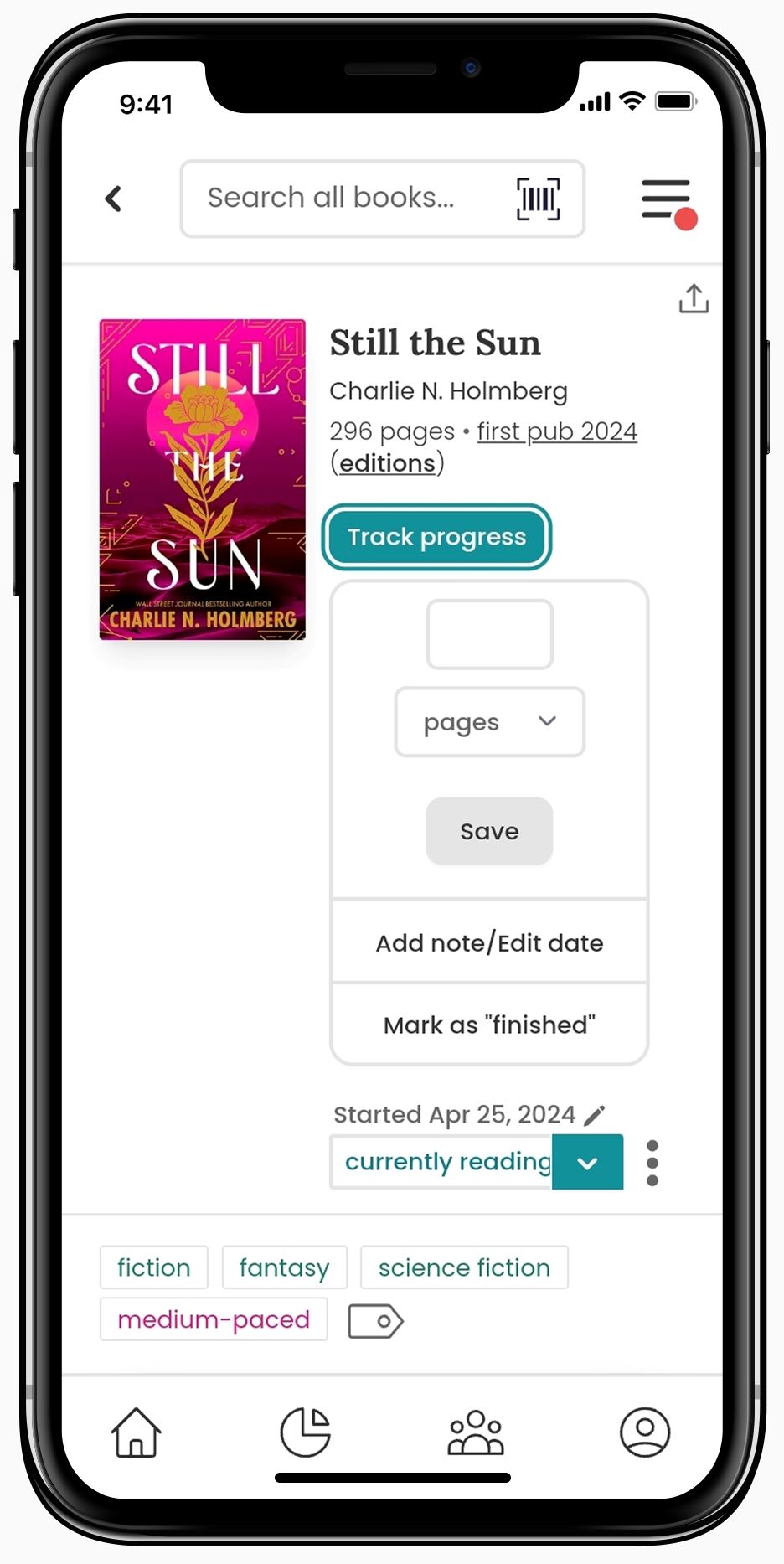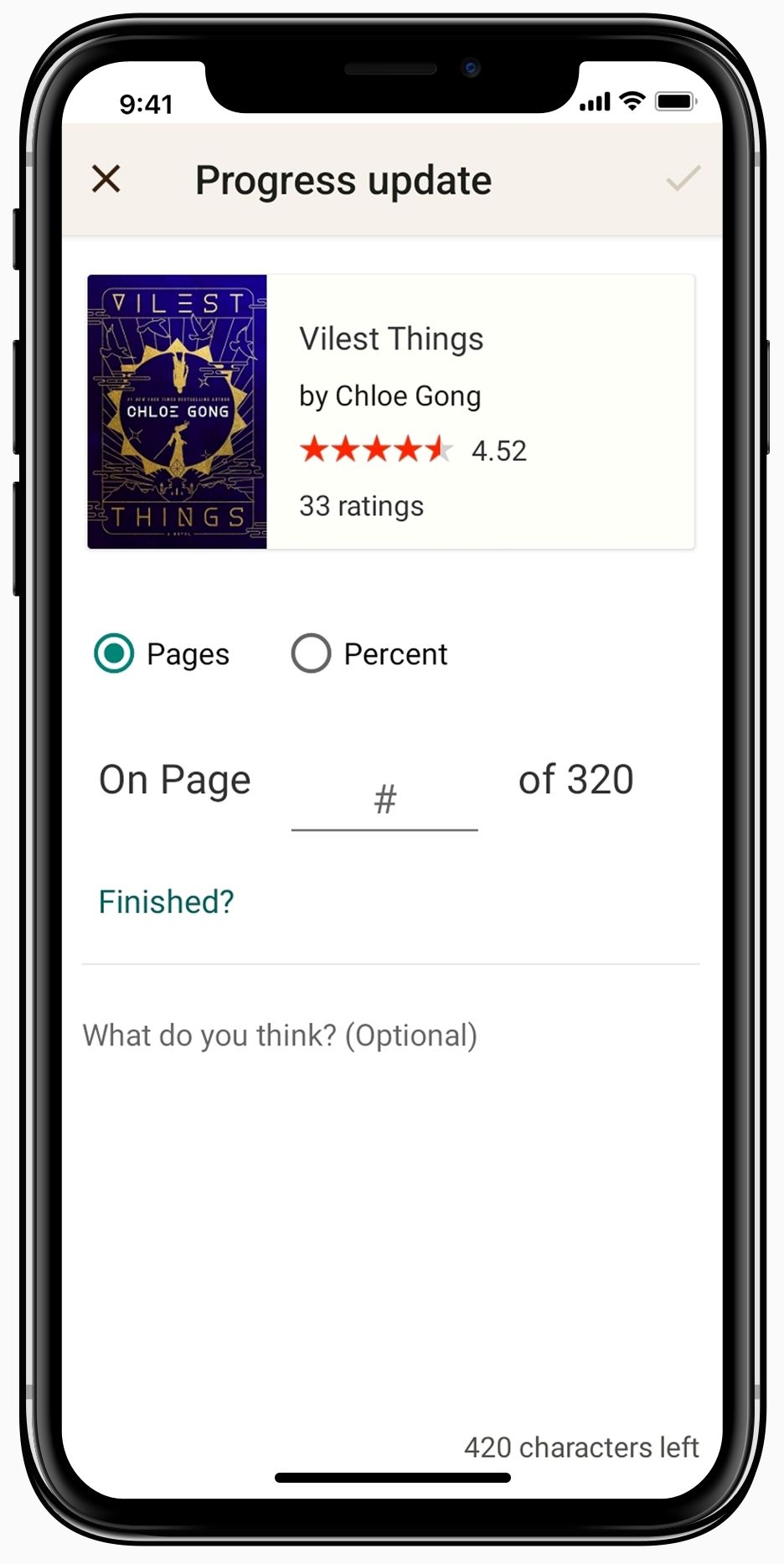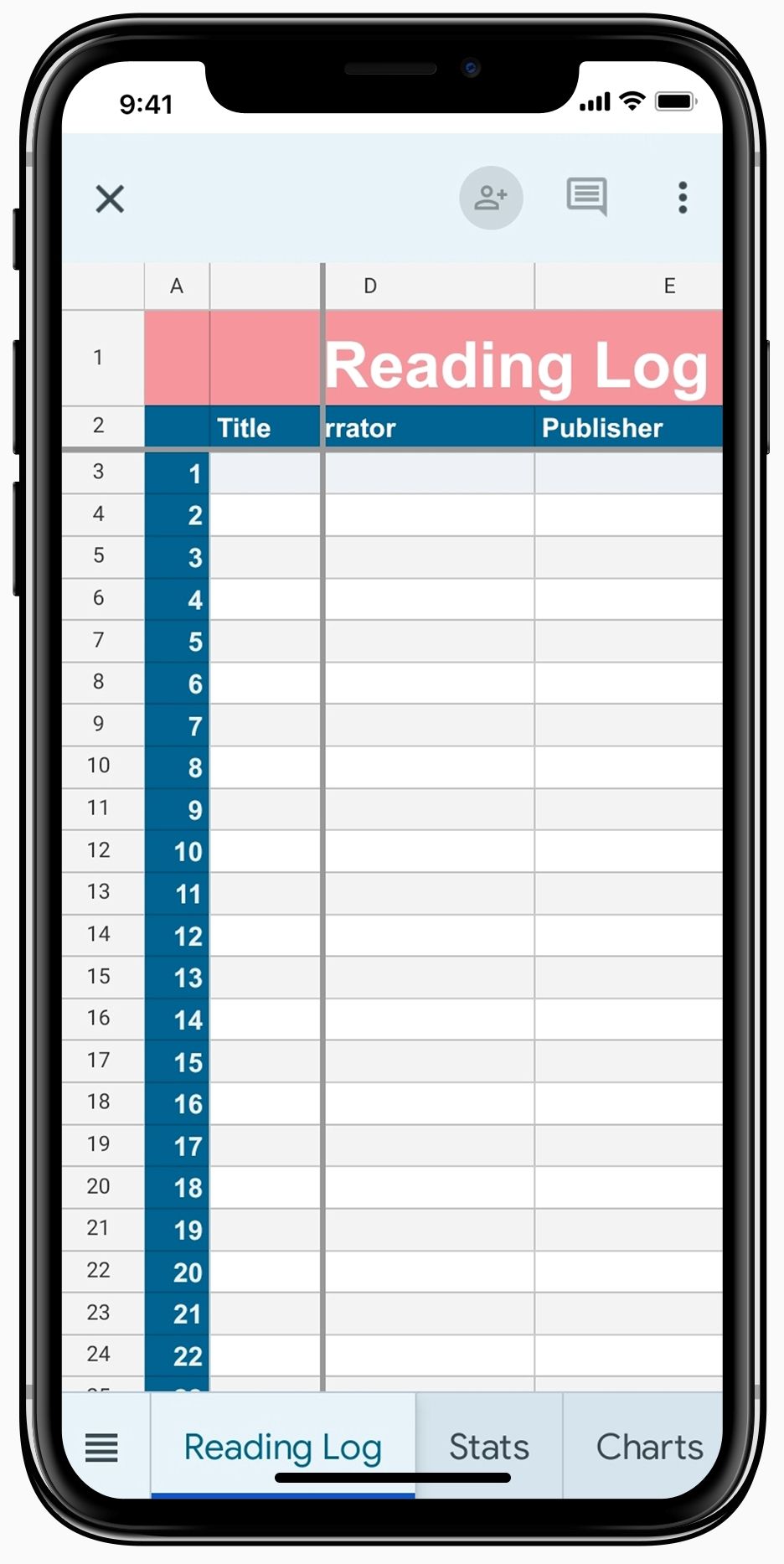As a voracious reader with a never-ending reading list and an impossible reading goal to achieve, finding the best book tracking app can be tedious. You would have to try out various apps to see which one best suits your preferences. What if you find that the app you’re currently using doesn’t fit the bill? You transfer your data and start all over with a new one. Rinse, repeat, until you find what works. Fortunately, you don’t have to waste time.
In this detailed comparison, I ranked the top five best book tracker apps, with the best coming first. Though all of these apps track the books you read, they differ in many ways. I will break them down by price, whether they are free, paid, or freemium; their core features and what sets them apart; how each one works, how easy they are to navigate; how they differ; their strong suits and their shortcomings. At the end of the piece, you will find my recommendations for which app you should use based on what kind of reader you are.
Let’s start with Bookmory, the best book tracking app I’ve tried. Bookly, The StoryGraph, Goodreads, and Google Sheets come next.
Bookmory
Bookmory lets you keep track of how many books you’ve read and how long you’ve read them, save quotes, take notes, share reading accomplishments, see reading statistics, and much more. The premium subscription costs $3.49 monthly and $30.99 annually.
When you add a book, it shows the number of days you’ve spent reading it and the percentage. The homepage displays the books that you’re currently reading.
|
|
When you click on a book, you can use the timer to estimate how long it will take you to finish it. From there, you can add a note by writing, taking a photo with your phone’s camera, or uploading one from your gallery.
You can update your reading status by pausing, abandoning, or marking a book as read. You can also keep track of your purchases and rentals, put tags in your books, and group them together into collections. All of this is free.
The Bookmory app has a visually appealing design. It’s user-friendly as well, as it allows you to continue where you left off when you open the app again — even when you switch off your device. In addition to that, it sends out reminders to return books that you borrowed and keeps track of where you bought or borrowed them.
Along with those core features, the app has personalized settings for the timer, app color, note fonts, paragraph spacing, note decoration background, the ability to lock the app, languages, book calendar, and a lot more.
A downside is that the app may take some time to launch because it retrieves data from the phone rather than the cloud. Still, after the initial slow loading, it runs quickly and smoothly.
If you have multiple devices or need to switch between them, using this app can be inconvenient because your data will not automatically sync. When making significant updates on your reading progress, it’s best to make offline backups on a regular basis to restore them later.
Bookly
Bookly’s core features include adding reading goals, whether daily, monthly, or yearly; adding the number of minutes you want to read; keeping tabs of reminders; seeing basic stats such as pages read and time read, whether that’s seven or 30 days; having a personal assistant that pushes daily suggestions, thoughts, word of the day, and daily motivation; and generating weekly, monthly, and yearly reports.
The pro version is $4.99 per month for a month’s subscription, $19.99 for six months, and $29.99 for a year’s subscription. However, you can take advantage of the free trial period of seven days. If you have a free account, you can only add 10 books to your tracker. Pro features include the ability to add unlimited books, create image quotes, see global stats, keep track of reading progress, enable cloud sync, use ambient sounds while reading, activate a personal assistant, remove ads, and unlock collections.
The Bookly app takes a gamified approach, so it may motivate you to read more. Reading more books earns you diamonds, which you can use to unlock costumes, extend monthly reading goals by adding extra reading days, add more books, and so on.
|
|
Bookly is similar to Bookmory in that it allows you to add books, set timers, and track reading goals. You can play ambient noise while reading, add a quote and your own thoughts on the timer page, save words, and set a countdown. After reading, the app prompts you to reflect on what you’ve read so far.
These may all sound good, but my greatest frustration with Bookly is that many basic features are not available with a free account. The free tier only allows adding 10 books, and if you’re constantly on the go, cloud support is not even available.
The StoryGraph
While there’s a free tier, The StoryGraph costs $4.99 per month, which removes ads, provides custom charts, adds even more stats filters, and unlocks more chart features.
The app allows you to track the books you’ve read, add reviews à la Goodreads, rate books, and see reading stats. It takes a community-driven approach and emphasizes the social aspect such as buddy reads, readalongs, and book clubs.
|
|
Since it’s a lot like Goodreads, the tracker is bare bones, with no timer, advanced features, or ambient sounds, but you can add private notes and edit page progress while reading.
The StoryGraph is mainly a bookish social media website, with reviewing and rating books being the core features. If you don’t want to use two apps for your bookish needs, it’s a tracker and a book review site in one.
The tracker is decent, but if you need more features, there are better apps available, such as Bookmory.
Goodreads
Goodreads has always been free, but as the saying goes, if it’s free, then you’re the product.
Similar to The StoryGraph, it’s a full-featured book app that functions as a tracker, book recommendation service, and review site. The tracker is a supplementary feature, though.
With Goodreads, you can create virtual shelves to which you can add books, something that The StoryGraph doesn’t support. If you update your progress, whether by page count or percentage, your friends and the rest of the world will see it. If you finish a book, you can leave a review, rate it, or add it to another shelf.
|
|
If you just want to keep track of what you’re reading, Goodreads does this best. Still, there’s no timer, no ambient sounds, no book calendar — nothing extra at all.
On the bright side, Goodreads runs the famous annual Reading Challenge where you track your goals and share them each year, much like Spotify’s Wrapped.
Overall, Goodreads has basic tracking features. It’s good enough, but if you want more features, you can use one of the better apps on the list.
Google Sheets
I know of many readers who still use spreadsheets to track what they read, apart from their budget, expenses, and bills.
Using Google Sheets is free, but then again, you’re Google’s product.
To use the app as a tracker, look for free reading tracker templates online. Some media companies, such as Book Riot, provide a free Google Sheets book tracker. Book Riot’s Reading Log has customizable sheets, so you can put in any data you want. Make your own copy and start tracking your books by editing the sheets as you read. Don’t forget to save it!
|
|
Using Google Sheets as a tracker generally gives you a variety of options. There are numerous free templates available from various sources, as well as features or data that you can input, which vary depending on the spreadsheet. It’s free and has a completely customizable data set. The downsides are that it may not be visually appealing, has no timer, no ambient sounds, no posting of updates on social media, no reviews, no sharing of ratings, and no badges to show.
The Best App for Certain Types of Readers
Bookmory: I recommend this app to any reader looking for a free, multi-functional book tracker app. It includes all of the advanced features that other apps lack, as well as a modern user interface. The caveat is that it doesn’t automatically sync because the data is saved offline, and you can’t publish ratings and reviews publicly.
Bookly: Use this if you want ambient sounds while reading, along with other tracker features such as note-taking and timer. Because the free tier only allows for 10 books, this may not be a viable option for those on a tight budget.
The StoryGraph: Use this if you don’t want anything to do with Amazon. Basically, its features are nearly identical to Goodreads’, but with a better user interface.
Goodreads: Use this if you don’t mind Amazon’s reputation (which some readers do). It runs an annual reading challenge, which can be motivating for some. All of your bookish friends may be in there (if they haven’t switched to other apps yet), making the community larger. A basic tracker allows you to keep track of what you read, as well as see reviews and ratings from other users.
This is for readers who care about the social aspect of reading.
Google Sheets: Use this if you fancy using spreadsheets and already use them to track your expenses or budgets. Use it if you want a customizable, free tracker that you can use year after year and repurpose for whatever you want!
When comparing these apps, Bookmory emerges as the clear winner. However, the lack of real-time syncing can be a deal breaker for some. And maybe because of that, others prefer Goodreads’ social features. But because it’s owned by Amazon, many people swear not to use it and instead opt for The StoryGraph.
I hope I was able to save you time in deciding on your book tracker app, allowing you to devote more time to reading. To help you be more organized, here are the best bookish planners!
Discover more from reviewer4you.com
Subscribe to get the latest posts to your email.