
I’ve always been a fan of non-fiction, but keeping up with all the books I wanted to read felt impossible. That’s when I discovered some popular book summary apps: Shortform, Headway, and Blinkist.
After trying them out, I found that Shortform provided the most detailed summaries, making it my top choice back then.
But things have changed, and I wanted to see how each app currently performs. So, I explored them all again to find out what each one brings to the table. In this post, I’ll break down the strengths and weaknesses of each app and share which one might be the best fit for you.
How I’m Tackling This Comparison

I didn’t want to rely solely on other people’s reviews this time. Instead, I decided to go hands-on with each platform to test them out for myself. I explored everything from signing up to diving into the features.
My goal was to experience these apps just like any new user would. I wanted to get a real sense of what each one offers.
And trust me, I’ve found plenty of pros, cons, and even a few surprises along the way. I’ll be sharing all the highs and lows with you, just like a friend giving you the inside scoop.
The User Experience (Or Lack Of It)
How easy an app is to use can make all the difference. I tested Shortform, Headway, and Blinkist across both desktop and mobile to see how each one stacks up. Here’s what I found:
Shortform’s User Experience
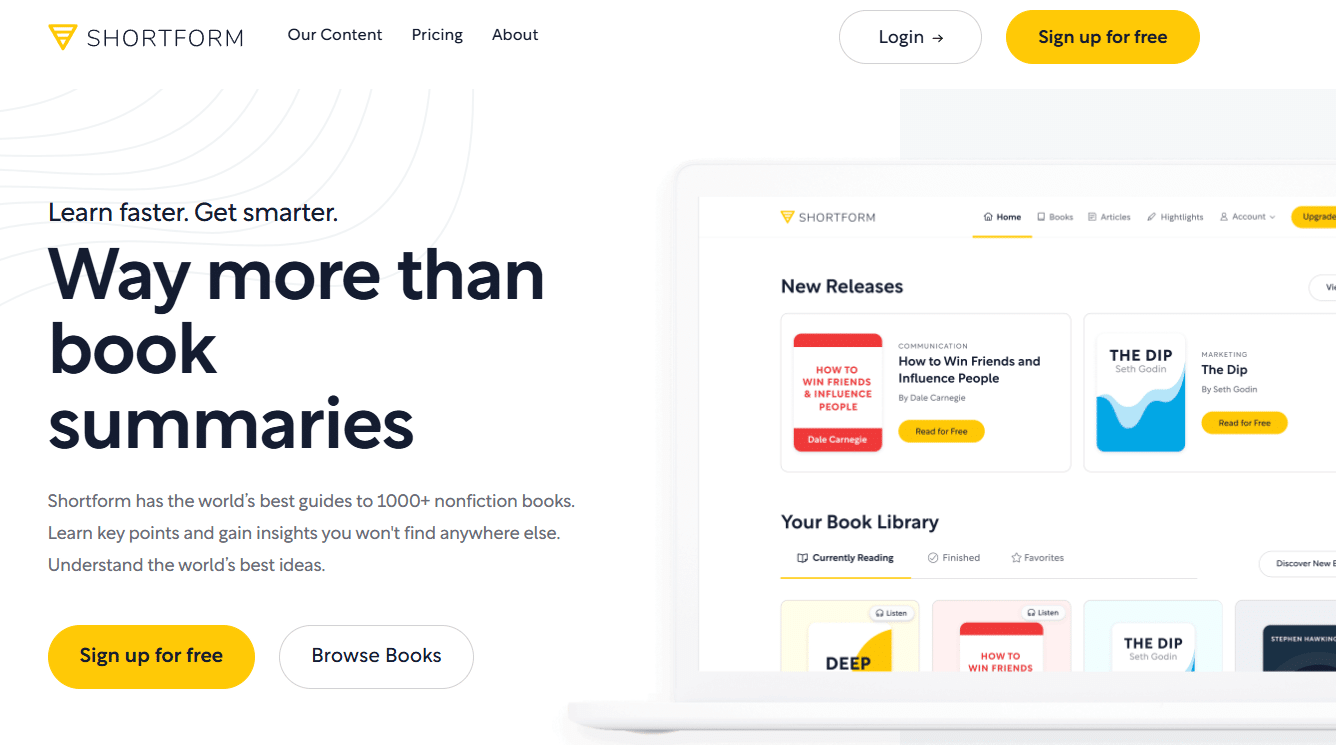
On desktop, Shortform offers a well-designed interface that’s easy to use. Everything feels well-organized, and it’s simple to switch between summaries, guides, and other features. The layout is clean and the navigation is smooth, which makes reading on a bigger screen pleasant.
The mobile app is also pretty good. It’s got a similar clean design and it’s quick to load, making it easy to read summaries or explore new content on the go.
However, sometimes I found the app a bit packed with features, which could be a bit overwhelming if you’re new to it.
Headway’s User Experience
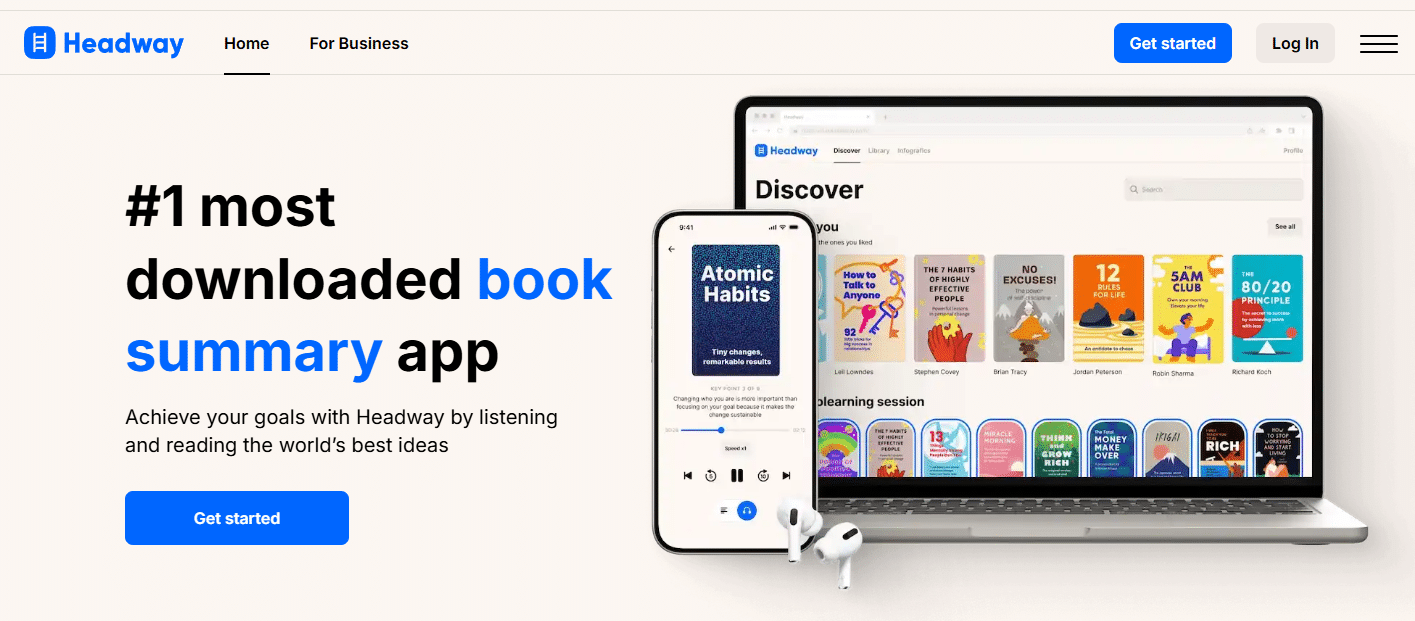
Headway is built purely for mobile, and it shows. The app is simple, sleek, and quick to navigate. It’s great for grabbing quick summaries and skimming through “key points” on your phone. The interface is visually appealing, with smooth scrolling and nice animations that make it fun to use.
However, the big downside is that there’s no desktop version. If you prefer to read on a larger screen or switch between devices, this might be a dealbreaker.
Headway is really focused on the mobile experience, so it works best if you’re a phone-first user.
Blinkist’s User Experience
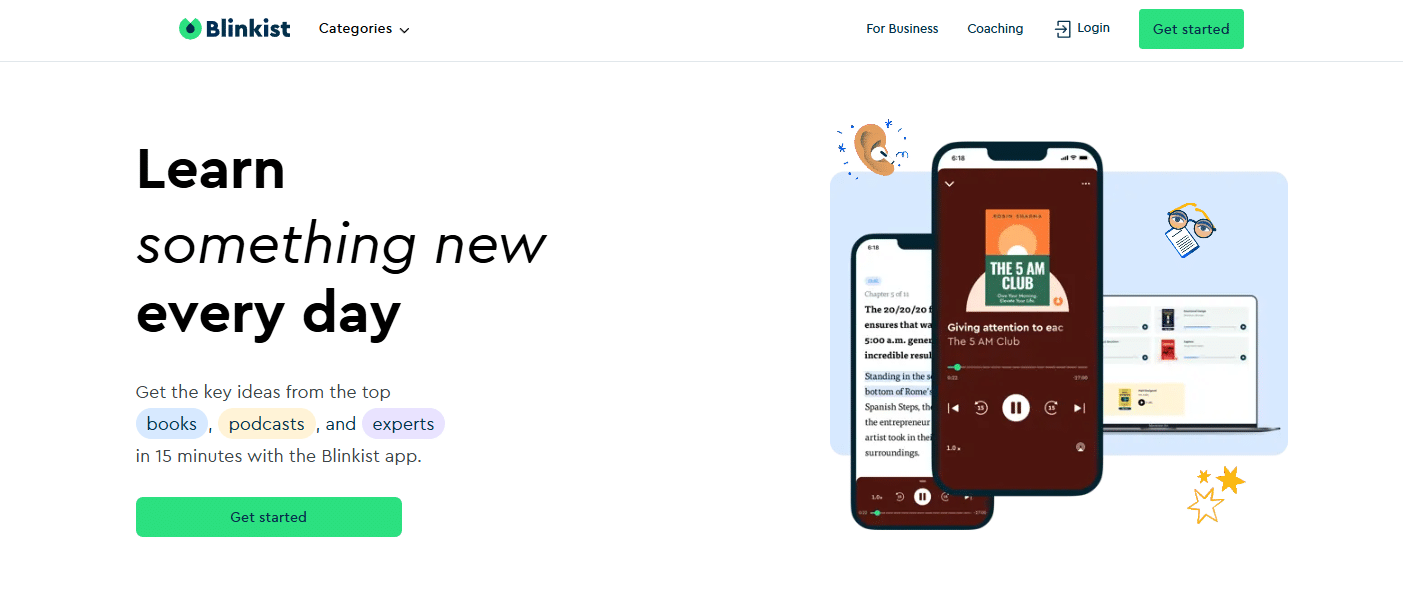
Blinkist offers a similar level of convenience on both desktop and mobile. The desktop version has a straightforward layout, making it easy to find summaries, collections, and audio versions. I appreciated how quickly I could jump from one “blink” to the next without much fuss.
The mobile app is equally intuitive, keeping things simple with a neat layout that’s easy to navigate. It’s user-friendly, whether you’re reading or listening to a summary.
The one hiccup I noticed was occasional slowdowns, especially when switching between reading and audio mode.
Listening In – Audio Quality Test
As someone who’s always juggling tasks, I love having the option to listen to book summaries. So, I tried the audio versions from Shortform, Headway, and Blinkist while doing chores and running errands.
Shortform’s Audio
Shortform’s audio summaries were clear and engaging. The narration was steady, and the voices sounded natural, which made it easy to follow along.
Headway’s Audio
The audio on Headway felt a bit off compared to the others. The narration was a bit robotic at times, which made it harder to stay focused, especially during longer summaries.
Blinkist’s Audio
Blinkist’s audio really stood out for me. The narration was smooth and lively, making the listening experience more enjoyable. The narrators added a bit of character to the summaries, which made it feel less like a textbook and more like a story being told.
The Book Summary Showdown
While book summaries are the core offering, these apps also include a variety of features designed to enhance your learning experience. I explored each app’s additional tools to see which ones were genuinely useful and which felt like fluff.
Shortform’s Features
Shortform goes beyond just summarizing books—it aims to be a comprehensive learning platform with a wide range of tools. Here’s what stands out:
- Discover Tab: This tab provides personalized recommendations, making it easier to discover new and popular content aligned with your interests.
- Books Tab: This is where all available book summaries are neatly listed, giving you an organized view of the entire collection.
- Articles Tab: Beyond books, Shortform offers summarized articles on a variety of topics, which is great for staying updated on current ideas and trends.
- My Library Tab: Users can save and organize their favorite summaries, creating a personal collection for easy access later.
- Search Tab: The search feature enables users to quickly find specific books, articles, or topics, making it efficient to locate desired content.
In 2023, Shortform also introduced Shortform AI, a Chrome extension that allows users to summarize any online content—articles, emails, YouTube videos, and more. It provides not just basic summaries, but also adds context, suggests related resources, and even offers opposing viewpoints, giving users a well-rounded understanding of the material.
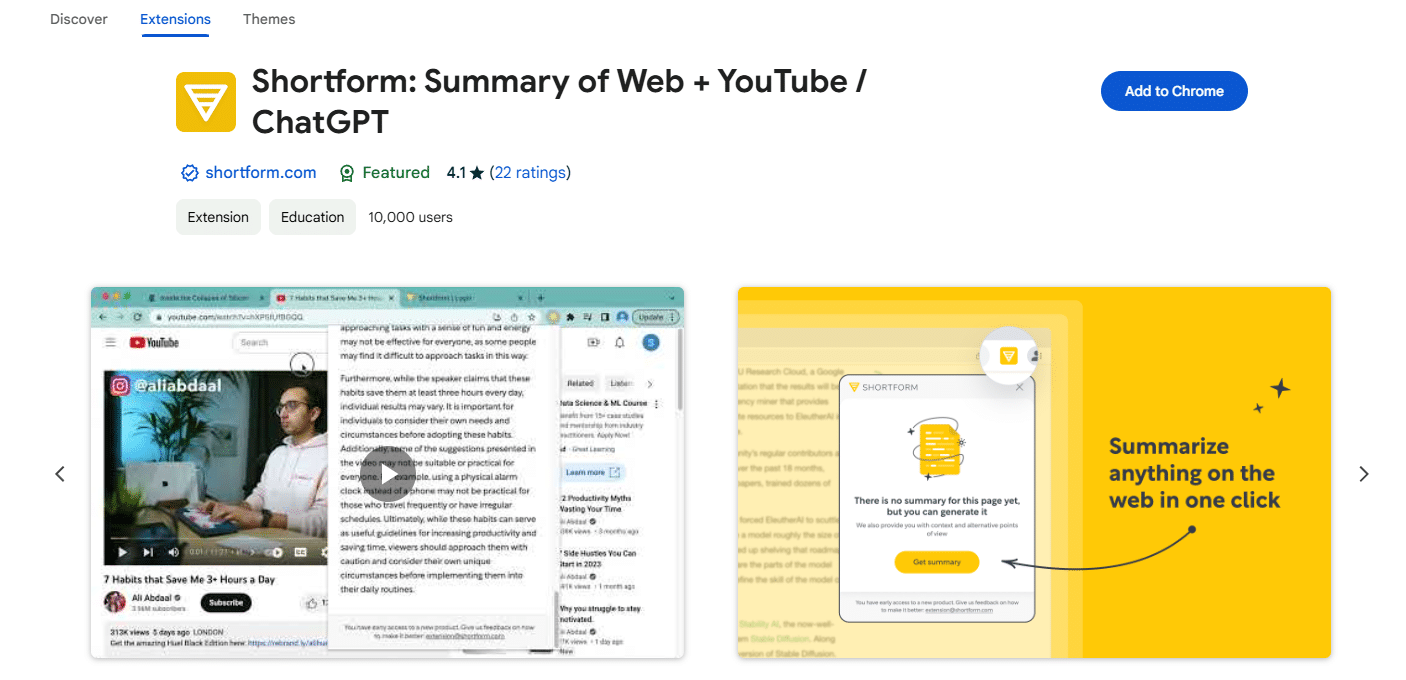
If you appreciate having detailed summaries, cross-references, and additional tools to explore various topics, Shortform’s extensive features make it a solid choice.
Headway’s Features
Headway takes a simpler, more focused approach. It offers features geared toward fast learning and personal growth:
- Book Summaries: Headway provides over 1,200 text and audio summaries across different topics like productivity, finance, and relationships.
- Personalized Recommendations: Collaborating with mental health professionals, Headway tailors content recommendations based on individual user needs.
- Challenges: Headway offers challenge-based learning experiences, such as 28-day or 15-day challenges, which are meant to boost self-growth or improve specific skills. You can even challenge friends or colleagues for a more competitive edge.
- Spaced Repetition: This memorization technique helps users retain ideas better. Flashcards are stored in a special section, making it easy to review key insights regularly.
- Track Your Progress: Headway has a progress-tracking dashboard that monitors your learning journey, daily goals, and overall performance compared to other users in the community.
While there’s no official confirmation about AI usage, Headway likely uses AI for drafting summaries. However, the summaries maintain a natural tone, and most audio summaries have shifted to human narrators, keeping the listening experience smooth and engaging.
Blinkist’s Features
Blinkist offers a mix of audio and text-based features, making it an appealing choice for users who prefer a more auditory learning experience:
- 15-Minute Summaries: Blinkist provides concise, 15-minute book summaries that can be read or listened to, offering a quick overview of key ideas.
- Content Selection: With over 6,500 titles across various genres, Blinkist covers a broad range of topics.
- Podcast Summaries (Shortcasts): Users can listen to 15-minute summaries of popular podcasts, providing bite-sized learning experiences.
- Autoplay Feature: This feature allows users to play multiple summaries back-to-back, making it ideal for on-the-go learning.
- Tagging and Highlighting: Blinkist’s tagging system and highlighting feature make it easy to organize and revisit the most significant insights.
- Fresh User Interface: The app’s updated look features more color and photography, enhancing the overall user experience.
Blinkist’s CEO confirmed the use of AI to speed up draft creation, but the human touch remains strong throughout the summaries. The app ensures that most audio summaries are narrated by humans, keeping the listening experience natural and engaging.
Pricing – Worth the Money?
When it comes to pricing, all three apps have different costs, subscription plans, and approaches to free trials and discounts. Here’s what I found about each:
Shortform’s Pricing
Shortform offers two subscription options: a monthly plan at $24 per month and an annual plan at $16.42 per month (billed annually).
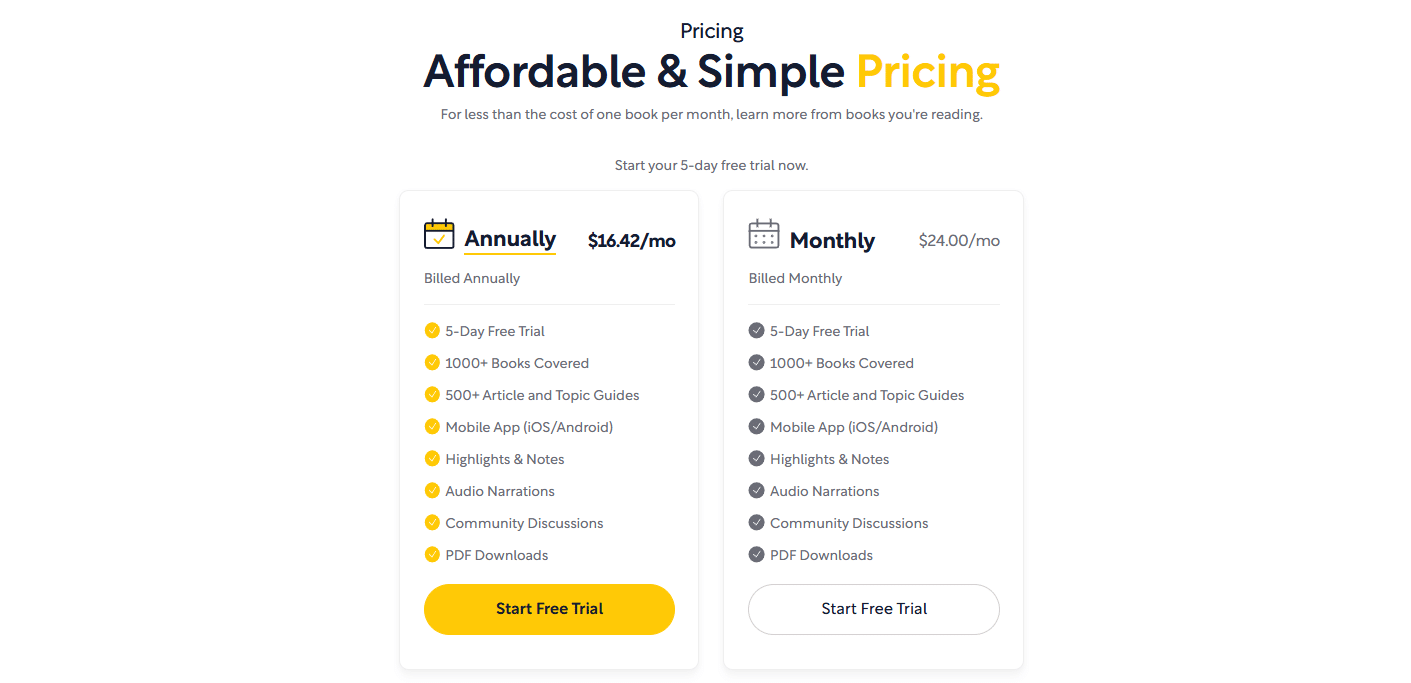
Both plans provide access to over 1,000 in-depth book guides, 500+ articles, highlighting and note-taking features, PDF downloads, audio narrations, and community discussions. Shortform also offers a 5-day free trial, allowing you to explore the full features before committing.
The annual plan comes with a 31% discount compared to the monthly rate, making it a more cost-effective choice if you plan to use the app long-term. If you’re someone who enjoys digging deep into non-fiction, Shortform’s extensive content, cross-references, and actionable exercises make it worth the investment.
However, if you’re looking for quick summaries, you might find the cost high compared to other apps that offer shorter summaries for less.
Headway’s Pricing
Headway offers a free tier that gives access to one new book summary each day, but only for that specific day, with the selection being random.
For paid plans, the monthly subscription costs $14.99, while the annual membership is $89.99, making it significantly cheaper per month. If you sign up right after the onboarding quiz, Headway offers a 33% discount, which lowers the cost even further.
They often offer a 46% discount through exclusive partner coupons, making it one of the more affordable options for long-term use.
However, there’s no free trial for their paid plans, which might make some users hesitant.
Blinkist’s Pricing
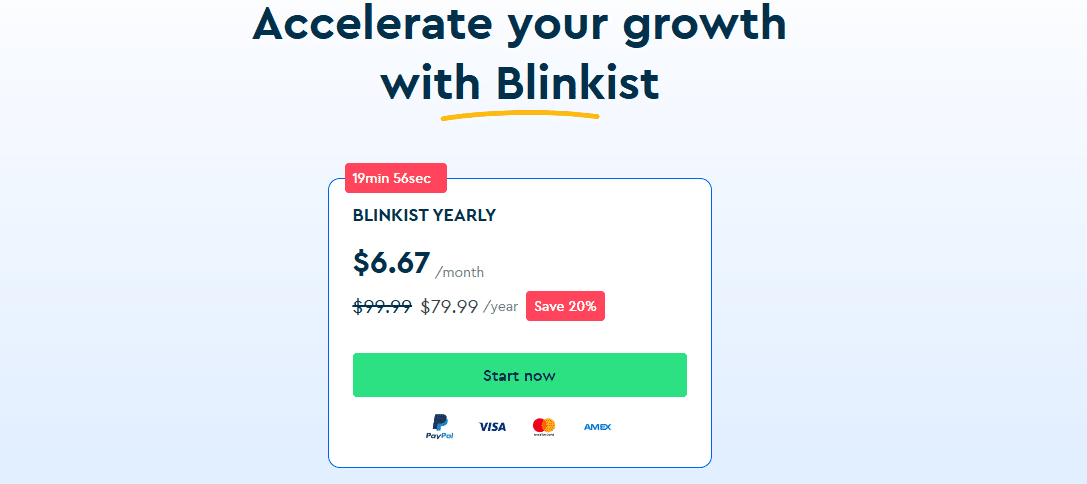
Blinkist also has a free tier with access to one new summary each day, chosen randomly.
Their monthly plan is slightly more expensive at $15.99, while the annual subscription costs $99.99. Blinkist provides a 7-day free trial with the annual plan, which allows you to try the full features before deciding.
If you sign up through an exclusive partner, Blinkist offers a 35% discount, making the annual cost more competitive. They also offer bigger discounts during events like Black Friday, often bringing the first-year cost to around $60, similar to Headway.
Who Would Win?
After thoroughly testing Shortform, Headway, and Blinkist, I’ve got a clear winner: Shortform.
Why?
Shortform goes beyond just offering summaries—it provides a detailed, chapter-by-chapter breakdown that retains the essence of the original book. The inclusion of clarifications, counterpoints, and exercises adds depth to the learning experience, making it feel more like a condensed study guide than a simple summary.
Yes, it’s the most expensive of the three, but for me, the comprehensive content and added features make it worth the cost.
But Don’t Count the Others Out
- Headway is fantastic if you’re looking for a fast and straightforward read. Its “key points” approach is ideal for when you’re in a rush or just want to skim the basics.
- Blinkist offers a good balance between depth and brevity. It’s budget-friendly and perfect for those who want a mix of reading and audio, making it versatile for different learning styles.
Which One Should You Choose?
Discover more from reviewer4you.com
Subscribe to get the latest posts to your email.





