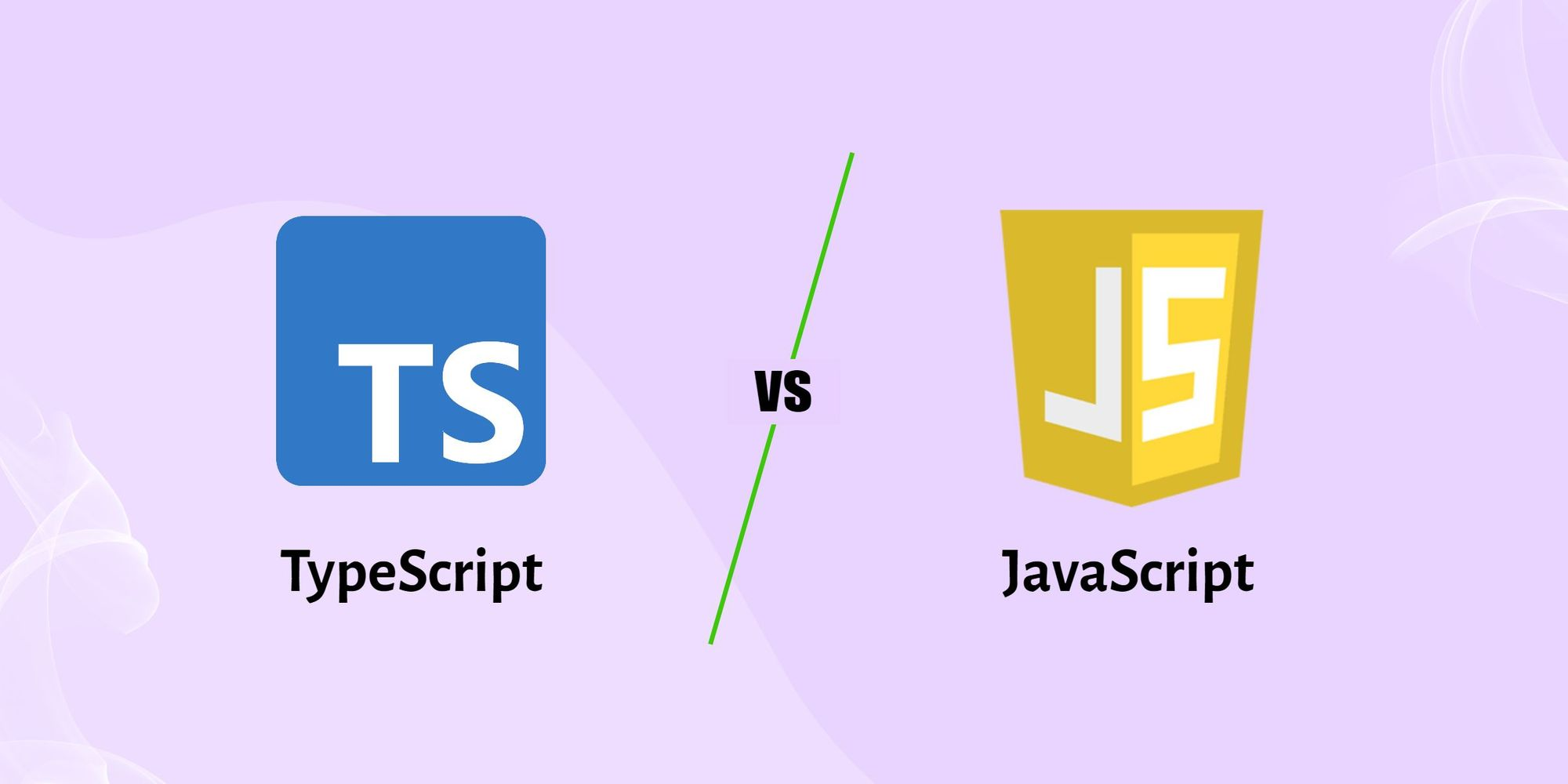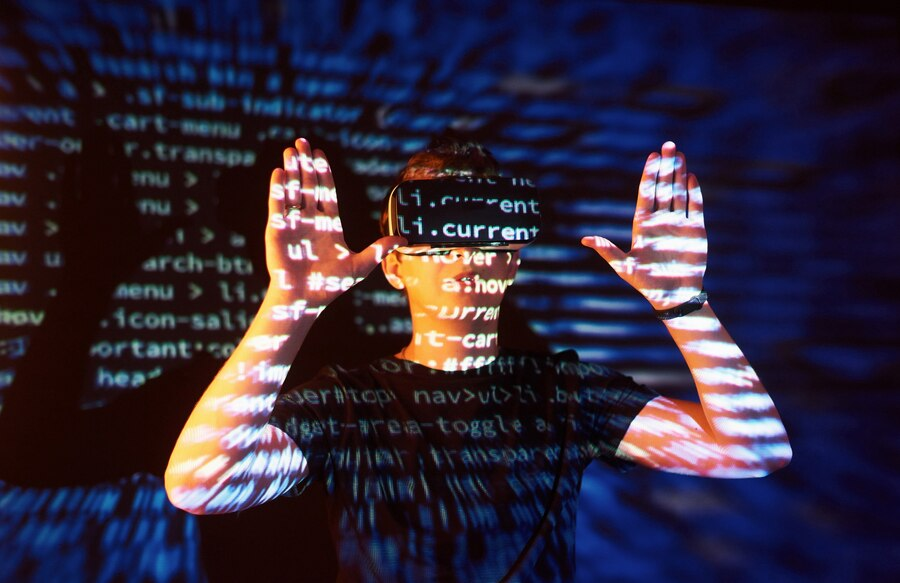The bustling world of web development is home to numerous programming languages, each playing a specific role. Among them, JavaScript and TypeScript often find themselves entangled in a web of confusion, mistakenly perceived as identical twins. However, this seemingly innocuous misconception masks a universe of intriguing similarities and crucial differences that shape their individual functionalities and applications. This comprehensive guide embarks on a journey to unveil the distinct identities of these languages, meticulously dissecting their core features and equipping you with the knowledge required to navigate their diverse landscapes with confidence.
Through an in-depth exploration, we will delve into the essence of JavaScript, the ubiquitous language that breathes life into web pages, empowering them with dynamic and interactive elements. We’ll then shift our focus to TypeScript, a powerful superset of JavaScript, and unveil the additional features it introduces, transforming the development experience. By systematically comparing and contrasting their characteristics, we will illuminate the specific strengths and weaknesses of each language, empowering you to make informed decisions when embarking on your web development endeavors.
What is JavaScript?
JavaScript, often abbreviated as JS, is a versatile open-source scripting language. It reigns supreme in the realm of web development, acting as the primary language for crafting interactive and dynamic elements on web pages. Think of those snazzy animations, smooth transitions, and engaging forms — all thanks to the magic of JavaScript!
But its influence extends beyond the web. JavaScript has carved a niche for itself in the development of games and mobile applications, further solidifying its position as a prominent player in the tech industry.
JavaScript boasts several key features that contribute to its widespread adoption:
- Speed: It’s known for its lightning-fast execution, ensuring a seamless user experience.
- Cross-browser compatibility: Websites built with JavaScript function flawlessly across different web browsers, making it a reliable choice for developers.
- Simple syntax: The language is renowned for its clear and understandable structure, making it easier for beginners to pick up and seasoned developers to work with efficiently.
What is TypeScript?
While JavaScript shines in its dynamic nature, it can sometimes lack structure in larger projects. Enter TypeScript, a superset of JavaScript that introduces object-oriented programming features and additional functionalities to enhance the development experience. Think of it as JavaScript infused with a potent dose of steroids!
The beauty of TypeScript lies in its seamless integration with JavaScript. All TypeScript code ultimately gets compiled into regular JavaScript, ensuring compatibility with existing browsers and frameworks. This means your existing JavaScript knowledge serves as a solid foundation for embracing TypeScript.
Here’s a glimpse into the key features that elevate TypeScript:
- Compatibility: It seamlessly integrates with existing JavaScript libraries and frameworks like Angular, allowing developers to leverage their established expertise.
- Object-Oriented Approach: TypeScript embraces object-oriented principles, providing a well-structured approach to tackle complex projects, improving code maintainability and scalability.
- Enhanced Development Speed: Features like static typing and code completion tools (like IntelliSense) streamline the development process, leading to faster development cycles and improved efficiency.
Advantages of TypeScript over JavaScript
While both JavaScript and TypeScript empower web development, TypeScript offers several advantages that can significantly enhance the development experience:
- Early Error Detection: Unlike JavaScript, which identifies errors only when the code runs (runtime errors), TypeScript performs static type checking during compilation. This means potential errors are flagged before the code even reaches the browser, saving developers time and frustration.
- Enforced Reliability with Static Typing: TypeScript enforces static typing, which requires defining the data types of variables and functions beforehand. This strengthens code reliability by preventing type-related errors that might go unnoticed in JavaScript until runtime.
- Expanded Toolkit: Interfaces, Generics, and More: TypeScript offers a broader toolkit compared to JavaScript. Features like interfaces define the structure of objects, generics enable creating reusable code for various data types, and type annotations provide additional clarity about variable types. These features enhance code organization, maintainability, and readability.
- Intelligent Assistance with IntelliSense: TypeScript integrates seamlessly with development tools like IntelliSense, offering code completion suggestions and real-time error checking. This intelligent assistance significantly boosts developer productivity and reduces the likelihood of errors.
Comparison
While often mistaken for near-identical twins, TypeScript and JavaScript are distinct languages, each playing a vital role in the web development landscape. This table summarizes their key differences:
| Feature | TypeScript | JavaScript |
| Type System | Strongly typed (static) | Weakly typed (dynamic) |
| Error Detection | Compilation time | Runtime |
| Compilation | Compiled to JavaScript | Runs directly in browsers |
| Object-Oriented | Yes | No |
| Prototyping | No | Yes |
| Modules & Generics | Supported | Not supported |
Choosing between TypeScript and JavaScript
The battle between TypeScript and JavaScript isn’t about which language reigns supreme, but rather understanding the specific circumstances that favor one over the other. Here’s a roadmap to guide your decision:
Experience and project complexity
- Beginners: If you’re new to coding, JavaScript might be a gentler introduction due to its simpler syntax and readily available resources.
- Experienced Developers: With experience under your belt, TypeScript can be a powerful tool for large or complex projects by offering better code organization, maintainability, and error detection.
Static typing preference
- Static Typing Preference: If you value early error detection and enhanced code reliability, then TypeScript’s static typing might be a better fit.
- Dynamic Typing Preference: If you favor the flexibility of dynamic typing in JavaScript, it might be more suitable for smaller projects or rapid prototyping.
Project scope and collaboration
- New Libraries/Frameworks and Large Teams: Working with new libraries or frameworks often built with TypeScript might make it the natural choice for seamless integration. Additionally, large coding teams benefit from the improved code clarity and maintainability that TypeScript offers.
- Smaller Projects and Solo Developers: For smaller projects or solo developers, JavaScript can offer a quicker development turnaround time due to its simpler setup and execution.
Ultimately, the choice between TypeScript and JavaScript is a personal one. Carefully consider your specific needs, project requirements, and development preferences to make an informed decision that empowers you to create exceptional web experiences.
Conclusion
While both JavaScript and TypeScript are valuable tools for web development, understanding their distinct characteristics equips you to make informed decisions for your projects. TypeScript offers robust features like static typing and object-oriented programming, while JavaScript prioritizes simplicity and flexibility.
Factors like experience level, project complexity, and collaboration dynamics play a crucial role in choosing the right language. Embrace the power of choice and leverage the language that best suits your development journey.
If you want to reach new GEOs and audiences, maybe it is all waiting for you on Telegram? We’ve prepared some material about Telegram audiences. What are the messenger’s users like this year? How old they are, what they do, and what they are interested in!
Discover more from reviewer4you.com
Subscribe to get the latest posts to your email.