
Are you looking to change the SKU on your existing Amazon product listings but don’t know where to start?
Remapping the SKU (Stock Keeping Unit) on Amazon can be a bit tricky, but with the right steps, you can update it without too much hassle.
In this blog, we’ll walk you through the process of remapping your SKU, ensuring your listings are updated correctly.
Changing the SKU on your Amazon listing is not a direct edit in the Seller Central interface. Instead, it involves a series of steps to effectively change it. This process requires some patience as it involves removing and then relisting your product. Let’s break down how to do it and what you need to consider.
Understanding SKU and Its Importance
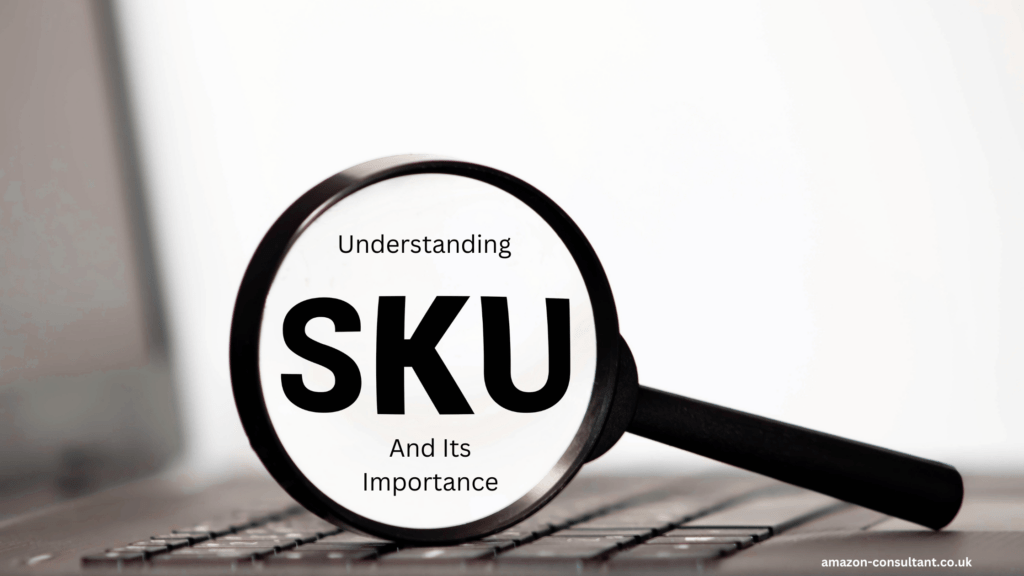
An SKU is a unique identifier for each product in your inventory.
It helps Amazon track your product and manage its stock efficiently. Changing the SKU might be necessary for various reasons, such as Rebranding or Streamlining your inventory management.
Why Change Your SKU? Sometimes, you might need to update your SKU due to changes in your product line or inventory system.
For example, if you’ve changed suppliers or updated packaging, a new SKU can help you manage these changes more effectively. It’s important to understand the implications of changing your SKU, as it can impact your product’s visibility and sales temporarily.
Steps to Remap Your SKU on Amazon
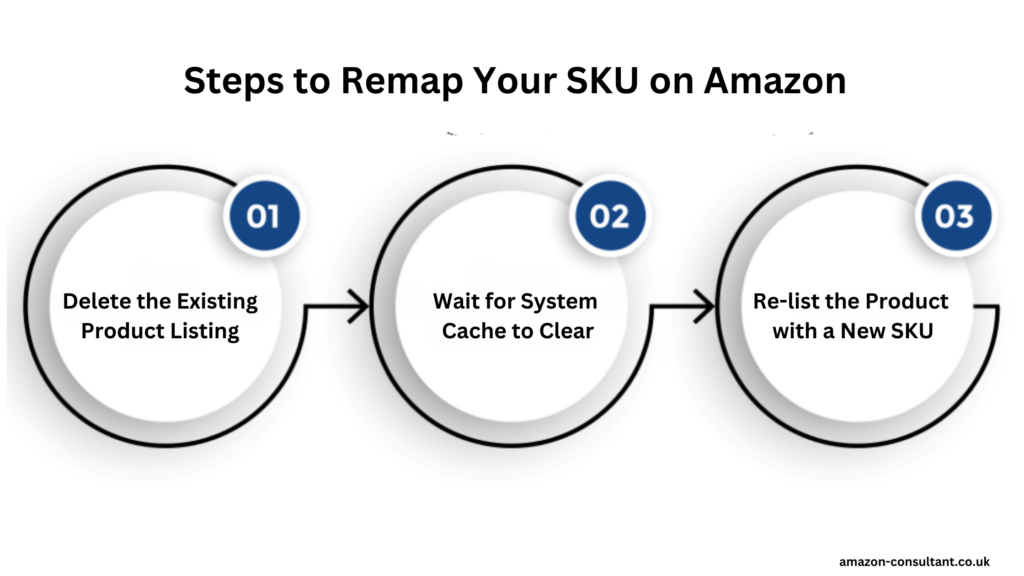
- Delete the Existing Product Listing: To remap your SKU, you first need to remove the current listing.
Go to your Amazon Seller Central account and navigate to the “Manage Inventory” section.
Select the product you want to change and choose the “Delete Products and Listings” option. Confirm the action to proceed.
- Wait for System Cache to Clear: After deleting the product listing, Amazon’s system cache needs time to update.
This process usually takes around 24 hours. During this period.
During this period, your product will not be visible on Amazon, which might lead to a temporary loss of sales.
- Re-list the Product with a New SKU: Once the cache has cleared, you can re-list your product with the new SKU.
Go back to the “Add a Product” section in Seller Central and enter all the product details, including the new SKU.
Keep in mind that this method effectively remaps the SKU but requires a brief downtime. For high-selling products, this downtime could impact sales. However, this is the most straightforward approach for most products.
Potential Challenges and Solutions
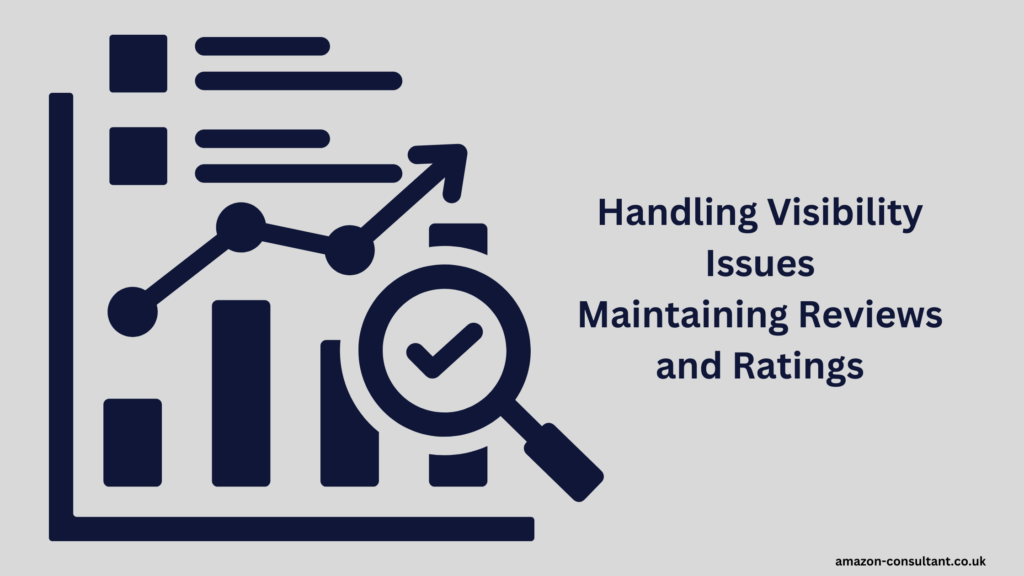
Changing your SKU can come with challenges. One common issue is the temporary loss of product visibility, which can affect sales.
Additionally, if your product has reviews or ratings, they might not immediately appear with the new listing.
- Handling Visibility Issues: To mitigate the impact on visibility, plan your SKU change during a slower sales period if possible. Inform your customers through your marketing channels about the upcoming changes to maintain sales continuity.
- Maintaining Reviews and Ratings: Unfortunately, reviews and ratings are tied to the original listing. When you relist with a new SKU, the reviews might not transfer immediately. This means your new listing might start without the previous reviews.
Alternatives for High-Selling Products

For products with high sales volumes, the standard method of changing SKUs might not be ideal.
In such cases, consider using Amazon’s Brand Registry if you are enrolled. This program offers more control over your product listings and may provide additional options for managing your SKUs.
- Using Multiple Listings: Another approach involves creating multiple listings for the same product, each with a different SKU.
This method can be complex and may require additional inventory management but can help avoid downtime.
- Utilizing Amazon FBA: If you use Fulfillment by Amazon (FBA), consider contacting Amazon support directly for assistance. They might offer solutions tailored to your specific situation and help reduce the impact on your sales.
Key Considerations Before Remapping

Before you proceed with remapping your SKU, there are a few key considerations.
Ensure that your new SKU does not overlap with existing SKUs in your inventory. This avoids confusion and potential errors in stock management.
- Double-check Inventory Management: Verify that your new SKU is set up correctly in your inventory system. This ensures that your stock levels are accurately tracked and reduces the risk of overselling or stockouts.
- Update Related Listings: If your product is part of a bundle or has related listings, update those as well. This helps maintain consistency across your product offerings and avoids potential issues with your inventory.
Special Services for SKU Management
If you need assistance with remapping SKUs or managing complex listings, consider reaching out to a professional service.
For expert help in the UK, you can Contact Tauqir Ashraf, the founder of Amazon-Consultant.co.uk, at +447555461980. His team specializes in Amazon consulting and can provide tailored solutions for your SKU management needs.
Discover more from reviewer4you.com
Subscribe to get the latest posts to your email.




