
Amazon has a built-in system to help shoppers find the best products, often recommending newer versions of an item.
Adding a newer model link to your Amazon product listing is a simple but powerful way to increase sales.
When customers see an updated product, they are more likely to choose it over the old version, especially if it offers improved features.
In this blog, we will guide you through the steps to add a newer model link to your Amazon product listings and explain how it can boost your sales. Whether you’re new to selling on Amazon or have an established business, these tips will help you stay ahead of the competition and increase your revenue.
Why You Should Link Newer Models to Your Listings

Linking a newer model to an existing product is an essential strategy.
Many customers want the latest version, and adding this link keeps your listing relevant. This way, you don’t lose potential buyers who prefer new products over outdated ones.
Adding a newer model link on Amazon also helps prevent customer confusion, as they can easily navigate to the newest version.
Moreover, showing customers that there is a newer version of an item builds trust. It proves that you keep your listings updated and care about providing the best options. Customers are more likely to buy from a brand that appears reliable and up-to-date with trends.
The Benefits of Amazon’s “There is a Newer Version of This Item” Tag

The “There is a newer version of this item” tag is an automatic feature provided by Amazon.
It directs potential buyers to the latest product when they visit your listing. This small detail can have a huge impact on sales.
When a customer sees that a newer model is available, they are more inclined to choose the updated version.
This tag can also increase your average order value. Shoppers are more willing to spend a little more on a newer model if they believe it offers better quality or additional features.
This is especially true for expensive or technical products, where the newest version often has significant upgrades.
How to Add a Newer Model Link to Your Amazon Listing?
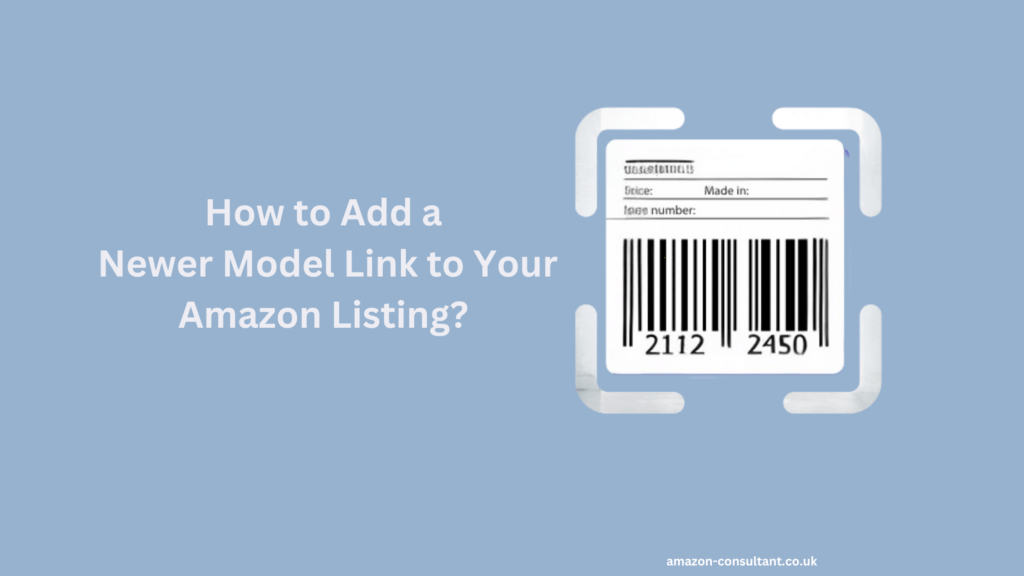
Adding a newer model link to your Amazon product listing requires a few easy steps. First, make sure the new version has a unique ASIN (Amazon Standard Identification Number).
You will need to contact Amazon Seller Support to link the old ASIN to the new one.
When contacting support, make sure you provide both ASINs and request a listing update.
If Amazon Seller Support is unable to help, you can also use Amazon’s Strategic Account Services (SAS). This is a paid service where an account representative will handle the process for you. They will ensure that your new product is linked properly and appears on the older version’s page.
Ensuring Product Compatibility for Linking

Not all products qualify for the “newer version” tag.
For the link to appear, the newer model must serve the same function and target the same audience as the older model.
For example, if you’re selling an updated version of a smartphone case, both cases should be compatible with the same phone model.
It’s important to avoid linking products that are completely different, as this can confuse customers.
If your new product has significant changes, it might be better to create a standalone listing instead. Always ensure the new model serves as a direct upgrade to maintain the smooth shopping experience Amazon is known for.
How a Newer Model Link Boosts Customer Experience?

Providing a newer model link enhances the customer experience by giving shoppers a clear choice between the old and new product
This eliminates the need for them to search for updated versions elsewhere, keeping them on your page.
With Amazon’s vast catalog, customers appreciate being able to quickly find the best option without any extra effort.
Additionally, when customers see that a newer version is available, they are more likely to believe in the quality and innovation of your brand.
This positive impression can lead to repeat business and build brand loyalty over time. Linking newer versions on Amazon allows you to offer value without overwhelming your customers.
Increasing Sales Through Better Product Visibility

One of the key benefits of adding a newer model link is the increased visibility it provides for your latest products.
As more customers land on your older listings, the newer model will gain exposure without the need for additional marketing efforts.
This organic traffic is a cost-effective way to boost your sales.
Moreover, if your older product has good reviews, these can indirectly benefit your newer version.
Customers might trust the new product more because they see that your brand has a history of delivering quality items.
Increasing product visibility on Amazon is crucial for staying competitive, and linking a newer model is an effective method to achieve this.
How to Maintain SEO Rankings with Newer Models?

Maintaining your Amazon SEO ranking is critical for long-term success.
When you link a newer model to an existing listing, you can maintain the SEO benefits of the older version.
Since Amazon prioritizes listings with good customer reviews and sales history, linking the new model allows you to retain those positive signals.
Without linking the newer model, you might lose ranking power as customers start buying from other sellers with updated products.
Keeping your SEO intact while offering the latest version ensures that your product stays visible in search results, driving consistent sales and growth.
Potential Challenges and How to Overcome Them

Adding a newer model link is usually a straightforward process, but some challenges may arise.
Sometimes, Amazon Seller Support might not respond quickly to your request. In this case, you may need to escalate the issue by opening a second support case or contacting the Amazon Catalog Team.
Another challenge is ensuring the newer model is truly an upgrade.
If customers don’t see significant improvements, they may not choose the newer version, resulting in wasted effort.
Always make sure the new model offers additional value, such as better features or improved design.
Expert Help for Adding a Newer Model Link
If you’re having trouble adding a newer model link to your listing, there are professional services available to help. At Amazon-Consultant.co.uk, we specialize in managing Amazon listings and ensuring your products are optimized for sales.
We handle the process of linking newer models, helping you keep your listings up-to-date and competitive.
For assistance with adding newer model links, reach out to Tauqir Ashraf, founder of Amazon-Consultant.co.uk, at +447555461980.
Our team will manage the process efficiently, saving you time and helping you achieve the best possible results.
Discover more from reviewer4you.com
Subscribe to get the latest posts to your email.




