
The easiest way to get more revenue on Amazon is to copy the strategies of your successful competitors and then pave your path therefore it is mandatory to find your competitor keywords on Amazon to make your product visible on the same keyword from which they are gaining sales.
How to Find Competitor Keywords on Amazon?
To copy the strategies of your competitor, first, you need to understand which keywords are driving sales for them and then you need your product listings to be visible on the same keywords.
Finding competitors’ keywords has become easy with Helium 10. You just need to collect your top competitor’s ASINs and then you just need to use a Cerebro feature of Helium 10 to get all your competitor’s keywords.
Follow the instructions mentioned below,
How to Find Competitor Keywords with Cerebro Tool?
- Search the product keyword on the Amazon search bar that you have as in our example it is Hair Clips for women.
- Open the listings of all your successful competitors with a high number of reviews selling similar Hair Clips for women.
- You will find the Amazon Standard Identification Number (ASIN) of the listing in the URL bar and also mentioned at the bottom of the list in Product details.
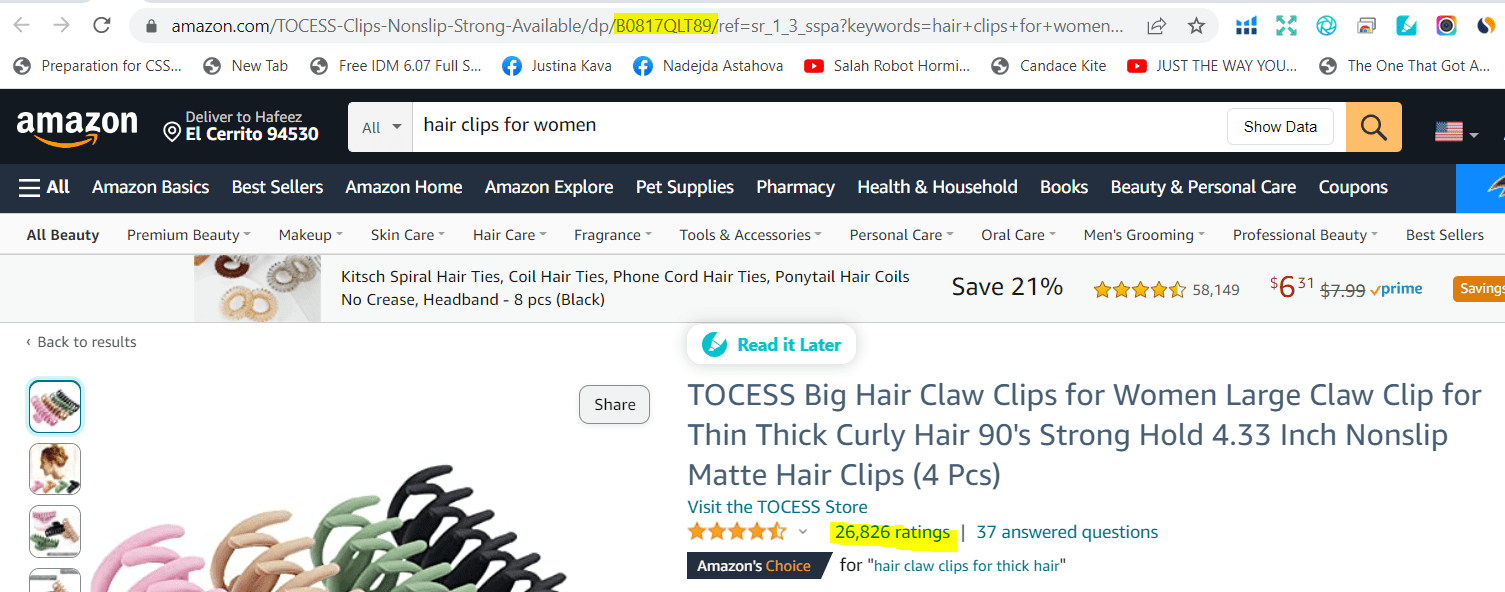
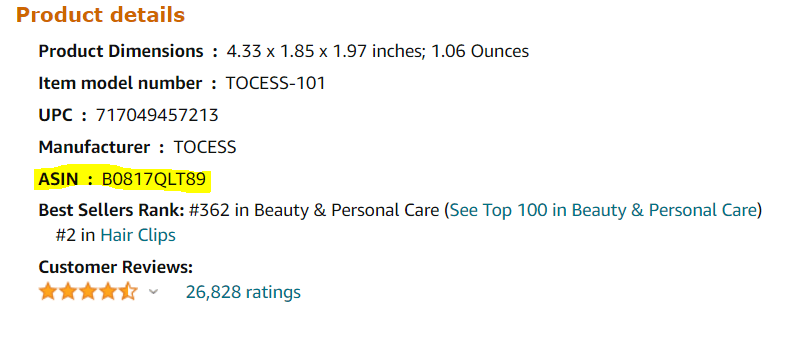
- Copy their ASIN and make a list of all ASINs.
- Click enter after pasting the ASIN of one competitor at once in the Cerebro tool and select your marketplace in location (USA in our case).
- You will now see many filters to use but for now, we need to see which keywords are working for our competitors this is why we will only use the Organic Rank filter.
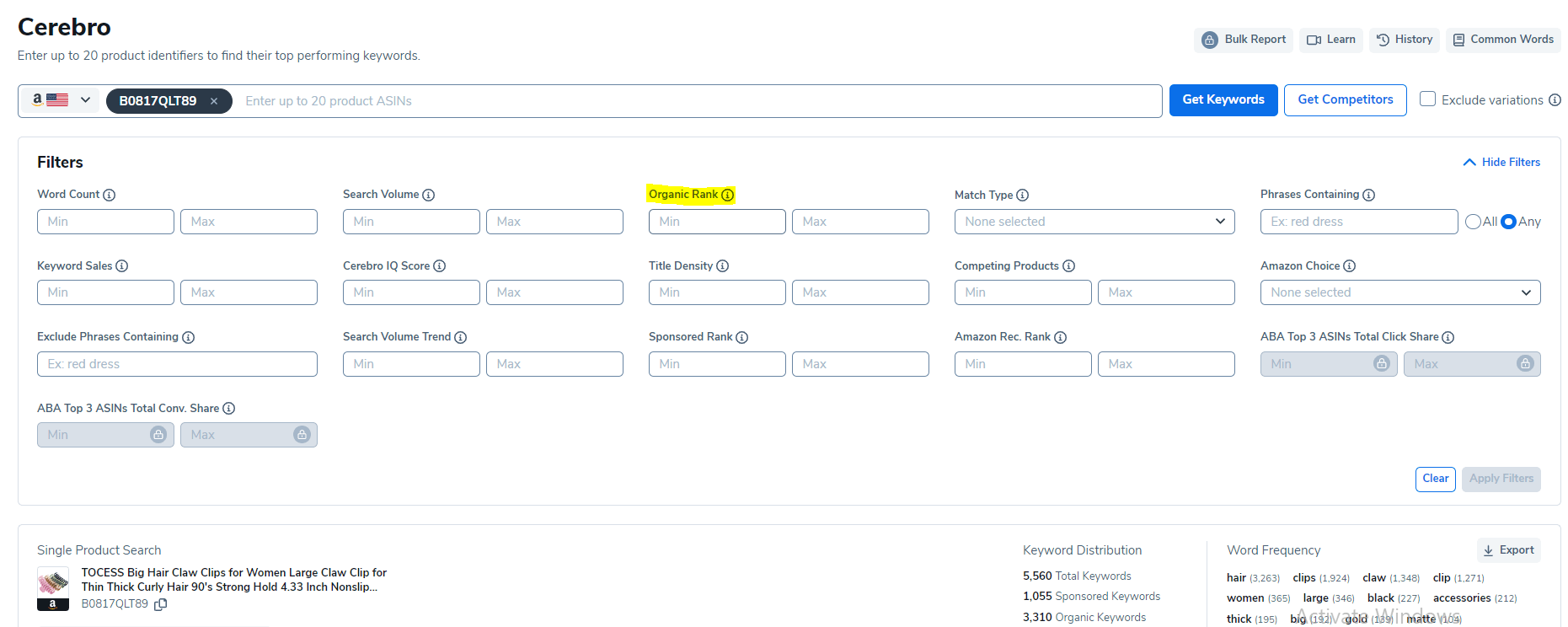
The organic Rank filter will show us all the keywords from where competitors are getting sales.
- Input 1 in the minimum field and 10 in the max field.
- Click on Apply filter.
- Click on the search volume column to sort SV from high to low
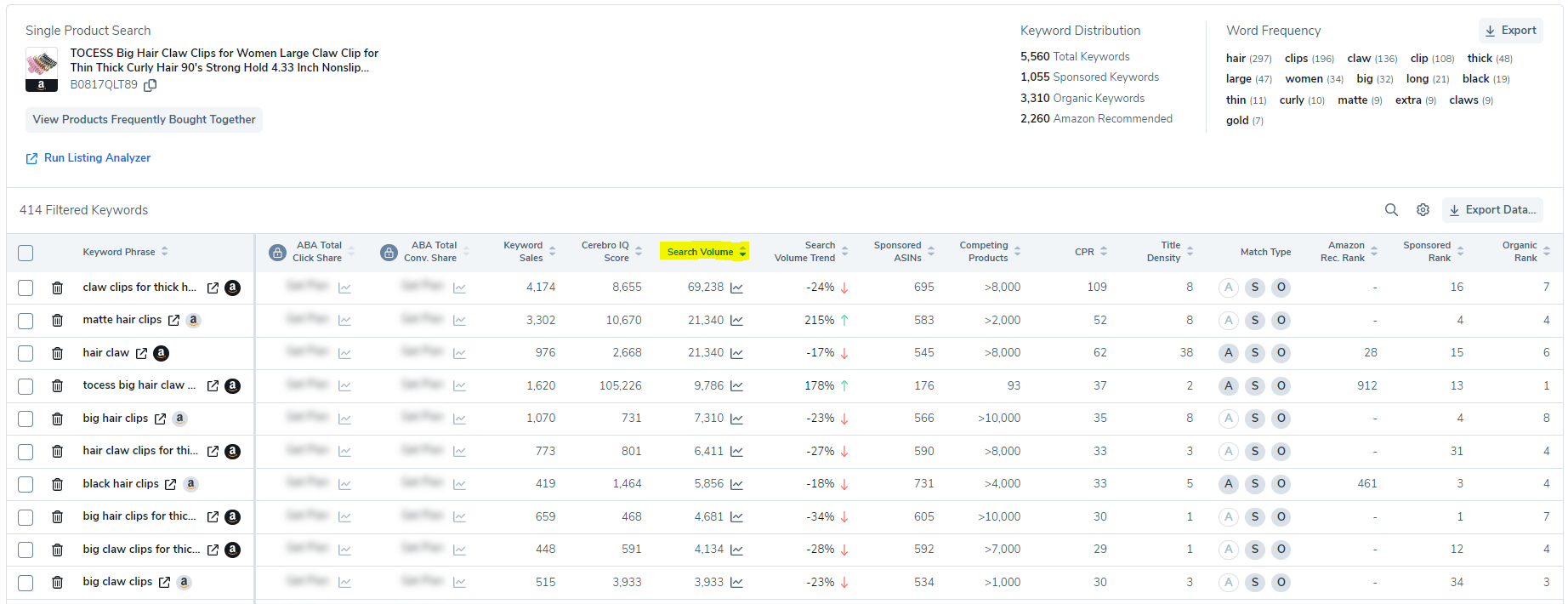
- These are relevant keywords according to SV
- Do this for all the ASINs and export all the keywords in CSV or XLSX format
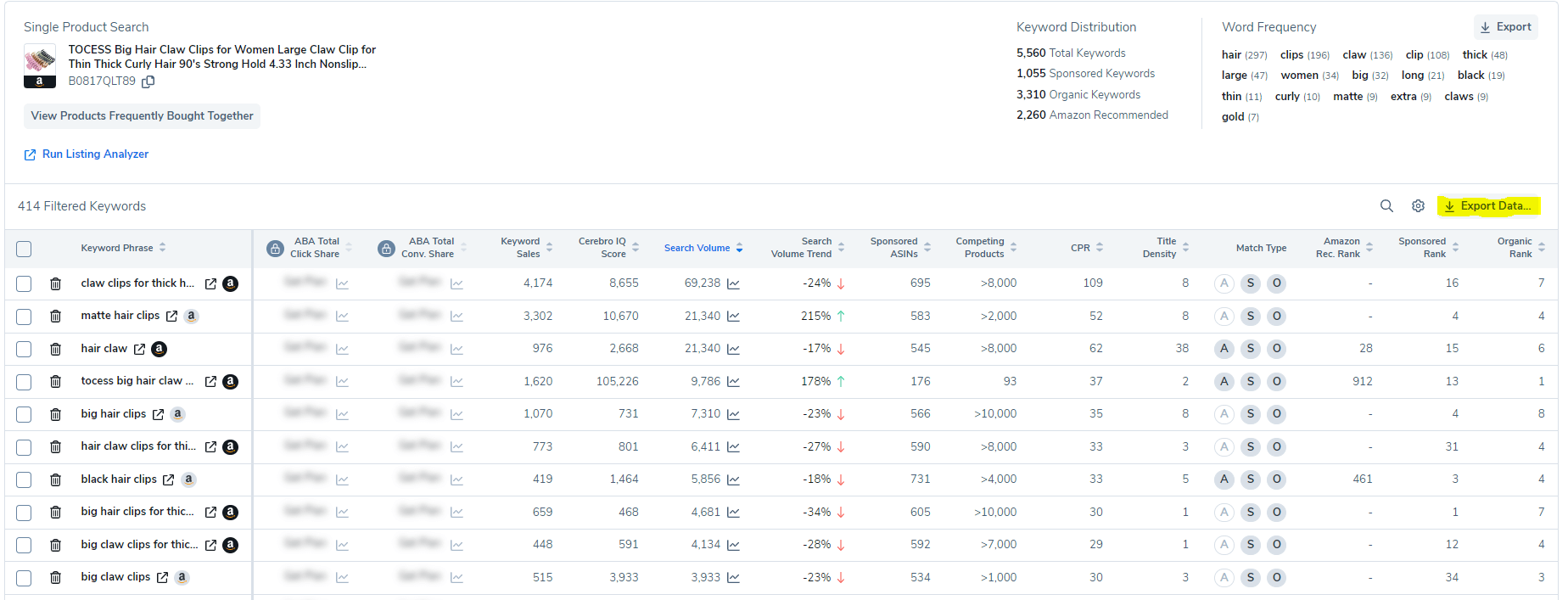
How to Use Competitor Keywords on Amazon and Rank Better?
After the above process, when you have exported all competitor keyword reports then follow these steps,
- Consolidate all keywords into a single Excel file.
- Remove any duplicate keywords to ensure you have a clean keyword list.
- Next, eliminate any irrelevant keywords that do not align with your product or are unrelated to your target audience. This step helps narrow down your keyword focus.
- According to Amazon’s policy, remove any keywords that contain brand names. This policy prohibits the use of brand names in product listings.
- After filtering out irrelevant and brand-related keywords, I was left with a total of 1,274 keywords.
- To further refine your keyword selection, focus on keywords with significant search volume (SV). Remove keywords that have less than 400 SV, as these may have a lower potential for driving traffic and sales.
- After removing keywords with less than 400 SV, I was left with 228 high-potential keywords.
- Take note of the “Title Density” column in your file. This column provides valuable information about how frequently the keyword appears in the titles of products on the first page of search results.
- If the title density of a keyword is low, it indicates that fewer products on the first page include that keyword in their titles. This presents an opportunity for easier ranking if you include that keyword in your product title.
By following these steps, you can effectively narrow down your keyword selection to focus on high-potential keywords with optimal search volume and potential for ranking success on Amazon’s search results pages.
Conclusion:
Now you must be able to find out how to find competitor keywords on Amazon with Helium 10 tool. You can try a free trial of this amazing tool and if you will have any questions related to its feature then you can comment below and let us know.
Discover more from reviewer4you.com
Subscribe to get the latest posts to your email.




