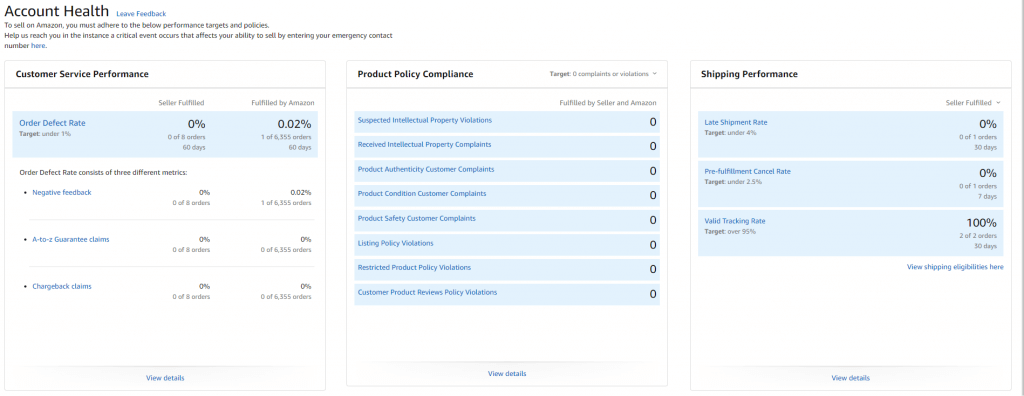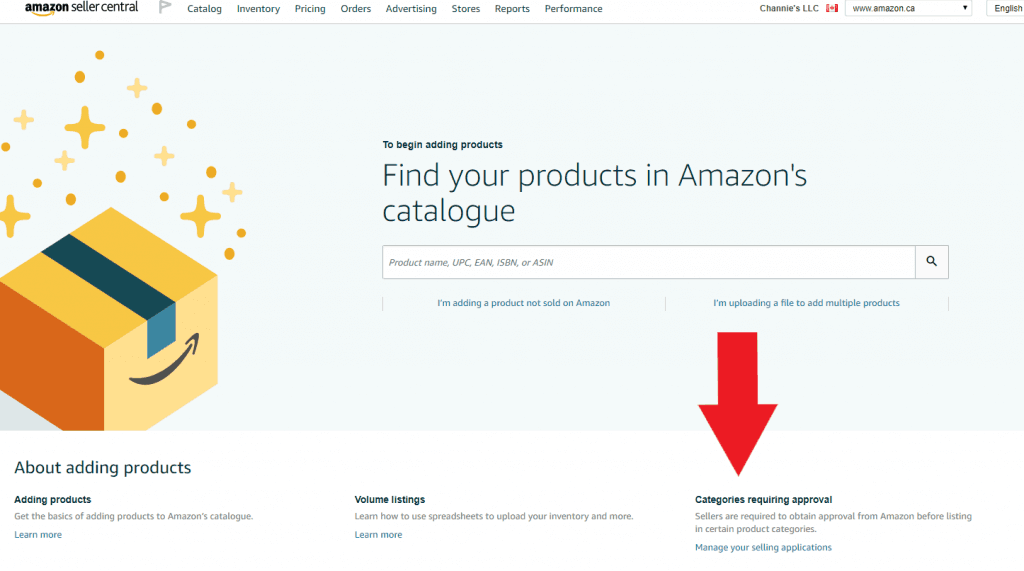So, you have a great product to sell and found out that Amazon has some restrictions for it. What can you do about it? Well, you can always switch your niche and sell something else. However, if you are not willing to do that, there are ways you can go about getting ungated on Amazon.
Selling on Amazon is full of rules and guidelines as it is, and there are even more of them when it comes to restricted or “gated” categories and products.
Many Amazon sellers want to know how to get ungated so they can start selling certain products. But breaking into the more restrictive categories can be confusing and frustrating, however.
Below, we will help you understand how to get ungated on Amazon.
What are Amazon Gated Categories?
Amazon gated categories are specific types of products that require Amazon’s approval before sellers can list them for sale. The purpose of these categories is to make sure that customers aren’t exposed to counterfeit or unsafe products and to maintain certain standards for sellers.
For instance, categories like Jewelry, Dietary Supplements, Grocery, and Watches are closely monitored by Amazon. However, there are also some subtypes of gated categories that follow different standards, including:
- Category Gating. Certain product categories have gating restrictions, meaning sellers need approval to list items within these categories. Examples of gated categories include automotive, beauty, grocery, and jewelry. Approval is typically required to ensure that sellers meet specific criteria or standards set by Amazon.
- Brand Gating. Some brands may impose restrictions on who can sell their products on Amazon. This means sellers may need authorization from the brand to list and sell their items. Brand gating helps protect brand integrity and prevent unauthorized sellers from diluting the brand’s reputation or selling counterfeit goods.
- Region-based Gating. Certain products might be restricted in certain places due to local laws or regulations.
- ASIN Gating. Individual ASINs (Amazon Standard Identification Numbers) may be gated for various reasons, such as concerns about authenticity, safety issues, or intellectual property rights. Sellers may find certain ASINs restricted from listing until they meet specific requirements or obtain approval from Amazon.

Why Does Amazon Restrict Certain Categories?
There are a few primary reasons that Amazon gates certain product categories. Amazon’s main focus is on providing customers the best shopping experience. By restricting certain categories Amazon can help maintain product quality and product safety for the end consumer.
Many of the restricted categories are consumable goods such as food and drinks, and health products such as vitamins, cosmetics and supplements. Protecting a customer from purchasing a product that could be potentially harmful to their health is a primary goal of category gating.
Another reason for category restrictions is to fight knock-off products. Counterfeiting has become a serious problem for Amazon. In February 2019 Amazon rolled out the Amazon Project Zero to help prevent this in combination with category gating.
The current ungating process is already selective, with Amazon not even allowing new sellers into certain categories.
How to Check for Gated Products
Now you know what a gated product is, but how can you find out if you are about to sell one of these restricted items? Well, there are some relatively easy steps to help identify if a product is gated:
- Research the specific product category on Amazon’s Seller Central or through other reliable sources. Categories like automotive, beauty, grocery, and jewelry often have gating restrictions.
- Amazon provides a list of restricted products and categories on its Seller Central platform. Sellers can review this list to see if a product falls under any restricted category.
- Log in to your Seller Central account and attempt to list the product. If the product is gated, you’ll likely encounter a notification indicating that approval is required to sell in that category or with that product.
Insert image: Amazon gated products.png
- Visit the product detail page on Amazon and scroll down to the “Seller Information” section. If the product is gated, you may see a notice stating that approval is required to sell the item.
- If you’re unsure whether a product is gated, reach out to Amazon Seller Support for clarification. They can provide guidance on whether the product falls under any restrictions and the required steps to gain sales approval.
- Some third-party tools and services offer insights into gated products and categories on Amazon. These tools can help sellers navigate the complexities of Amazon’s gating policies and make informed decisions about their inventory.
Amazon’s policies and restrictions may change over time, so it’s essential to stay updated on any updates or revisions to gating policies. Check Amazon’s Seller Central for announcements and policy changes that may affect your selling strategy.
Why Get Ungated?
Restricted items tend to be high value items, and can be a very lucrative business. One sale for a jewelry item, for instance, can earn a seller a nice profit. Other high value products are also high volume, like vitamin supplements.
Amazon gated categories provide significant barriers to entry which can provide some protection from competition. Going through the process of getting ungated for an Amazon category can give you a leg up on the competition who are not on the platform yet.
Getting ungated early should be a focus for every retail brand that has products on the Amazon gated categories list. Even with high competition, sellers of quality products stand to gain a lot.
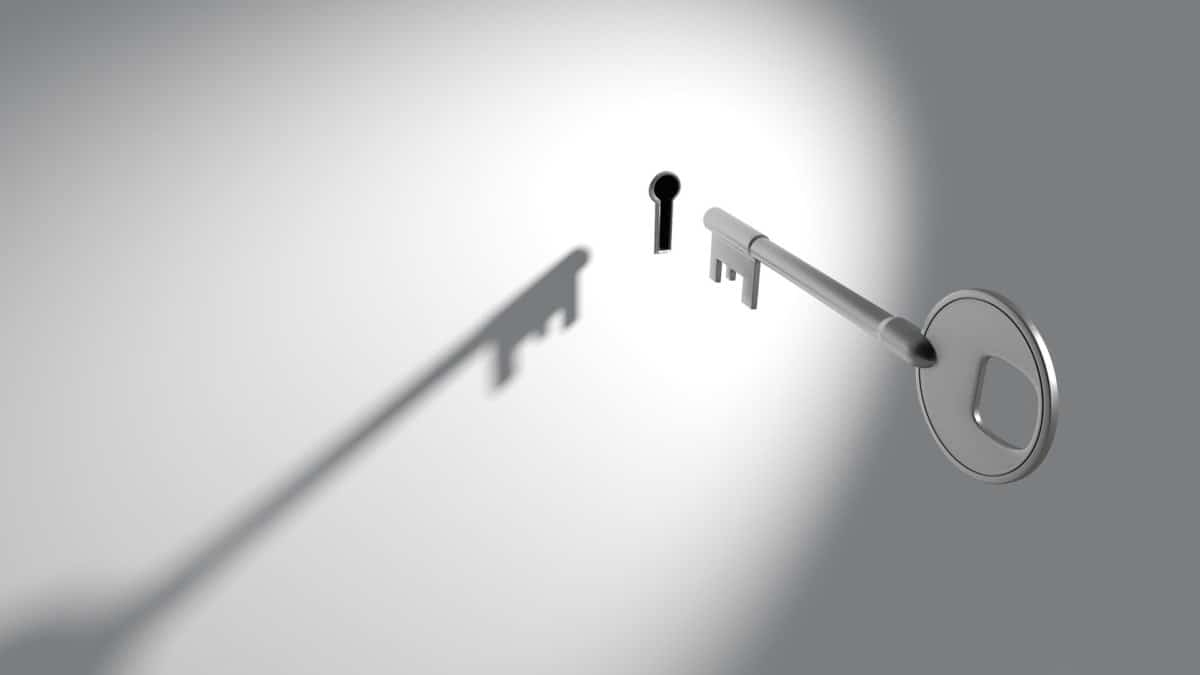
How to Get Ungated on Amazon
If you follow these steps, you will be prepared for your application and enjoy a smoother process with Amazon.
Check your Account and Seller Information
- You must have a Professional Seller account if you want to get ungated on Amazon.
This means making a few different wholesale orders. Make sure that your address on file with Amazon is the same address that reflects on the receipts. Keep these receipts because Amazon will ask for them as required documentation.
- Your account must meet certain metrics:
You can find these stats in Account health, which is under Customer Satisfaction in the Performance menu. Don’t apply unless you meet these standards or your application will be automatically denied.
Research the Product
- Find the product you want to sell on Amazon. It’s best to search Amazon for the ASIN of an existing product (FBM or FBA).
- Find the acceptance criteria for that product and make sure that you not only meet it but can prove it before you apply. If you don’t meet the criteria or can’t prove it, your application will most likely be rejected, wasting your time and energy.
A Seller Central search will return a list like this one:
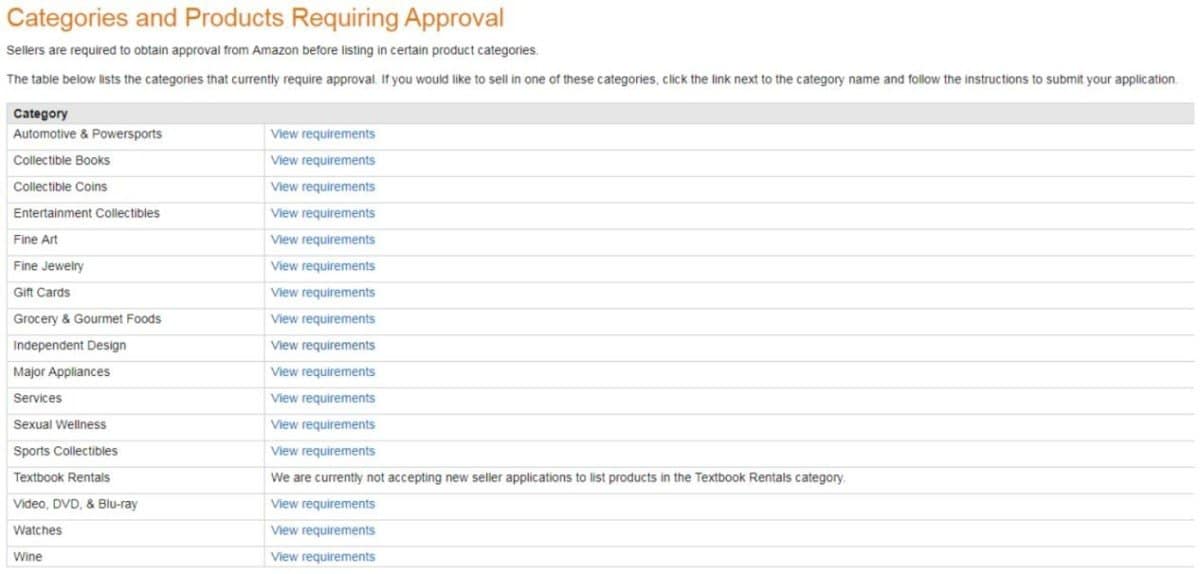
Then you can look at the requirements for each category and prepare to meet them (or make a decision to sell something else).
Create an Online Store
Amazon sellers don’t require an independent store to, but an ecommerce store is required to sell some restricted categories. Besides, having your own store can still help improve your chances because it shows that you are a legitimate seller.
- Create an ecommerce site, even a simple one that doesn’t cost much, as long as it looks professional. Make sure it shows the same information as your Amazon account and has your logo on it.
- List the specific product you want to get ungated for. Make sure to follow Amazon listing specifications, like product photos, titles, search terms, etc. This way, you can easily provide Amazon with what they require.

Create a Wholesale Account and Purchase Product
- If you don’t have an open account with a supplier yet, you need to open one. Make sure that you use the address that you have on your Amazon account, and add both your seller name and your LLC name as your company name if they are different. This is to ensure that the information matches up.
- Prepare your wholesale purchase orders. You will need to make three separate orders since Amazon wants to see more than one sample invoice. Make sure that for each order you have more than a quantity of ten for each restricted product.
- Check to make sure that the invoices you will receive have your seller and LLC name on them.
- Place your orders and wait for the product to arrive.
Prepare your Documents
- Once your product arrives, scan and make photocopies of the invoices, and keep the originals in their original condition.
- On a copy of the invoices, clearly write the ASINs and UPCs next to the product names.
- Blackout all pricing information.
- Scan or take a photo of each invoice separately. Make sure you can easily read the seller name, ASINs and UPCs. You will upload these during the application proper.

Your Application
Here’s the application process from Amazon to get ungated for a product:
- From the Inventory menu, select “Add a Product.”
- Search for the item you want to sell.
- In the search results, look on the right hand side where it says “Apply to Sell.”
- Click the “Apply to Sell” button to begin the application process.
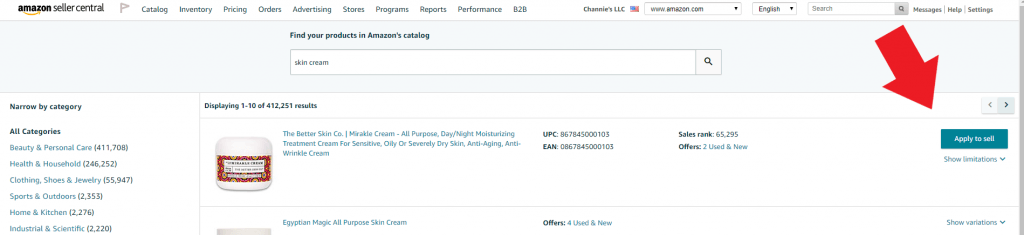
Once the process has begun, keep the following in mind:
- Take your time and answer all the questions carefully based on your thorough research of the product or category restrictions.
- Upload your snapshots or insert your scans of your invoices with the ASINs and UPCs when asked. Be sure to note that you can provide an alternate file type if needed.
- Amazon will create a case for yout applicaton. Open that case and attach snapshots or scans of any other pertinent business paperwork you have like your company Tax ID, Resellers Certificate, and the like.
How to Check Your Ungated Categories
You can quickly check which restricted product categories you are ungated for. You first need to go to your Amazon Seller Central account and click ‘Add a Product’ under the inventory tab.
The Add a product page features a number of boxes at the bottom. The one that says ‘Categories Requiring Approval’ is what you should look for. There will be a link that says ‘Manage Selling Applications’.
Clicking this link will show you all the Amazon gated categories you have applied to and what your application’s status currently is.
Common Ungating Mistakes
These are some of the most common mistakes Amazon sellers make when trying to overcome the gated status:
- Not Providing All the Documents. Before you can sell certain items on Amazon, they need to see specific documents from you. These could be things like invoices, product certificates, or permits. Make sure you have everything ready and double-check on what they need.
- Ignoring Brand Rules. Some brands only want certain sellers to sell their products on Amazon. Always check if you’re allowed to sell certain products before listing them.
- Not having a stable Business. Amazon looks at how well you’re doing as a seller before they give you permission to sell certain items. They might look at things like how much you’re selling, how customers rate your products and service, and how quickly you ship orders. It’s important to focus on providing good service and growing your business.
- Being Impatient. It might take some time for Amazon to review your application and give you permission to sell certain items. It’s essential to be patient and wait for Amazon to process your request.
- Trying to Cheat the System. Some sellers try to trick Amazon’s rules to get permission to sell certain items. They might use fake documents or other dishonest tactics. But, Amazon has systems in place to detect such practices. It’s always best to be honest and play by the rules.
- Not Communicating with Amazon. Sometimes, Amazon might need more information from you before they can approve your request. If they reach out to you for additional details or documents, it’s crucial to respond promptly. Ignoring their messages or delaying your response could hold up the process.
Amazon Ungating Services
There are a variety of Amazon consulting agencies that can help you get into restricted categories. We help all our clients ensure that they get the approvals they need to sell their products on Amazon.
Handling the ungating application process can be a difficult process if you do not have prior experience. A good ungating service should ensure that all your documents are correct and there is no needed information missing from your application.
Understanding the various policies, rules and guidelines that govern Amazon is difficult. Allowing a third party to help you navigate not only the application process, but the actual management of your account, can help you ensure you do not violate any of them.
Final Thoughts
It’s not that Amazon wants to give sellers a hard time for no reason. They want to be the most consumer-centric company in the world, and they have to take precautions to protect their reputation.
Amazon wants to make sure that customers can shop with confidence.That’s why gating products is crucial for the marketplace, and why sellers should be strategic, patient and detailed with the ungating process.
Note that Amazon will take its time, approvals won’t happen right away. If your application is rejected, take a deep breath and go over the requirements again.
Most likely, it will be because you overlooked something. The Seller Representative may actually tell you exactly what’s wrong. If they don’t, reply and ask if they can point out anything immediately wrong with your application.
You also have the option of appealing a rejection, but we don’t recommend it. The process can be very long and difficult, and the decision rarely goes in favor of the seller.
By understanding the specific requirements and guidelines for each category, diligently preparing the necessary documents and invoices, and maintaining compliance with Amazon’s policies, you can significantly increase your chances of getting ungated on Amazon.
Author
Antonella Fleitas is a freelance content writer from Argentina. Antonella worked with many projects to create fact-based, evergreen content about science, language learning, and culture. Her main goal is to build a strong content foundation for her clients, based on meaningful stories that people can learn from.
Julia Valdez is a professional teacher and long-time lover of the art of words on paper and the stage. She has an entrepreneurial heart and spends most of her time doing marketing and management, freelance content writing, volunteer work, and sharing lots of laughs over little crazy things.
Discover more from reviewer4you.com
Subscribe to get the latest posts to your email.