
One of the best investments I have made as an Amazon FBA seller is buying my thermal printer. If you have stumbled upon this post, you may be wondering if you need to have a thermal printer for your Amazon business, and if so, what would you be using it for? And, of course, which thermal printer would be best for your Amazon business specifically.
The simple answer to whether you need one or not is, Yes! You absolutely need to have a thermal printer as soon as you can afford one for your business.
Since they typically run at least a hundred dollars, I know it isn’t something most people want to get upfront before they are making money. But, I recommend getting one ASAP.
Thermal printers not only save you time, they save you money because they don’t take ink and you don’t waste any extra unused labels like you do with sheet labels.
Over the years, I have printed hundreds of thousands of product fnsku labels, thousands of inbound shipping labels, and hundreds of merchant fulfill shipping labels for my Amazon business.
In this post I’m going to share the uses for thermal printers in an Amazon business, the benefits of a thermal printer over an ink or laser printer, and what my top recommend thermal printers are.
Related Post: All of the other supplies and tools you may need as an Amazon Seller getting started with FBA.
Thermal Label Printers Vs Inkjet Printers Or Laser Printers
Size: Thermal label printers are much smaller in size compared to a typical laser printer or inkjet printer. In the picture below, you can see my rollo printer next to my brother laser printer.
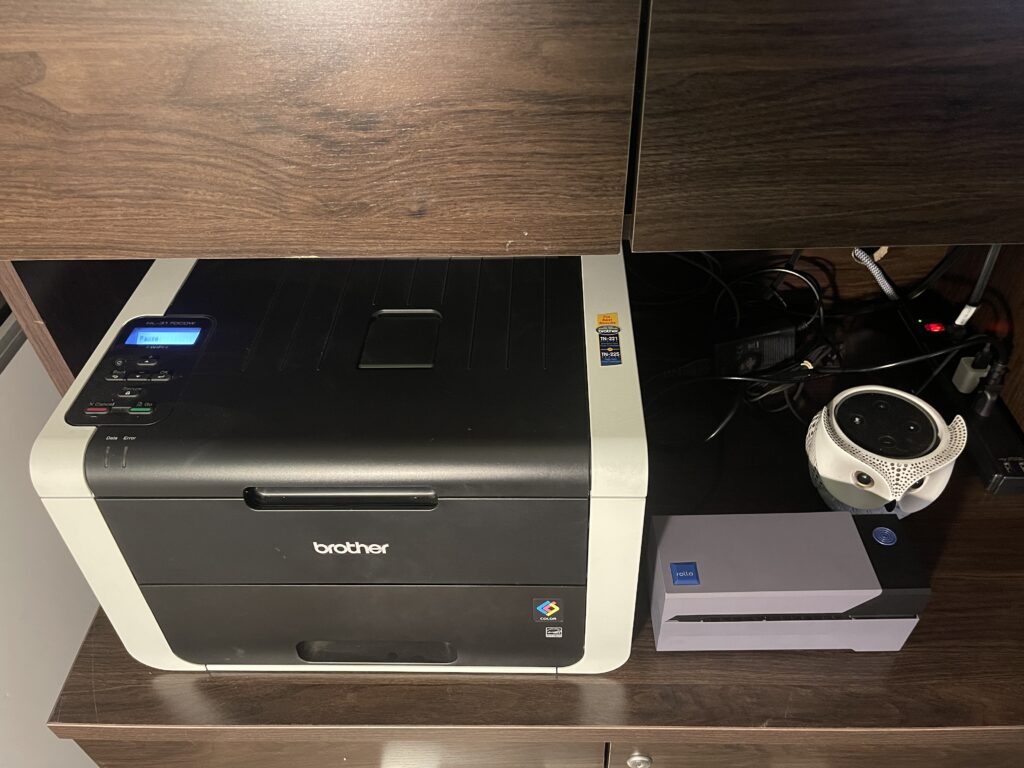
Use: Thermal label printers are used specifically for printing on thermal labels that come on a roll or lay flat. You can use many different sized labels and even ones that look more like fancy stickers. But, they do not take regular paper like other printers do and they can’t take full sized sheets. Many of the label printers max out at a 4″ wide label.
Ink: Thermal label printers do not use ink, toner, or any type of cartridge to print on the labels. Instead, they use heat from the printer to change the color on the label as it goes through the machine. This is similar to the way many receipts and event tickets are printed.
Color: Since there is no ink inside of a thermal printer, the text/images are always in one color. Typically this is black, but you can buy special labels/stickers that contain different colors for when the heat is applied.
Benefits of Thermal Printers For Amazon Labels
Because of the differences above, there are quite a few benefits to adding a thermal label printer to your Amazon business supplies instead of a laser or inkjet printer in your Amazon business.
1. No ink/cartridges to replace
When you buy a thermal printer, you never have to worry about replacing expensive ink, toner, or cartridges. As long as you have labels in the machine, you’re good to print! The savings can really add up over time.
2. Print speed
Most thermal label printers are super fast! When you’re trying to get a shipment out the door, you’ll appreciate the speed of your thermal printer.
3. Ease of use
Because there aren’t parts to replace, they’re generally very simple to use. Don’t expect lots of buttons or settings on your thermal printer. Once you install the drivers and get it set up for the first time, they’re very low maintenance.
4. Lifespan
With simplicity comes a long lifespan. There just aren’t a lot of components that can break down. I had my first thermal printer for over 8 years, and I bought it used! I bought a second one simply because I wanted to be able to try the new technology and have more size options for my labels.
5. Ability to print one label at a time
This is the big one for Amazon FBA sellers. Without a thermal printer, you have to use a full sheet of address labels to print the FNSKU labels that go on your inventory. If you don’t have many items to label, you end up with lots of partial sheets of labels left over. This creates a lot of waste and increases your cost.
With a thermal printer, you are basically printing labels as you go. If you need a couple of labels to complete a shipment, you can quickly print those off from Seller Central.
Specific Ways Amazon Sellers Can Use Thermal Label Printers
Assuming you purchase one of the recommended thermal printers I share below, you can print all of the following types of labels for your Amazon seller needs.
The 1×3 address sized labels can be used for the following:
The 4×6 shipping label size can be used for:
- The shipping label for Amazon FBA inbound shipments
- Shipping labels for Merchant Fulfilled orders
- Packing slips for Merchant Fulfilled orders
- Shipping warning labels
Essentially, you can do all of the printing for your Amazon FBA business with just one thermal label printer! You don’t even have to have a regular printer anymore.
Using Thermal Printers with Amazon Seller Central
Here’s the part that trips some sellers up: thermal printers won’t work natively within Amazon Seller Central. So if that’s where you print your labels, you will need to download a Chrome extension to make things work.
Print FNKSU Labels in Seller Central
If you list your inventory and create shipments in Seller Central, you will need a Chrome extension to print the FNSKU labels. If not, Amazon is just going to give you the PDF that prints out on a 30-up sheet of address labels.
The extension that I recommend is called Label Resizer. When you download and install this extension, you’ll get new printing options in Seller Central. You’ll see right on the regular labeling screen the option to “Resize Labels.”
Label Resizer is free for up to 100 labels per month. If you go over, it’s just $3/month to print up to 1,000 labels. They give a free one-month trial so that you can test it out and print an unlimited amount of labels.
One thing I love about this extension is that you can print expiration dates right on the FNSKU label. This is a huge benefit because it saves you a whole label!
My Top Thermal Label Printers Choices for Amazon FBA Sellers
There are a lot of thermal label printers available online and at office supply stores. But certain brands and models work best for Amazon sellers. I’m going to give you a few of my favorite options that are popular amongst myself and other Amazon FBA sellers.
Munbyn Real Writer 401 AirPrint (Wireless – High End)
My top choice for a wireless label printer is the Munbyn 401 Airprint. In the last few years I’ve been seeing Munbyn products all over.
They always stand out to me because they have attractive colors, like the aqua I use throughout my office, and high tech features like Wifi & Airprint capabilities. This means you can print your FNSKU and shipping labels from anywhere in your house without having to be connected via a USB.
The Munbyn can accomodate lots of different sizes, such as 1.25″x2.25″, 4″x6″x 2″x2″, and 3″x3″. Meaning you can print the FNSKU labels, address labels, and custom suffocation/sold as a set stickers.
The quality and speed of this printer are top notch. We see speeds of 1 label per second and the prints are in 300dpi resolution which ensures crisp, clear labels every-time.

You can even incorporate voice command functionality with the Munbyn printer. See, I told you they were high tech.
Rollo Label Printer (USB – Mid Range)
Uprgrading to the Rollo shipping label printer was one of my big upgrades for my Amazon business. I had a hard time justifying the upgrade at first, because my old Dymo was still kicking, but I was so glad to upgrade!
I made a video to share the differences between the Dymo and Rollo. You can see it here.
The big reason I switched to the Rollo is because they can handle all of the label sizes Amazon sellers need and it’s much easier to switch between label sizes.
Like the Munbyn above, this label printer can print about 1 shipping label per second and does FNSKU labels, shipping labels, and custom stickers. Unlike the Munbyn, this version of the Rollo is wired, so you have to be connected via USB when you are ready to print.
If you are looking for an all in one printer at a mid level price, this Rollo is a great option.
Zebra Label Printer (FREE or Lease from UPS)
Zebra is a big name in thermal printers, but I’ve never personally used one. I wouldn’t usually comment on a printer I haven’t used, but I just learned about a way that you can potentially get a Zebra printer for free.
I couldn’t resist passing along this method to anyone who wants to get a free (or at least cheap) label printer.
I did a full post about getting a free thermal shipping label printer from UPS here, so check it out to see if it might be an option for you!
—–
There you have it! These are the reasons why every Amazon seller should consider getting a thermal shipping label printer for their business and my top choices that can print all of the labels you will need in your business.
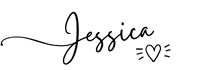
Discover more from reviewer4you.com
Subscribe to get the latest posts to your email.







