Amazon FBA Product Research: How to Find Profitable Products to Sell

After eight years of selling on Amazon, retail arbitrage and Amazon FBA product research have become second nature. But it didn’t start that way. Refining my strategy took time and practice.
Solid Amazon FBA product research guidelines will help you spot the right products when you’re just beginning to sell on Amazon. So, in this article, we’re going back to the basics.
Whether selling with retail or online arbitrage, these principles will teach you how to find products to sell on Amazon FBA in person or by researching from your computer.
Let’s use my guidelines to get started!
Apps For Amazon FBA Product Research
You’ll need to use apps for Amazon FBA product research to streamline the process and provide information to make smart buying decisions. Here are the ones I recommend:
Amazon Seller App
When you’re just starting, the Amazon Seller App is all you really need for how to find products to sell on Amazon FBA. The best part is that it’s free! I mostly use this app when I’m in-store doing retail arbitrage. You can scan items and quickly see basic information like current prices, sales rank, and FBA fees.
However, Amazon recently updated its app, and the once-simple revenue calculator has become unnecessarily complicated. Therefore, I’ve transitioned to using Scoutify 2 to calculate profits. Once you’re ready, branch out to this and other paid options.
Scoutify 2
Scoutify 2 is part of the Inventory Lab software, which manages FBA shipments and inventory. It has a monthly cost, but the features are worthwhile if you’re serious about growing your business. The software comes with a free scanning app that’s much easier to use than the Amazon app for calculating profitability.
After I scan with the Amazon app, I’ll enter the product into Scoutify to organize and prepare it for shipment, saving me time and hassle later.
SellerAmp
For online arbitrage, SellerAmp is a game-changer for Amazon FBA product research. This app lets you analyze each product for profitability and other key factors, like sales rank and competition, all from your computer. You can even use it to add products to a Google spreadsheet for easy tracking and organization.
Keepa
A paid subscription to Keepa is essential for finding the best products to sell on Amazon FBA. Keepa gives you tons of valuable information about a product’s sales history, price drops, and trends. It’s a powerful tool that can help make informed decisions about when to buy and when to pass on a product. Read more about why Keep is my #1 tool for Amazon FBA product research.

How to Find Products to Sell on Amazon FBA
When you’re scanning products for Amazon FBA, there are two ways to do it:
- Barcode Scanning: Scanning is the most straightforward method. Simply scan the item’s barcode using your app (like the Amazon Seller App or Scoutify) and instantly get information about the product, including its sales rank, current price, and FBA fees.
- Image Scanning: If the barcode isn’t available or isn’t bringing up results, you can scan the item itself, almost like you’re taking a picture of it. This method works well when you’re in-store and need to get information quickly without a barcode.
But which stores should you check out? Depending on your sourcing and Amazon FBA product research strategy, there are lots of great options. For beginners, I’ve compiled a list of the best places for finding profitable Amazon FBA products.
Checklist For Finding Profitable Amazon FBA Products
Before purchasing, you must evaluate if a product will be profitable for your Amazon FBA business. Here’s a simple checklist for finding profitable Amazon FBA products:
Is it a Profitable Amazon FBA Product?
Open the revenue calculator in the Amazon Seller App to determine whether an Amazon FBA product is profitable:
- Input Your Purchase Cost: Enter the price you’ll pay for the product. The app will show your potential profit after Amazon fees. Your profit should be at least $5 or more.
- Estimate Shipping Costs: If you don’t have your shipping costs in the app, a good rule of thumb is to estimate shipping costs by 50 cents per pound.
- Follow the 50% ROI Rule: Aim for at least a 50% return on investment (ROI) to consider an Amazon FBA product profitable. This rule means the item needs to make at least half of what you spent as profit. For example, if you spend $20 on an item, your profit should be at least $10 above the cost.
Stable Amazon FBA Price
Understanding its price stability is one key factor in researching good products to sell on Amazon FBA. Prices can fluctuate significantly on Amazon, so it’s important to check the product’s price history before purchasing.
With a paid Keepa subscription, you can view detailed price history graphs for any product. Keepa shows whether the price has been stable or subject to frequent drops and spikes. This information helps you avoid products with unstable prices that could cut into your profits.
Good Amazon FBA Product Sales Rank
The first thing I look at for Amazon FBA product research is the sales rank. Rank is crucial because it gives you an idea of how fast an Amazon FBA product will sell. Ideally, you want items that will sell within 1-3 months without lowering your price.
Newbie Mistakes to Avoid:
- Not noticing the rank.
- Selling a product that does not have a rank.
- Selling a product when the rank is too high.
I can’t stress enough how important paying attention to sales rank is, especially in categories like clothing, baby, pets, and groceries. If the product’s rank doesn’t meet the guidelines for its category, do not buy it.
For example, if you’re looking at an Easter item in the grocery category with a rank of 200,000 outside of the Easter season, that’s too high. But before passing on it, check Keepa to see the rank around Easter. If it were lower, its rank would likely improve again during the season. Avoid high-ranking items if the product isn’t seasonal because they won’t sell quickly.
You can pull up a product on Keepa and check its rank history. Keepa uses a color-coded graph, with pink representing the buy box and green for rank. My Keepa article lays out the most important data lines to help you interpret Keepa graphs.
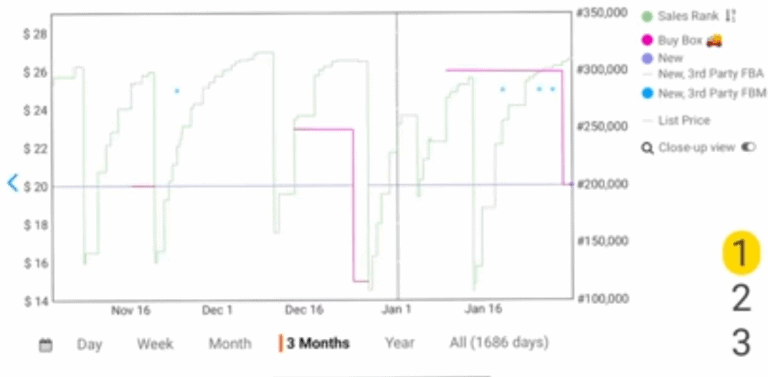
For instance, if you see an item that only sells once or twice a month and has a lot of sellers, it’s not a good product to sell on Amazon FBA. I usually analyze three graphs:
- Rank history
- Rank history again to confirm trends
- Offer count (number of sellers)
If a product doesn’t have a rank, it’s not selling. Sometimes, ranks can disappear temporarily. In that case, check Keepa to see if it had a rank within the last month. If it did, it’s still selling at that previous rank.
Correct Amazon FBA Product Details
When doing Amazon FBA product research, attention to every detail is crucial. If your item doesn’t exactly match what’s the product on Amazon, don’t try to sell it under that listing. Selling expired goods or anything that would make buyers unhappy is a fast track to problems because:
- You don’t want items returned.
- You don’t want negative feedback, as it can affect your ability to win the Buy Box and harm your account health as a seller.
Categories like clothing and shoes have many variations, and sales rank applies to all of them combined. When researching, dig deeper into the listing itself to see the performance of each variation.
For instance, if a clothing item’s overall rank is 100,000 but has four variations, each variation might be around 400,000. This rank is for clothing.
To identify the most popular variation, check the Variations tab in Keepa.
Look for the trophy icon—this signals the variation with the most ratings and reviews.
While Keepa scrubs its data points from Amazon, it doesn’t explicitly say which variation is the best product to sell on Amazon FBA, so you’ll need to make educated inferences.
Exception:
If an item has a #1 sales rank but has 50 variations, the rank of 50 is still excellent, and it’s likely a good buy.
Match Bundled Items Correctly
Sometimes, an individual item won’t bring in enough profit on its own (like if it’s only making $1 profit), but an Amazon FBA bundle can make it a worthwhile product to sell on Amazon FBA.
Start with Amazon FBA product research for one item, then manually look it up on Amazon or scan it using the app. Keepa can determine whether the item has consistent sales (such as the cold and allergy medicine Zicam, which often shows steady selling patterns).
Once you’ve identified a potential bundle:
- Make sure the quantities match exactly. For example, if the title says “3-Pack,” but the package quantity subheader says “2,” you still need to ship a 3-pack.
- You can also use the item’s weight (in ounces, pounds, etc.) to compare against bundle listings and ensure the quantity is correct.
Bundles are a great way to increase your profits. You can use existing listings or create your own bundle, but always use the correct quantity and match the listing title. Sometimes, the packaging on your product may not perfectly match the listing’s photos, but as long as the item is the same in every other way, it’s fine to list it.
Hot Tip
Searching for listings on Amazon from the customer side can help you discover more bundles that you might not see through seller tools
Stay on Top of Listing Changes with Sellerboard
Sellerboard is a useful tool for staying updated with product changes. It alerts you if anything changes in the product title or listing description or if Amazon takes down the listing. The tool will notify you if you get negative feedback, helping you maintain control over your listings.
How Widely Available is this Good Amazon FBA Product?
Availability is another factor in Amazon FBA product research. If a product is widely available in big, national stores, there’s a good chance other sellers will be grabbing the same item. When too many sellers list the same product, the competition decreases the price, cutting profits.
I recommend sourcing from local stores or smaller chains whenever possible. These are the best products to sell on Amazon FBA because they are less likely to be picked up by tons of sellers. Avoid the dreaded price tanking that can happen when too much inventory floods Amazon.
Amazon FBA Product Research Examples
Bad Amazon FBA Product Example: Insoles
Here’s another bad product example: insoles from the Walmart clearance aisle. If you see something in clearance at one Walmart, it’s likely on clearance at every Walmart, which means tons of sellers will scoop it up and flood Amazon, tanking the price. This trend is especially common with Walmart toys.
In the case of these insoles:
- The rank is 99,000 for shoes, which is very high and not ideal. I typically don’t go over 50,000 in this category.
- While Amazon lists the insoles for $69.99, I sometimes need to manually input the price into the revenue calculator to check if it’s even worth it.
Even if something looks like a good deal on clearance, be cautious and always check the rank and competition to avoid price tanking!
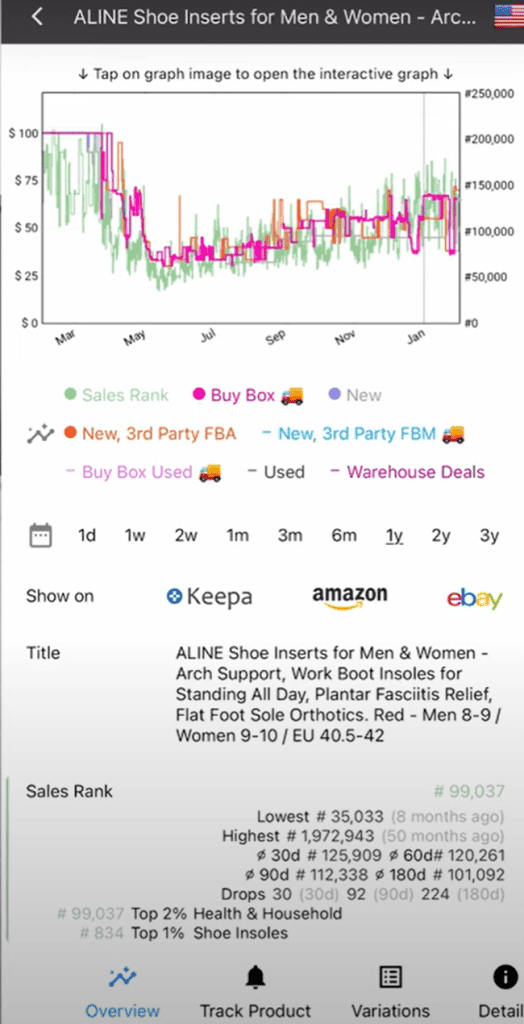
Good Amazon FBA Product Example: Starbucks Cup
Here’s an example of a good product: a Starbucks ASL tumbler from 2021 with a rank of 55,483 in kitchen—a much healthier rank than other items. The high rank means it’s likely to sell within a reasonable timeframe.
Target often has discounted Starbucks cups, making them a great find for Amazon FBA sellers.
Hot Tip
Discontinued items will always fetch a higher price because they’re no longer available in stores. Watch for these limited items, as they tend to make a solid profit!
Good Amazon FBA Product Example: Zicam
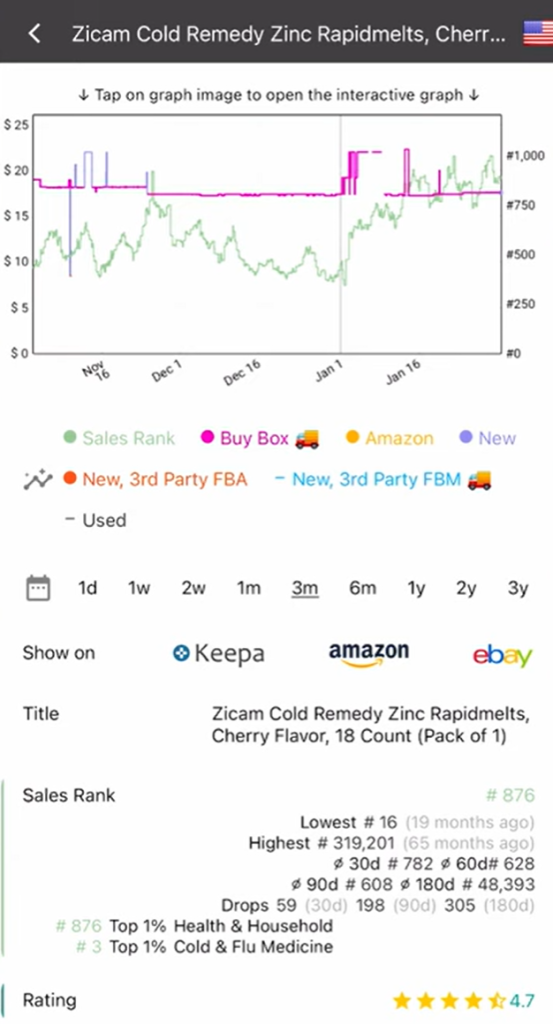
Zicam is another excellent example of a product that would be a solid buy—if it’s not expired.
This medicine consistently sells well, but selling expired items is prohibited on Amazon, and your account may be suspended if you are caught.
Always double-check the expiration dates on products like this before purchasing. If the product is close to expiration or has already expired, it’s best to pass on it, no matter how profitable it seems.
Watch Me Do Amazon FBA Product Research
Follow along in this video as I perform Amazon FBA product research for these examples live. You’ll see my thought process and exactly how I do Amazon FBA product research. Watching this process in real-time will help you better understand what to look for when finding profitable Amazon FBA products on your own.
Learn Amazon FBA Product Research & More
This is a lot of information and can feel overwhelming, especially with so many different apps. But trust me, you’ll get better as you source more items. It just takes practice!
Don’t get discouraged if you make some bad buys. Every mistake is a lesson learned, and the more you learn how to find products to sell on Amazon FBA, the more everything will start to click.
For more direct help, check out my Beginner FBA Selling Course. It covers this and so much more, walking you through the first six months of selling and beyond. I recently updated the course for 2024, and you’ll have access to all future updates!
Discover more from reviewer4you.com
Subscribe to get the latest posts to your email.





